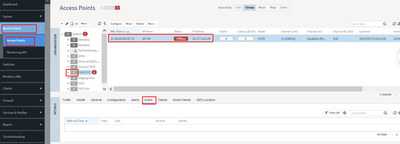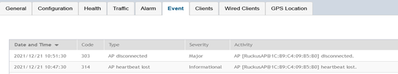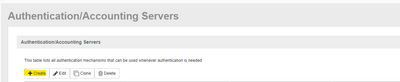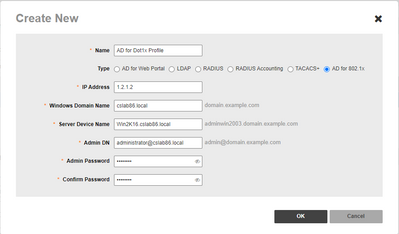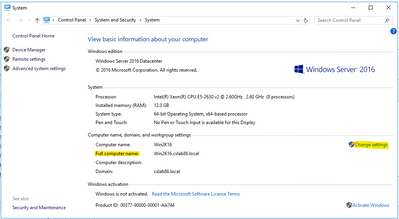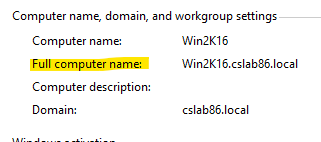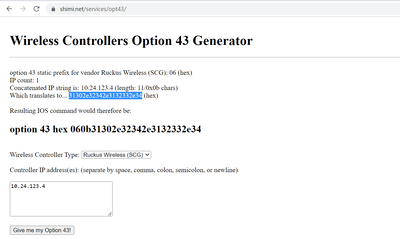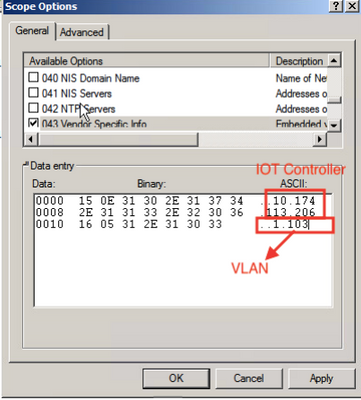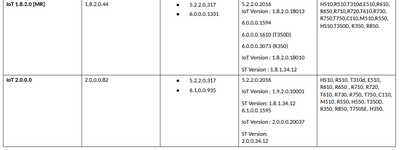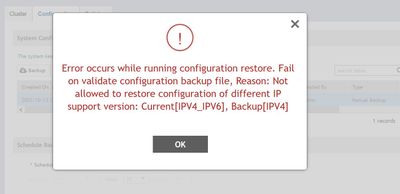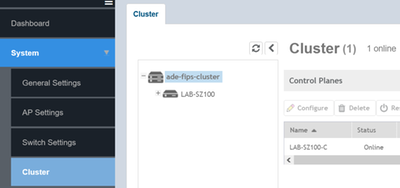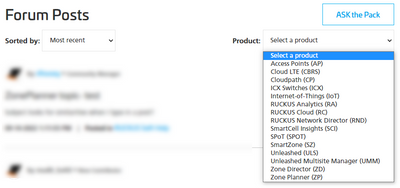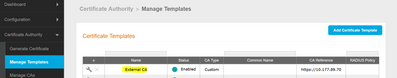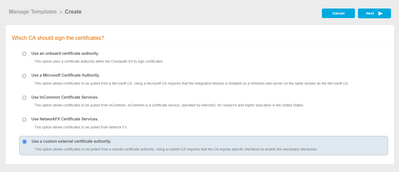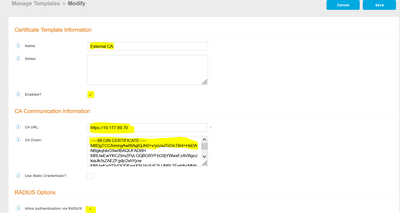How to Enable Loose Loop Detection on ICX
On this article we will explore how to configure Loop Detection on an ICX. Specifically, Loose Mode.By default, Loop Detection is disabled on an ICX device.For the purposes of this guide, I will be using an ICX 7150-24P running version SPS08095h, but...