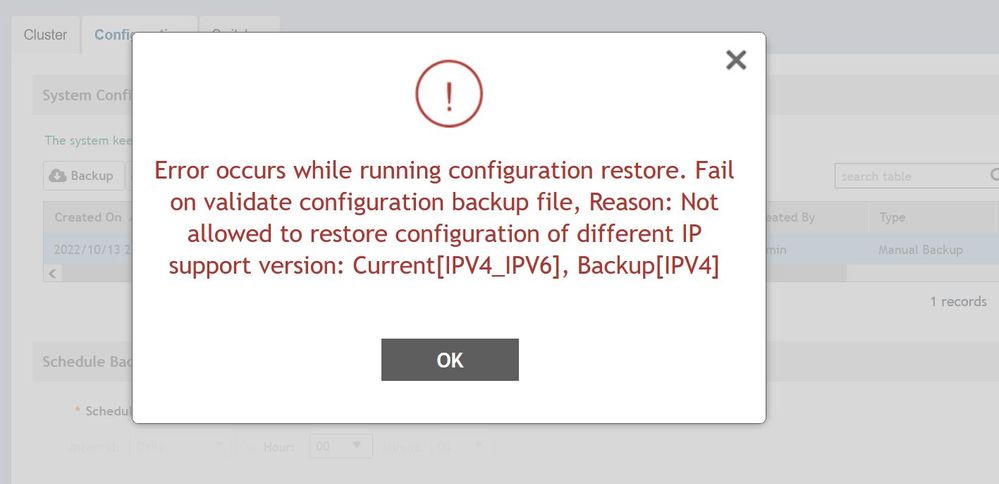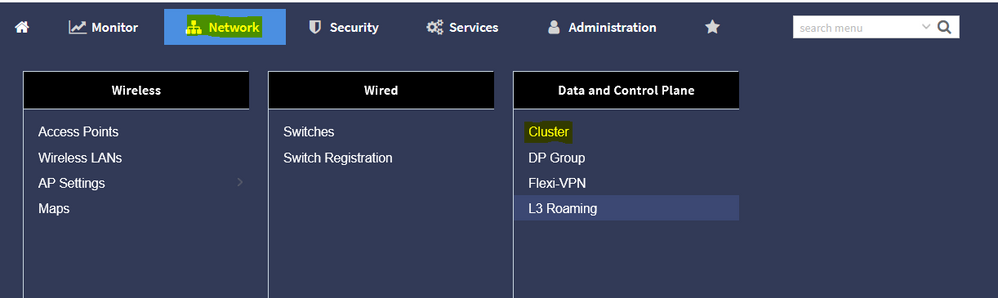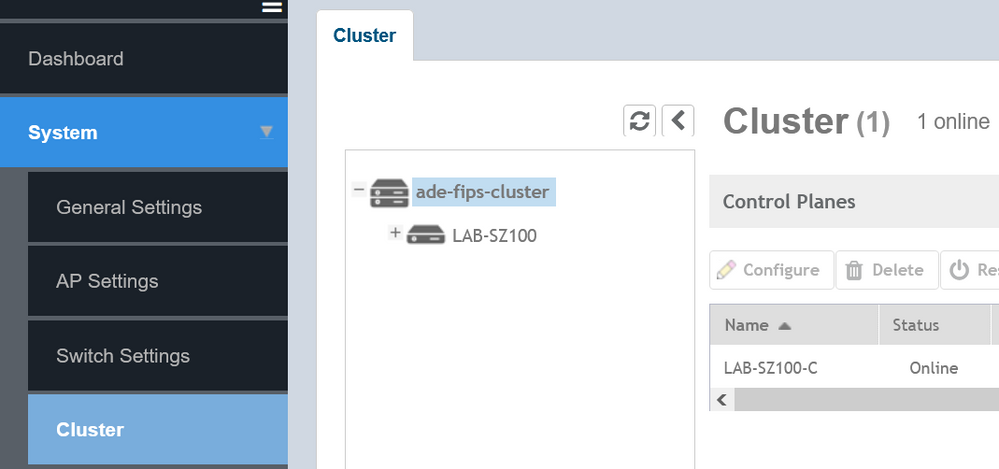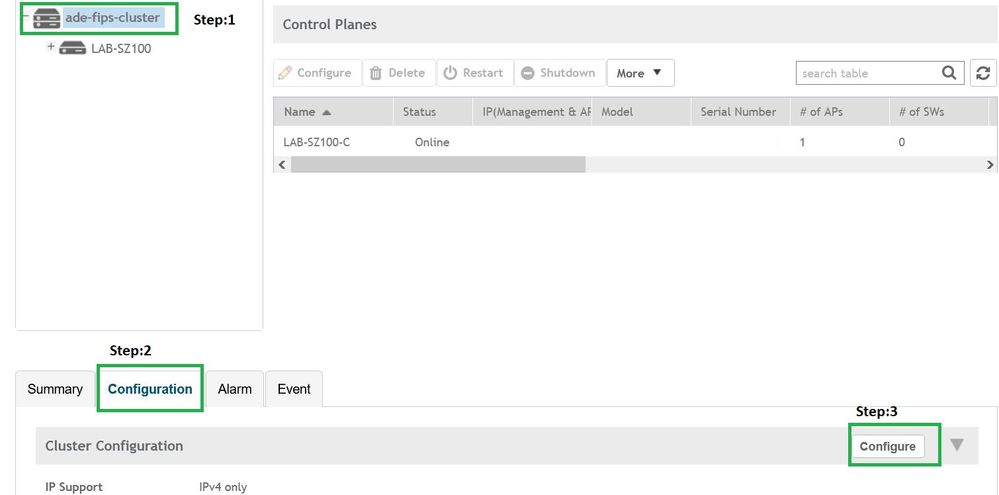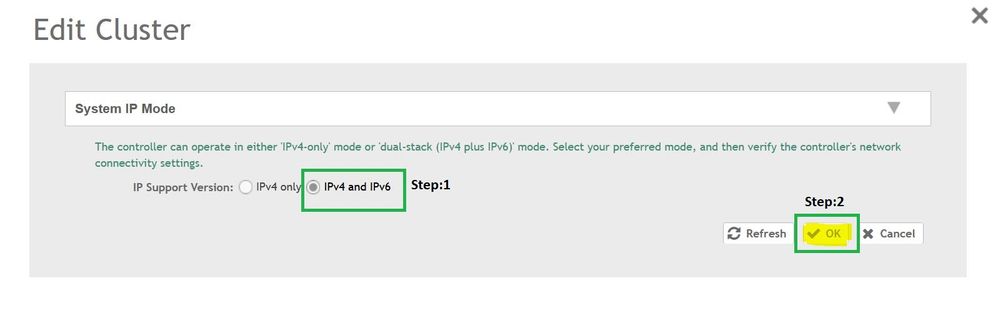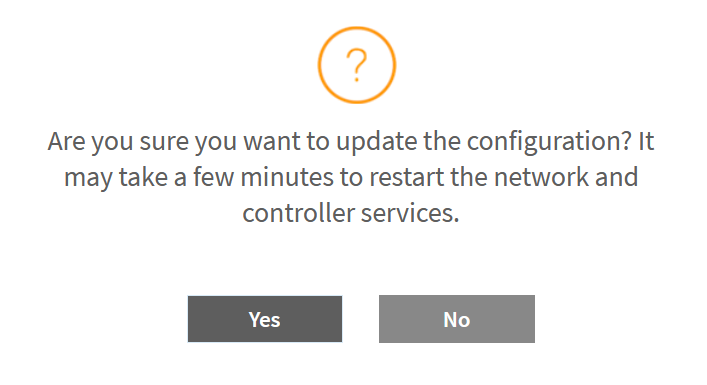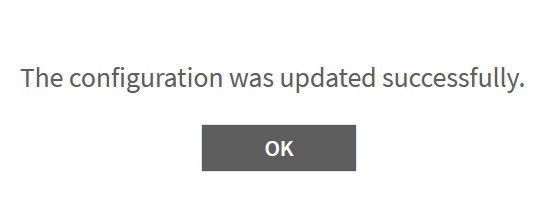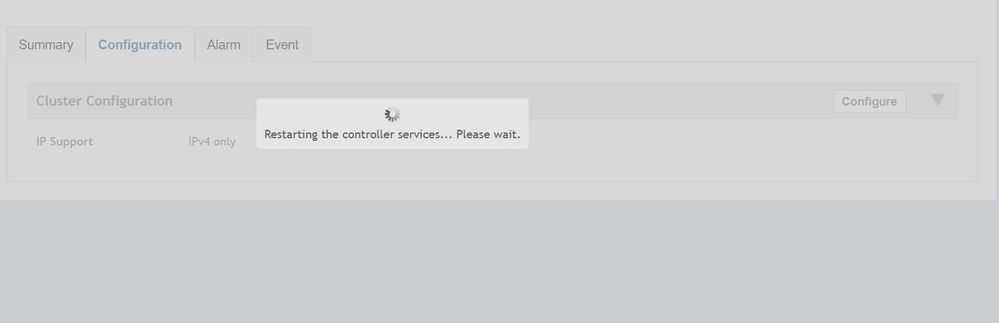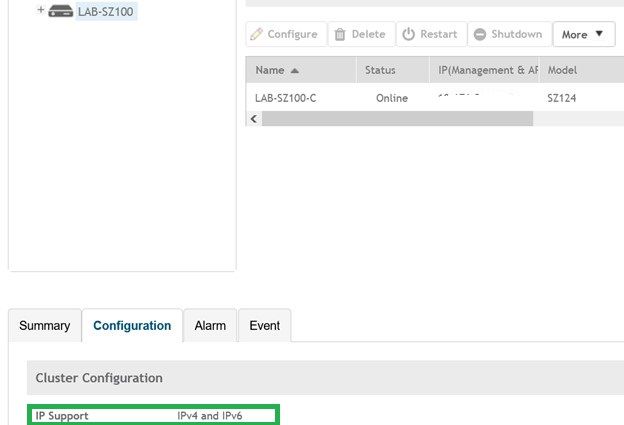- Community
- RUCKUS Technologies
- RUCKUS Lennar Support
- Community Services
- RTF
- RTF Community
- Australia and New Zealand – English
- Brazil – Português
- China – 简体中文
- France – Français
- Germany – Deutsch
- Hong Kong – 繁體中文
- India – English
- Indonesia – bahasa Indonesia
- Italy – Italiano
- Japan – 日本語
- Korea – 한국어
- Latin America – Español (Latinoamérica)
- Middle East & Africa – English
- Netherlands – Nederlands
- Nordics – English
- North America – English
- Poland – polski
- Russia – Русский
- Singapore, Malaysia, and Philippines – English
- Spain – Español
- Taiwan – 繁體中文
- Thailand – ไทย
- Turkey – Türkçe
- United Kingdom – English
- Vietnam – Tiếng Việt
- EOL Products
- RUCKUS Forums
- RUCKUS Technologies
- RUCKUS Self-Help
- How to move vSZ from IPv4 Cluster towards IPv4 and...
- Subscribe to RSS Feed
- Mark Topic as New
- Mark Topic as Read
- Float this Topic for Current User
- Bookmark
- Subscribe
- Mute
- Printer Friendly Page
How to move vSZ from IPv4 Cluster towards IPv4 and IPv6 (Dual Mode) with existing configuration
- Mark as New
- Bookmark
- Subscribe
- Mute
- Subscribe to RSS Feed
- Permalink
- Report Inappropriate Content
10-13-2022 05:07 PM
Hello Everyone,
Issue: Customer tries to upload config backup taken from IPv4 Cluster and uploads it on a new Cluster(IPv4 and IPv6), and it fails with below error.
NOTE: Configuration backup taken from IPv4 Cluster cannot be uploaded on Dual mode Cluster.
Resolution: Many Customers request to move the vSZ/SZ cluster from IPv4 to (IPv4 and IPv6)Dual Mode without losing configuration, in this article I will explain how to to move vSZ/SZ from IPv4 towards IPv4 and IPv6 (Dual Mode) without losing existing configuration.
Below devices used for verification of the behavior.
- SZ-100 (5.2.2.0.1161)
- vSZ High Scale(6.1.0.0.935)
Configuration
From the vSZ GUI, go to the Cluster setting as below
>>>>>Network>>> Data and Control Place>>>Cluster(New Menu)
>>>>>System>>>Cluster(Legacy Menu)
>>>>>From the Cluster page select Steps in the order mentioned below.
>>>>>In the config option on select IPv4 and IPv6 and click OK.
>>>>>Click Yes to Process, (the controller services will restart after this).
>>>>>Click OK
Once all the services are up, the controller will come up in Dual mode with IPv4 and IPv6.
Note: On changing the Cluster mode to Dual IPv4 and IPv6, it cannot be reverted back to IPv4 only(Factory Reset is the only option).
Staff Technical Support Engineer
CCNA RnS | CCNA Wireless | CWNA | RASZA | Meraki CMNO | RACPA
- Labels:
-
RUCKUS Self-Help
-
AAA
2 -
Access points
48 -
Analytics
3 -
AP Certificate error
1 -
AP Controller Connectivity
5 -
AP Management
8 -
AP migration
1 -
AP reporting
1 -
API
2 -
Authentication Server
2 -
Client Management
1 -
Cloud
20 -
Cloud ICX
1 -
Cloudpath
23 -
Cluster synchronization
1 -
Deployment
2 -
Firmware Recommendation
1 -
Firmware Upgrade
5 -
Guest Access
2 -
ICX
73 -
ICX Switch Management
7 -
Installation
5 -
IoT
1 -
Licensing
1 -
Mobile Apps
2 -
Monitoring
1 -
Poe
2 -
RADIUS
2 -
Ruckus Cloud
1 -
RUCKUS Self-Help
209 -
Security
6 -
SmartZone or vSZ
64 -
Stacking
1 -
SZ ICX Connectivity
1 -
Traffic Management-
1 -
UMM
3 -
Unleashed
15 -
User Management
1 -
Venue Management
1 -
Wired Throughput
2 -
Wireless Throughput
1 -
WLAN Management
5 -
ZoneDirector
15
- « Previous
- Next »