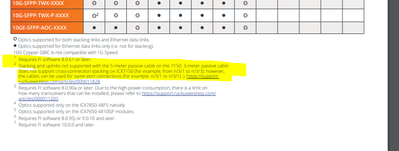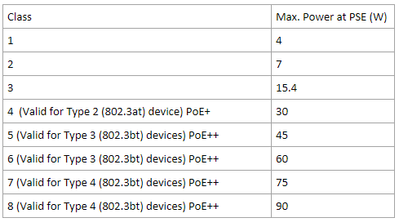How to Fix Corrupted Flash and Resolve Boot Loop Issues
When dealing with a corrupted flash or related issues, follow these steps to troubleshoot and resolve the problem. Boot Loop Process When a unit is stuck in a boot loop and fails to stabilize, the first step is to console into the unit directly and r...