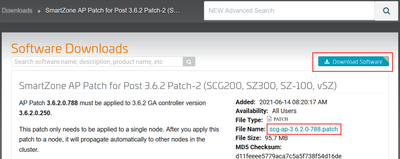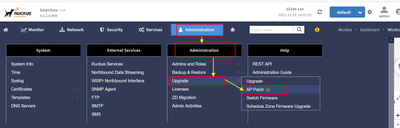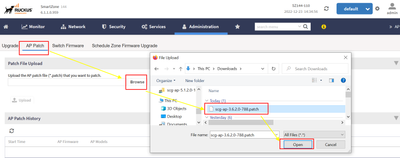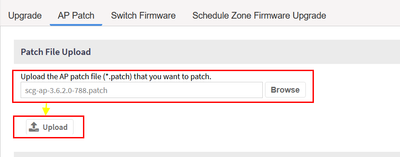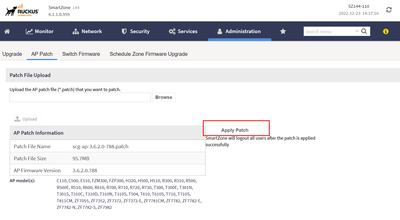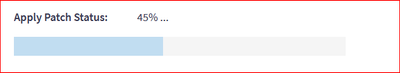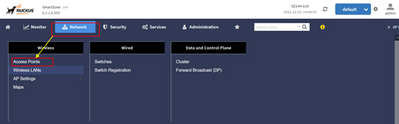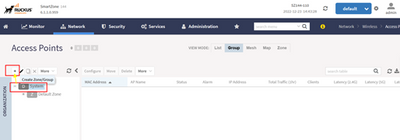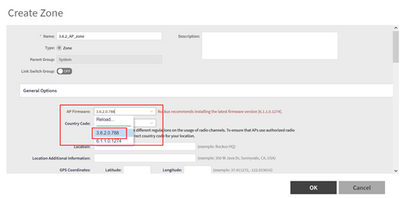- Community
- RUCKUS Technologies
- RUCKUS Lennar Support
- Community Services
- RTF
- RTF Community
- Australia and New Zealand – English
- Brazil – Português
- China – 简体中文
- France – Français
- Germany – Deutsch
- Hong Kong – 繁體中文
- India – English
- Indonesia – bahasa Indonesia
- Italy – Italiano
- Japan – 日本語
- Korea – 한국어
- Latin America – Español (Latinoamérica)
- Middle East & Africa – English
- Netherlands – Nederlands
- Nordics – English
- North America – English
- Poland – polski
- Russia – Русский
- Singapore, Malaysia, and Philippines – English
- Spain – Español
- Taiwan – 繁體中文
- Thailand – ไทย
- Turkey – Türkçe
- United Kingdom – English
- Vietnam – Tiếng Việt
- EOL Products
- RUCKUS Forums
- RUCKUS Technologies
- RUCKUS Self-Help
- Re: Can we upload 3.6.2.X AP Zone firmware on SZ-1...
- Subscribe to RSS Feed
- Mark Topic as New
- Mark Topic as Read
- Float this Topic for Current User
- Bookmark
- Subscribe
- Mute
- Printer Friendly Page
- Mark as New
- Bookmark
- Subscribe
- Mute
- Subscribe to RSS Feed
- Permalink
- Report Inappropriate Content
12-23-2022 10:06 AM - edited 12-23-2022 10:14 AM
Hello All,
Recently we have come across several queries if we can upload 3.6.2.X AP Patch on SZ-144 or any other controller running the 6.1.1.0.595 version.
Query: Can we upload 3.6.2.X AP Zone firmware on SZ-144 running 5.2.2.X or 6.1.1.X?
Answer: Yes, we can manage the 3.6.2.X AP Zone version on SZ-144 running 5.2.2.X and 6.1.1.X.
Some key points:
- The minimum supported firmware version for SZ-144 is 5.2.1.X.
- Due to a new feature enhancement on 6.1.1.0.959, we can now also manage 3.6.2.X AP patch firmware onto SZ-144 and other vSZ/SZ platform controllers.
- Other controllers like vSZ-E/vSZ-H/SZ-100 etc. may or may not have AP Zone version 3.6.2.X (carried from the previous upgrade path), however, the below steps are applicable for such controllers as well where we can upload the 3.6.2.X AP/or any other AP patch version onto those controllers too.
- The AP patch upload procedure as shown below is a generic procedure and can be used to upload any AP patch firmware on the respective supported controller versions.
This article shows how we can upload an AP Patch onto the SmartZone controller.
In order to show the AP patch upload procedure, I have taken SZ-144 running on 6.1.1.0.959 firmware and the AP patch version as 3.6.2.x AP:
- Download the 3.6.2 AP patch from the Support Portal link below:-
- Upload the AP patch:-
Login to the controller GUI --> Administration --> Upgrade --> AP Patch --> Browse the File (patch downloaded) --> Click Upload :-
- Apply the AP patch:-
Once the AP Patch is uploaded (from step2), the “Apply Patch” button gets highlighted (as shown below):
- Create a New AP Zone with the AP patch version running 3.6.2.x:-
Once the Patch is applied to the controller, it is time to apply the patch to the existing AP zone or to create a new AP zone with that applied AP patch.
I have shown how to create a new AP Zone using the applied AP patch version:-
NOTE:
- APs will reboot if we move the APs to the newly created AP zone with a different version and/or upgrade the AP zone with the applied patch. Hence schedule a maintenance window before making this change.
- We cannot upload the AP patch lower than 3.6.2.x on a 6.1.1.0.959 Controller firmware (Example: 3.6.1.X cannot be uploaded onto the controller running on 6.1.1.0.959).
- The legacy APs supported only till the 3.6.2.X version will not automatically join on SZ-144 even if we have the AP patch applied because the Default Zone will always be on the higher version (higher than 3.6.2.X).
- Hence to register the AP to the SZ-144 on the Old AP firmware Zone, we must create an AP registration rule. Refer to the forum post on how to create an AP Registration Rule
Solved! Go to Solution.
- Labels:
-
RUCKUS Self-Help
-
SmartZone or vSZ
- Mark as New
- Bookmark
- Subscribe
- Mute
- Subscribe to RSS Feed
- Permalink
- Report Inappropriate Content
04-19-2023 06:38 AM
Hello @suporte_redes_a ,
Thank you for the details, the event would have triggered for the AP zone which would be on the lower version hence these events got triggered. This would not impact any of the AP/DP services.
Regards,
Sarita
- Mark as New
- Bookmark
- Subscribe
- Mute
- Subscribe to RSS Feed
- Permalink
- Report Inappropriate Content
04-17-2023 01:38 PM
I was able to apply the AP patch on vsz-100 6.1.1.0.959, however i got an alert saying "AP/DP version mismatch" has been detected.
Is it needed to deploy a legacy DP Patch as well?
- Mark as New
- Bookmark
- Subscribe
- Mute
- Subscribe to RSS Feed
- Permalink
- Report Inappropriate Content
04-19-2023 06:10 AM
Hope you doing well today!
Could you confirm what is the current vDP version?
Regards,
Sarita
- Mark as New
- Bookmark
- Subscribe
- Mute
- Subscribe to RSS Feed
- Permalink
- Report Inappropriate Content
04-19-2023 06:27 AM
vDP is also running on 6.1.1.0.959
- Mark as New
- Bookmark
- Subscribe
- Mute
- Subscribe to RSS Feed
- Permalink
- Report Inappropriate Content
04-19-2023 06:38 AM
Hello @suporte_redes_a ,
Thank you for the details, the event would have triggered for the AP zone which would be on the lower version hence these events got triggered. This would not impact any of the AP/DP services.
Regards,
Sarita
-
AAA
2 -
Access points
48 -
Analytics
3 -
AP Certificate error
1 -
AP Controller Connectivity
5 -
AP Management
8 -
AP migration
1 -
AP reporting
1 -
API
2 -
Authentication Server
2 -
Client Management
1 -
Cloud
20 -
Cloud ICX
1 -
Cloudpath
23 -
Cluster synchronization
1 -
Deployment
2 -
Firmware Recommendation
1 -
Firmware Upgrade
5 -
Guest Access
2 -
ICX
73 -
ICX Switch Management
7 -
Installation
5 -
IoT
1 -
Licensing
1 -
Mobile Apps
2 -
Monitoring
1 -
Poe
2 -
RADIUS
2 -
Ruckus Cloud
1 -
RUCKUS Self-Help
209 -
Security
6 -
SmartZone or vSZ
64 -
Stacking
1 -
SZ ICX Connectivity
1 -
Traffic Management-
1 -
UMM
3 -
Unleashed
15 -
User Management
1 -
Venue Management
1 -
Wired Throughput
2 -
Wireless Throughput
1 -
WLAN Management
5 -
ZoneDirector
15
- « Previous
- Next »