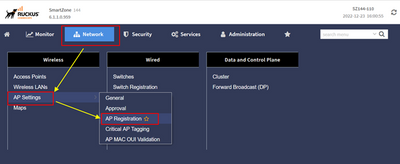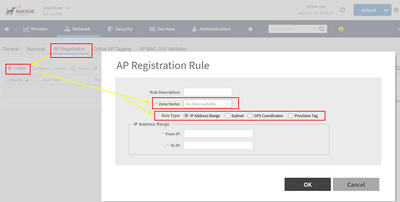- Community
- RUCKUS Technologies
- RUCKUS Lennar Support
- Community Services
- RTF
- RTF Community
- Australia and New Zealand – English
- Brazil – Português
- China – 简体中文
- France – Français
- Germany – Deutsch
- Hong Kong – 繁體中文
- India – English
- Indonesia – bahasa Indonesia
- Italy – Italiano
- Japan – 日本語
- Korea – 한국어
- Latin America – Español (Latinoamérica)
- Middle East & Africa – English
- Netherlands – Nederlands
- Nordics – English
- North America – English
- Poland – polski
- Russia – Русский
- Singapore, Malaysia, and Philippines – English
- Spain – Español
- Taiwan – 繁體中文
- Thailand – ไทย
- Turkey – Türkçe
- United Kingdom – English
- Vietnam – Tiếng Việt
- EOL Products
- RUCKUS Forums
- RUCKUS Technologies
- RUCKUS Self-Help
- How to create AP Registration Rule?
- Subscribe to RSS Feed
- Mark Topic as New
- Mark Topic as Read
- Float this Topic for Current User
- Bookmark
- Subscribe
- Mute
- Printer Friendly Page
How to create AP Registration Rule?
- Mark as New
- Bookmark
- Subscribe
- Mute
- Subscribe to RSS Feed
- Permalink
- Report Inappropriate Content
12-23-2022 09:47 AM
How to register an AP (Access Point) onto the controller under a specific AP Zone using AP Registration Rule?
Why do we need the AP registration rule?
This is the more useful solution when we have a vSZ-E or SZ-144 or SZ-100, where the APs try to register to the “Default Zone” by design and if we have the “Default AP Zone” on a firmware version, which is not a supported firmware version for the AP to join then the AP doesn’t join the controller though the vSZ/SZ version is a supported version for the AP.
How do we create the AP registration rule?
We can create an AP registration rule for the specified AP zone(s) and the AP will automatically register to that zone without going to either stagging zone (for vSZ-H) or the Default Zone (for vSZ-E).
Below are the steps showing how to create a registration rule:
Login to the controller GUI --> Network --> AP settings --> AP registration --> Create --> Give a NAME to the rule --> Select the AP Zone on which you want the specific AP(s) to register directly --> Choose the Rule Type you want to use for this process:
There are various options available for the AP registration rule based on your requirement you can pick either of the Rule Type as shown below:
Note: If you have only 1 AP to move then you can still use the option for the IP Address Range and can give “From IP” and “To IP” as the AP’s IP (the value can be the same).
- Labels:
-
RUCKUS Self-Help
-
SmartZone or vSZ
-
AAA
2 -
Access points
48 -
Analytics
3 -
AP Certificate error
1 -
AP Controller Connectivity
5 -
AP Management
8 -
AP migration
1 -
AP reporting
1 -
API
2 -
Authentication Server
2 -
Client Management
1 -
Cloud
20 -
Cloud ICX
1 -
Cloudpath
23 -
Cluster synchronization
1 -
Deployment
2 -
Firmware Recommendation
1 -
Firmware Upgrade
5 -
Guest Access
2 -
ICX
73 -
ICX Switch Management
7 -
Installation
5 -
IoT
1 -
Licensing
1 -
Mobile Apps
2 -
Monitoring
1 -
Poe
2 -
RADIUS
2 -
Ruckus Cloud
1 -
RUCKUS Self-Help
209 -
Security
6 -
SmartZone or vSZ
64 -
Stacking
1 -
SZ ICX Connectivity
1 -
Traffic Management-
1 -
UMM
3 -
Unleashed
15 -
User Management
1 -
Venue Management
1 -
Wired Throughput
2 -
Wireless Throughput
1 -
WLAN Management
5 -
ZoneDirector
15
- « Previous
- Next »