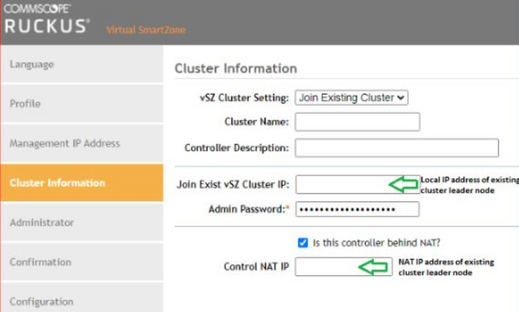- Community
- RUCKUS Technologies
- RUCKUS Lennar Support
- Community Services
- RTF
- RTF Community
- Australia and New Zealand – English
- Brazil – Português
- China – 简体中文
- France – Français
- Germany – Deutsch
- Hong Kong – 繁體中文
- India – English
- Indonesia – bahasa Indonesia
- Italy – Italiano
- Japan – 日本語
- Korea – 한국어
- Latin America – Español (Latinoamérica)
- Middle East & Africa – English
- Netherlands – Nederlands
- Nordics – English
- North America – English
- Poland – polski
- Russia – Русский
- Singapore, Malaysia, and Philippines – English
- Spain – Español
- Taiwan – 繁體中文
- Thailand – ไทย
- Turkey – Türkçe
- United Kingdom – English
- Vietnam – Tiếng Việt
- EOL Products
- RUCKUS Forums
- RUCKUS Technologies
- RUCKUS Self-Help
- vSZ - AWS | Join a new node to the cluster fails w...
- Subscribe to RSS Feed
- Mark Topic as New
- Mark Topic as Read
- Float this Topic for Current User
- Bookmark
- Subscribe
- Mute
- Printer Friendly Page
vSZ - AWS | Join a new node to the cluster fails with the error 'cluster doesn't exist'
- Mark as New
- Bookmark
- Subscribe
- Mute
- Subscribe to RSS Feed
- Permalink
- Report Inappropriate Content
07-13-2023 12:28 PM
Introduction:
When adding a new Virtual SmartZone (vSZ) node to an existing cluster in an Amazon Web Services (AWS) environment, it's important to consider the cloud region of the new node. This article provides guidance on how to handle situations where the new node is in a different region from the existing cluster.
Procedure:
Identify the Cloud Region: Determine whether the new vSZ node is in the same cloud region as the existing cluster. You can do this by checking the region information in the AWS Management Console.
Establish VPC Peering: If the new node is in a different region, you must establish a Virtual Private Cloud (VPC) peering connection between the regions. This is necessary because the nodes in the cluster communicate with each other using their private IP addresses.
- What is VPS peering?
- To create a VPC Peering connection, follow the steps outlined in the AWS documentation: VPC Peering Basics
Note: VPC Peering allows for direct network routing between two VPCs, enabling instances in either VPC as if they were within the same network. This is crucial for the proper functioning of the vSZ cluster nodes across different regions.
This is the configuration you should use when setting up the 'Join an existing cluster' procedure:
Conclusion:
By following these steps, you can successfully set up a new vSZ node in a different region from an existing cluster. Remember, the establishment of a VPC peering connection is a critical step when the new node and the existing cluster are in different regions.
--
Orlando Elias
Technical Support
- Labels:
-
RUCKUS Self-Help
-
SmartZone or vSZ
-
AAA
2 -
Access points
48 -
Analytics
3 -
AP Certificate error
1 -
AP Controller Connectivity
5 -
AP Management
8 -
AP migration
1 -
AP reporting
1 -
API
2 -
Authentication Server
2 -
Client Management
1 -
Cloud
20 -
Cloud ICX
1 -
Cloudpath
23 -
Cluster synchronization
1 -
Deployment
2 -
Firmware Recommendation
1 -
Firmware Upgrade
5 -
Guest Access
2 -
ICX
73 -
ICX Switch Management
7 -
Installation
5 -
IoT
1 -
Licensing
1 -
Mobile Apps
2 -
Monitoring
1 -
Poe
2 -
RADIUS
2 -
Ruckus Cloud
1 -
RUCKUS Self-Help
209 -
Security
6 -
SmartZone or vSZ
64 -
Stacking
1 -
SZ ICX Connectivity
1 -
Traffic Management-
1 -
UMM
3 -
Unleashed
15 -
User Management
1 -
Venue Management
1 -
Wired Throughput
2 -
Wireless Throughput
1 -
WLAN Management
5 -
ZoneDirector
15
- « Previous
- Next »