- Community
- RUCKUS Technologies
- RUCKUS Lennar Support
- Community Services
- RTF
- RTF Community
- Australia and New Zealand – English
- Brazil – Português
- China – 简体中文
- France – Français
- Germany – Deutsch
- Hong Kong – 繁體中文
- India – English
- Indonesia – bahasa Indonesia
- Italy – Italiano
- Japan – 日本語
- Korea – 한국어
- Latin America – Español (Latinoamérica)
- Middle East & Africa – English
- Netherlands – Nederlands
- Nordics – English
- North America – English
- Poland – polski
- Russia – Русский
- Singapore, Malaysia, and Philippines – English
- Spain – Español
- Taiwan – 繁體中文
- Thailand – ไทย
- Turkey – Türkçe
- United Kingdom – English
- Vietnam – Tiếng Việt
- EOL Products
- RUCKUS Forums
- RUCKUS Technologies
- RUCKUS Self-Help
- Configuring Dynamic (LACP) and Static LAGs on ICX ...
- Subscribe to RSS Feed
- Mark Topic as New
- Mark Topic as Read
- Float this Topic for Current User
- Bookmark
- Subscribe
- Mute
- Printer Friendly Page
Configuring Dynamic (LACP) and Static LAGs on ICX Switches
- Mark as New
- Bookmark
- Subscribe
- Mute
- Subscribe to RSS Feed
- Permalink
- Report Inappropriate Content
11-08-2021 08:34 AM - edited 02-01-2024 12:29 PM
Hey all,
Let's take look at creating LAGs (LACP and static). LACP (802.3ad) is the most common link-aggregation method. We also offer static LAGs.
To create an LACP LAG named 'testlag' with an auto-generated id, you would issue the following:
ICX#conf t
ICX(config)#lag testlag dynamic id auto
In this example, let's assign ports 1/3/1 and 1/3/3 to this LAG:
ICX(config-lag-testlag)#ports eth 1/3/1 e 1/3/3
LAG testlag deployed successfully!
The resulting configuration from 'show run':
lag lagname dynamic id 1
ports ethe 1/3/1 ethe 1/3/3
!
<output omitted>
!
interface lag 1
We can see the LAG was assigned id 1 and there is also an 'intferace lag 1' in the running configuration. We can use this to define various configurations at the interface level. We will not define anything in our example, but I will show the the interface configuration mode for a lag for the sake of completeness.
ICX(config)#interface lag 1
ICX(config-lag-if-lg1)#
To ensure our LAG is working properly, you can issue 'show lag':
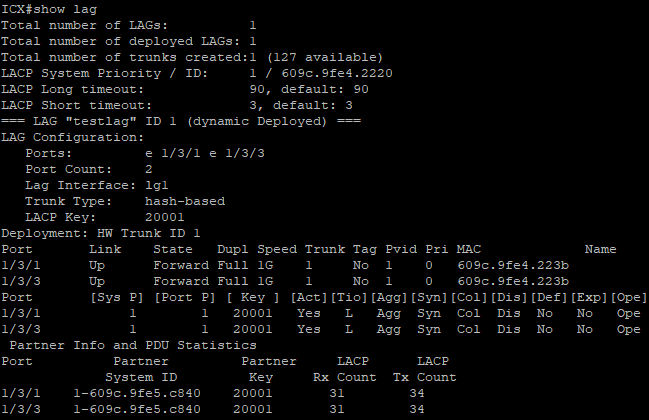
The most important part of this output is the [Ope] column on the far right. A LAG that is up and working will show ‘Ope’ for all ports in this column. If you see ‘Ina’ (inactive) here, you may want to confirm VLAN tagging, Layer 1 port statuses and the partner side LAG configuration.
Configurating a static LAG will be very similar. Using the same ports from our last example, the configuration would like this:
ICX(config)#lag teststaticlag static id auto
ICX(config-lag-teststaticlag)#ports eth 1/3/1 e 1/3/3
LAG teststaticlag deployed successfully!
Resulting configuration in ‘show run’:
lag teststaticlag static id 1
ports ethe 1/3/1 ethe 1/3/3
!
<output omitted>
!
interface lag 1
The ‘show lag’ for a static LAG will look like this:
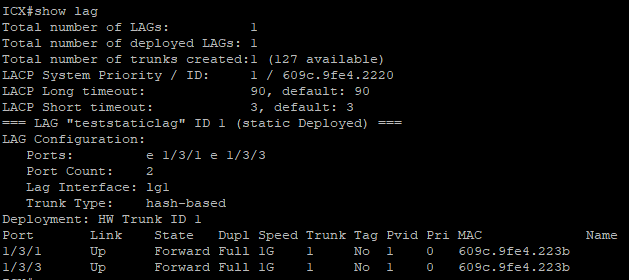
Hopefully the above two examples will give you confidence to deploy both dynamic (LACP) and static LAGs. We do have some additional LAG options. To see all available configuration options for LAGs, please see our FastIron Layer 2 Switching Configuration Guide:
Let us know if you have any questions!
support.ruckuswireless.com/contact-us
- Labels:
-
ICX
-
ICX Switch Management
-
RUCKUS Self-Help
- Mark as New
- Bookmark
- Subscribe
- Mute
- Subscribe to RSS Feed
- Permalink
- Report Inappropriate Content
04-22-2022 08:10 PM
What is the ‘Tag’ the only difference I see in mine and yours is that field. My LAG is not working properly. How can I rectify this? I’m working on a 7150 CP12
- Mark as New
- Bookmark
- Subscribe
- Mute
- Subscribe to RSS Feed
- Permalink
- Report Inappropriate Content
11-14-2022 08:52 AM - edited 12-01-2022 04:09 AM
Hi,
I have examinated the LACP messages with Wireshark and I found that the source MAC address of the LACP messages is 0000.0000.0000 . This can cause problems on systems that drop such packets (because all-zeros is interpreted as illegal MAC address). In this case, what is the solution?
- Mark as New
- Bookmark
- Subscribe
- Mute
- Subscribe to RSS Feed
- Permalink
- Report Inappropriate Content
11-15-2022 01:31 PM
Hi there,
You may want to share the ICX switch model number and firmware version as well so that we can get this checked internally.
@BenBeck just a heads-up on this one.
Syamantak Omer
Sr.Staff TSE | CWNA | CCNA | RCWA | RASZA | RICXI
RUCKUS Networks, CommScope!
Follow me on LinkedIn
- Mark as New
- Bookmark
- Subscribe
- Mute
- Subscribe to RSS Feed
- Permalink
- Report Inappropriate Content
12-01-2022 04:01 AM - edited 12-01-2022 12:51 PM
Hi,
The model number is ICX7150 (on the one side two ICX7150-C12P-2X1G stacked, and on the other side two ICX7150-24-4X1G also stacked). Firmware version is SPS08095d on the one side, and SPR08090d on the other side. Between two sides there are 2x1 Gbps transparent E-line services used by the ICX7150s in LAG. The E-line services are implemented with Huawei devices in which packets with illegal source MAC address are dropped. Both sides sent LACP messages towards Huawei devices with all-zeros source MAC address. Upgrading to SPS09010d solved the issue.
-
AAA
2 -
Access points
48 -
Analytics
3 -
AP Certificate error
1 -
AP Controller Connectivity
5 -
AP Management
8 -
AP migration
1 -
AP reporting
1 -
API
2 -
Authentication Server
2 -
Client Management
1 -
Cloud
20 -
Cloud ICX
1 -
Cloudpath
23 -
Cluster synchronization
1 -
Deployment
2 -
Firmware Recommendation
1 -
Firmware Upgrade
5 -
Guest Access
2 -
ICX
73 -
ICX Switch Management
7 -
Installation
5 -
IoT
1 -
Licensing
1 -
Mobile Apps
2 -
Monitoring
1 -
Poe
2 -
RADIUS
2 -
Ruckus Cloud
1 -
RUCKUS Self-Help
209 -
Security
6 -
SmartZone or vSZ
64 -
Stacking
1 -
SZ ICX Connectivity
1 -
Traffic Management-
1 -
UMM
3 -
Unleashed
15 -
User Management
1 -
Venue Management
1 -
Wired Throughput
2 -
Wireless Throughput
1 -
WLAN Management
5 -
ZoneDirector
15
- « Previous
- Next »

