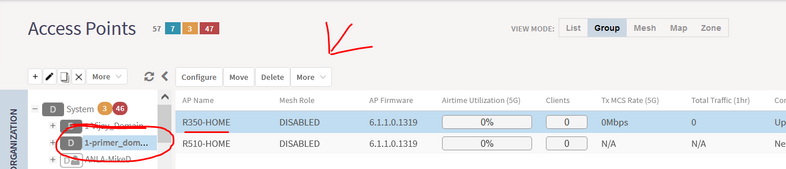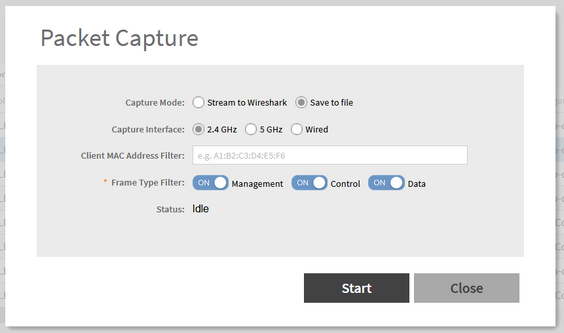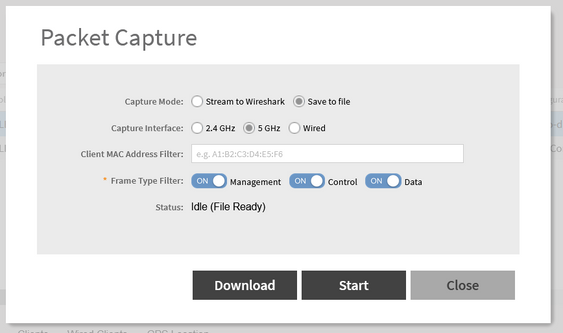- Community
- RUCKUS Technologies
- RUCKUS Lennar Support
- Community Services
- RTF
- RTF Community
- Australia and New Zealand – English
- Brazil – Português
- China – 简体中文
- France – Français
- Germany – Deutsch
- Hong Kong – 繁體中文
- India – English
- Indonesia – bahasa Indonesia
- Italy – Italiano
- Japan – 日本語
- Korea – 한국어
- Latin America – Español (Latinoamérica)
- Middle East & Africa – English
- Netherlands – Nederlands
- Nordics – English
- North America – English
- Poland – polski
- Russia – Русский
- Singapore, Malaysia, and Philippines – English
- Spain – Español
- Taiwan – 繁體中文
- Thailand – ไทย
- Turkey – Türkçe
- United Kingdom – English
- Vietnam – Tiếng Việt
- EOL Products
- RUCKUS Forums
- RUCKUS Technologies
- RUCKUS Self-Help
- v/SZ - how to collect packet captures on the AP? |...
- Subscribe to RSS Feed
- Mark Topic as New
- Mark Topic as Read
- Float this Topic for Current User
- Bookmark
- Subscribe
- Mute
- Printer Friendly Page
v/SZ - how to collect packet captures on the AP? | From the SmartZone's web interface
- Mark as New
- Bookmark
- Subscribe
- Mute
- Subscribe to RSS Feed
- Permalink
- Report Inappropriate Content
05-02-2023 06:56 PM - edited 09-14-2023 01:04 PM
Analyzing a packet capture is one of the best tools when troubleshooting the majority of the issues in wireless communications, hence, collecting a packet capture is also a task that we should be familiarized with.
v/SZ - Collecting AP Packet Capture from All Interfaces Simultaneously
The web GUI of the SmartZone controller is the quickest way to get the 'pcaps'. Let me show you with a few steps:
1. Go to: Access Points>Select: the desired AP>Click: 'More'>Packet Capture:
2. Select:'Save to file>Choose: the desired interface>Select: all the frame types.
3. Click: 'Start' to start the capture, 'Stop' to stop the capture, and wait for the option 'Download' to download the file.
- '2.4 GHz' and '5 GHz' are are the wireless interfaces.
- Optional, it's helpful to use the mac-address of the affected/testing client to filter out the traffic when collecting in the wireles interfaces.
The file is downloaded in a .tar folder that will need to be extracted to get the pcap file that can be read with wireshark.
Here a link to get 7zip, the extractor I use the most.
Here is a link to download wireshark.
Do you want to know about other ways to take packet captures on APs? Check this KB.
--
Orlando Elias
Technical Support
-
AAA
2 -
Access points
48 -
Analytics
3 -
AP Certificate error
1 -
AP Controller Connectivity
5 -
AP Management
8 -
AP migration
1 -
AP reporting
1 -
API
2 -
Authentication Server
2 -
Client Management
1 -
Cloud
20 -
Cloud ICX
1 -
Cloudpath
23 -
Cluster synchronization
1 -
Deployment
2 -
Firmware Recommendation
1 -
Firmware Upgrade
5 -
Guest Access
2 -
ICX
73 -
ICX Switch Management
7 -
Installation
5 -
IoT
1 -
Licensing
1 -
Mobile Apps
2 -
Monitoring
1 -
Poe
2 -
RADIUS
2 -
Ruckus Cloud
1 -
RUCKUS Self-Help
209 -
Security
6 -
SmartZone or vSZ
64 -
Stacking
1 -
SZ ICX Connectivity
1 -
Traffic Management-
1 -
UMM
3 -
Unleashed
15 -
User Management
1 -
Venue Management
1 -
Wired Throughput
2 -
Wireless Throughput
1 -
WLAN Management
5 -
ZoneDirector
15
- « Previous
- Next »