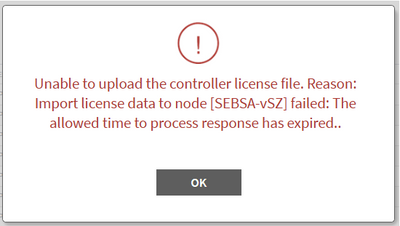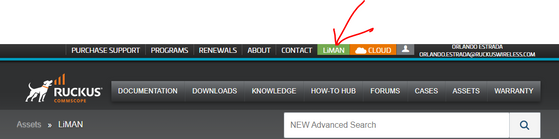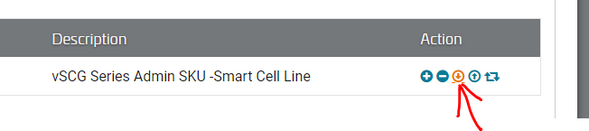- Community
- RUCKUS Technologies
- RUCKUS Lennar Support
- Community Services
- RTF
- RTF Community
- Australia and New Zealand – English
- Brazil – Português
- China – 简体中文
- France – Français
- Germany – Deutsch
- Hong Kong – 繁體中文
- India – English
- Indonesia – bahasa Indonesia
- Italy – Italiano
- Japan – 日本語
- Korea – 한국어
- Latin America – Español (Latinoamérica)
- Middle East & Africa – English
- Netherlands – Nederlands
- Nordics – English
- North America – English
- Poland – polski
- Russia – Русский
- Singapore, Malaysia, and Philippines – English
- Spain – Español
- Taiwan – 繁體中文
- Thailand – ไทย
- Turkey – Türkçe
- United Kingdom – English
- Vietnam – Tiếng Việt
- EOL Products
- RUCKUS Forums
- RUCKUS Technologies
- RUCKUS Self-Help
- v/SZ [ERROR] license install fail: "The allowed ti...
- Subscribe to RSS Feed
- Mark Topic as New
- Mark Topic as Read
- Float this Topic for Current User
- Bookmark
- Subscribe
- Mute
- Printer Friendly Page
v/SZ [ERROR] license install fail: "The allowed time to process response has expired.."
- Mark as New
- Bookmark
- Subscribe
- Mute
- Subscribe to RSS Feed
- Permalink
- Report Inappropriate Content
06-16-2023
12:37 PM
- last edited on
07-12-2023
07:14 AM
by
![]() dave_feasey
dave_feasey
Error message:
"Unable to upload the controller license file. Reason:
Import license data to node [] failed: The
allowed time to process response has expired."
This error could be found when uploading a license file into the v/SZ controller.
Root Cause:
Such an error message is likely seen when a person A downloads the license file from the RUCKUS LiMan portal and it's shared with a person B to get it uploaded to the controller. In this process, the license gets invalid, likely because it was not installed timely after it was downloaded.
Resolution:
Please try this and let me know the results:
1. Download a new license file fresh from the RUCKUS license manager portal
2. Login to the controller using the same computer that you used to download the file in the step 1, and upload the newly downloded file at Administration>Licenses> Installed licenses>'Upload'
3. after that, use the option 'sync now' at Administration>Licenses> Installed licenses>'Sync Now' and let me know whether the sync is working
How to download the license file form LiMAN: (follow this link for full information about licenses.)
- Login to Ruckus support portal: https://support.ruckuswireless.com
- Click on LiMAN
- Search for the serial number and click on the downward facing arrow:
--
Orlando Elias
Technical Support
- Labels:
-
RUCKUS Self-Help
-
SmartZone or vSZ
-
AAA
2 -
Access points
48 -
Analytics
3 -
AP Certificate error
1 -
AP Controller Connectivity
5 -
AP Management
8 -
AP migration
1 -
AP reporting
1 -
API
2 -
Authentication Server
2 -
Client Management
1 -
Cloud
20 -
Cloud ICX
1 -
Cloudpath
23 -
Cluster synchronization
1 -
Deployment
2 -
Firmware Recommendation
1 -
Firmware Upgrade
5 -
Guest Access
2 -
ICX
73 -
ICX Switch Management
7 -
Installation
5 -
IoT
1 -
Licensing
1 -
Mobile Apps
2 -
Monitoring
1 -
Poe
2 -
RADIUS
2 -
Ruckus Cloud
1 -
RUCKUS Self-Help
209 -
Security
6 -
SmartZone or vSZ
64 -
Stacking
1 -
SZ ICX Connectivity
1 -
Traffic Management-
1 -
UMM
3 -
Unleashed
15 -
User Management
1 -
Venue Management
1 -
Wired Throughput
2 -
Wireless Throughput
1 -
WLAN Management
5 -
ZoneDirector
15
- « Previous
- Next »