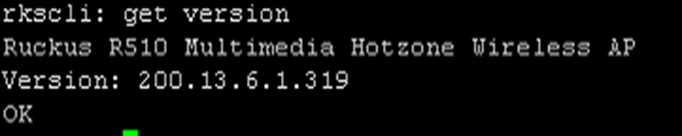- Community
- RUCKUS Technologies
- RUCKUS Lennar Support
- Community Services
- RTF
- RTF Community
- Australia and New Zealand – English
- Brazil – Português
- China – 简体中文
- France – Français
- Germany – Deutsch
- Hong Kong – 繁體中文
- India – English
- Indonesia – bahasa Indonesia
- Italy – Italiano
- Japan – 日本語
- Korea – 한국어
- Latin America – Español (Latinoamérica)
- Middle East & Africa – English
- Netherlands – Nederlands
- Nordics – English
- North America – English
- Poland – polski
- Russia – Русский
- Singapore, Malaysia, and Philippines – English
- Spain – Español
- Taiwan – 繁體中文
- Thailand – ไทย
- Turkey – Türkçe
- United Kingdom – English
- Vietnam – Tiếng Việt
- EOL Products
- RUCKUS Forums
- RUCKUS Technologies
- RUCKUS Self-Help
- Unleashed Overview
- Subscribe to RSS Feed
- Mark Topic as New
- Mark Topic as Read
- Float this Topic for Current User
- Bookmark
- Subscribe
- Mute
- Printer Friendly Page
Unleashed Overview
- Mark as New
- Bookmark
- Subscribe
- Mute
- Subscribe to RSS Feed
- Permalink
- Report Inappropriate Content
03-13-2024 08:12 AM - edited 03-13-2024 08:25 AM
This provides a concise summary of the Unleashed network's operation, outlining essential requirements and handy commands for configuration.
Unleashed Overview
In an Unleashed network, a RUCKUS Unleashed 'Master' Access Point acts similarly to a controller, managing all control functions. These settings are then propagated to the other APs in the network. If the Master AP go offline, a 'Member' AP will automatically take on the role of the Unleashed Master, assuming control and maintaining network operations.
Unleashed Support
-Bridge mode 128 APs and 2,048 clients.
-Gateway mode supports up to 25 APs and 512 clients.
Overview Limitations from Zone Director
-IPv6 is not supported.
-No interface to communicate with SmartCell Insight analytics engine or SPoT location.
-No Northbound Interface to pass client authentication responsibility to an external entity.
-No WLAN groups.
What are the necessary conditions or prerequisites for an access point to successfully connect to an existing Unleashed network?
Connect the Member Access Point (AP) to the network, ensuring it is on the same VLAN as the Master AP. Upon powering up, the Member AP will engage in an election to determine if a Master already exists. It's important that the Member AP either matches or has a lower firmware version than the Master.
Additionally, it must be able to ping the Master AP and share the same country code setting.
Commands to check if a member Access Point is not joining to the Unleashed Network.
- ping < Master_AP>
- get version
- get boarddata : Display hardware version and system board information
- get discovery-agent: Check if LLWAP protocol is enable.
- get countrycode :
- get director : show Master AP information.
- get election: shows the status of all Unleashed APs
- get syslog log
The same information can be collected on the Master AP.
- Ping <Member_IP>
- get version
- get countrycode
- get boarddata
- get election
Ruckus CLI on unleashed when SSH to the Access Points.
The 'ruckus>' CLI prompt indicates you are logged into the 'Master' Access Point. From here, you can navigate through various configuration modes to manage settings and preferences.
Enable:
ruckus#
Under enable mode we can go to different modes example:
ap-mode: Note under this mode you can run set-get commands.
ruckus(ap-mode)#
Config
ruckus(config)#
Under config there are some different modes
+Admin:
ruckus(config-admin)#
+System:
ruckus(config-sys)#
+Using the Mac-address of the AP:
ruckus(config)# ap d4:bd:4f:01:bc:10
The AP 'd4:bd:4f:01:bc:10' has been loaded. To save the AP, type 'end' or 'exit'.
ruckus(config-ap)#
The 'rkscli:' prompt indicates that you are logged into a 'Member' Access Point. In this CLI, you can execute 'get' or 'set' commands to retrieve or configure the Access Point settings. For example:
Best Regards
Fernando Vasquez
- Mark as New
- Bookmark
- Subscribe
- Mute
- Subscribe to RSS Feed
- Permalink
- Report Inappropriate Content
11-12-2024 07:53 AM
How can I set up bridge mode between to access points?
-
AAA
2 -
Access points
48 -
Analytics
3 -
AP Certificate error
1 -
AP Controller Connectivity
5 -
AP Management
8 -
AP migration
1 -
AP reporting
1 -
API
2 -
Authentication Server
2 -
Client Management
1 -
Cloud
20 -
Cloud ICX
1 -
Cloudpath
23 -
Cluster synchronization
1 -
Deployment
2 -
Firmware Recommendation
1 -
Firmware Upgrade
5 -
Guest Access
2 -
ICX
73 -
ICX Switch Management
7 -
Installation
5 -
IoT
1 -
Licensing
1 -
Mobile Apps
2 -
Monitoring
1 -
Poe
2 -
RADIUS
2 -
Ruckus Cloud
1 -
RUCKUS Self-Help
209 -
Security
6 -
SmartZone or vSZ
64 -
Stacking
1 -
SZ ICX Connectivity
1 -
Traffic Management-
1 -
UMM
3 -
Unleashed
15 -
User Management
1 -
Venue Management
1 -
Wired Throughput
2 -
Wireless Throughput
1 -
WLAN Management
5 -
ZoneDirector
15
- « Previous
- Next »