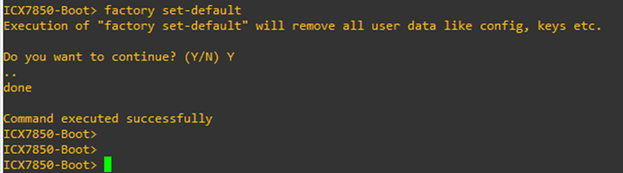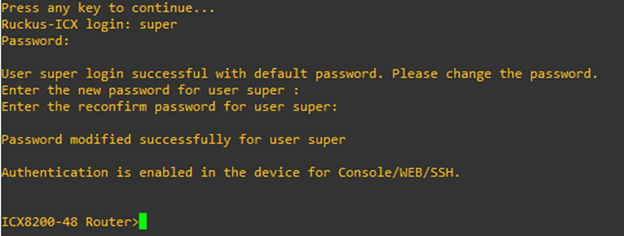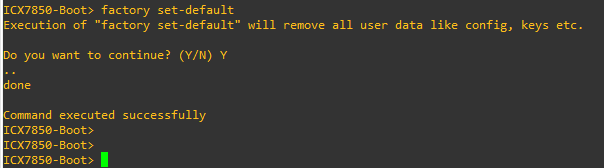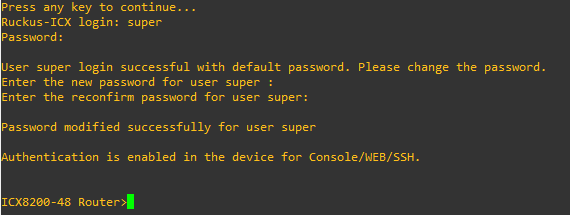- Community
- RUCKUS Technologies
- RUCKUS Lennar Support
- Community Services
- RTF
- RTF Community
- Australia and New Zealand – English
- Brazil – Português
- China – 简体中文
- France – Français
- Germany – Deutsch
- Hong Kong – 繁體中文
- India – English
- Indonesia – bahasa Indonesia
- Italy – Italiano
- Japan – 日本語
- Korea – 한국어
- Latin America – Español (Latinoamérica)
- Middle East & Africa – English
- Netherlands – Nederlands
- Nordics – English
- North America – English
- Poland – polski
- Russia – Русский
- Singapore, Malaysia, and Philippines – English
- Spain – Español
- Taiwan – 繁體中文
- Thailand – ไทย
- Turkey – Türkçe
- United Kingdom – English
- Vietnam – Tiếng Việt
- EOL Products
- RUCKUS Forums
- RUCKUS Technologies
- RUCKUS Self-Help
- ICX keeps asking for password even after password ...
- Subscribe to RSS Feed
- Mark Topic as New
- Mark Topic as Read
- Float this Topic for Current User
- Bookmark
- Subscribe
- Mute
- Printer Friendly Page
ICX keeps asking for password even after password reset.
- Mark as New
- Bookmark
- Subscribe
- Mute
- Subscribe to RSS Feed
- Permalink
- Report Inappropriate Content
11-16-2023 09:17 AM
Whenever an ICX is stuck in password prompt and the given procedure on article How to recover from a lost password ICX switches https://community.ruckuswireless.com/t5/RUCKUS-Self-Help/How-to-recover-from-a-lost-password-ICX-swi... does not work:
You most likely have to completely wipe out the configuration and treat the ICX as a completely factory default settings switch.
To do this, it depends on the software version the device is running, please see the steps below:
08.0.90 - 08.0.95 codes:
1- Press Ctrl + Y, release the keys then immediately press M + Enter.
2- Once you are in OS mode, enter reset
OS>reset
3- Press "b" continuously to enter into boot mode:
Enter 'b' to stop at boot monitor: 0
ICX77xx-Boot> bbbbbbbbbbbbbbbbbbb<INTERRUPT>
4- Enter the command factory set-default
ICX77xx-Boot> factory set-default
Execution of "factory set-default" will remove all user data like config, keys etc.
5- Enter capital Y to confirm:
Do you want to continue? (Y/N)Y
6- Enter the command boot
7- The swill will boot up and it will ask for default credentials.
username: super
password: sp-admin
Then, you will be able to create a new password.
09.0.10 - 10.0.10 codes:
1- Press Ctrl + Y
2- Once you are in OS mode, enter reboot
OS>reboot
3- Press "b" continuously to enter into boot mode:
Enter 'b' to stop at boot monitor: 0
ICX77xx-Boot> bbbbbbbbbbbbbbbbbbb<INTERRUPT>
4- Enter the command factory set-default
ICX77xx-Boot> factory set-default
Execution of "factory set-default" will remove all user data like config, keys etc.
5- Enter capital Y to confirm:
Do you want to continue? (Y/N)Y
6- Enter the command boot
7- The swill will boot up and it will ask for default credentials.
username: super
password: sp-admin
Then, you will be able to create a new password.
I hope this helps!
- Labels:
-
ICX
-
RUCKUS Self-Help
-
AAA
2 -
Access points
48 -
Analytics
3 -
AP Certificate error
1 -
AP Controller Connectivity
5 -
AP Management
8 -
AP migration
1 -
AP reporting
1 -
API
2 -
Authentication Server
2 -
Client Management
1 -
Cloud
20 -
Cloud ICX
1 -
Cloudpath
23 -
Cluster synchronization
1 -
Deployment
2 -
Firmware Recommendation
1 -
Firmware Upgrade
5 -
Guest Access
2 -
ICX
73 -
ICX Switch Management
7 -
Installation
5 -
IoT
1 -
Licensing
1 -
Mobile Apps
2 -
Monitoring
1 -
Poe
2 -
RADIUS
2 -
Ruckus Cloud
1 -
RUCKUS Self-Help
209 -
Security
6 -
SmartZone or vSZ
64 -
Stacking
1 -
SZ ICX Connectivity
1 -
Traffic Management-
1 -
UMM
3 -
Unleashed
15 -
User Management
1 -
Venue Management
1 -
Wired Throughput
2 -
Wireless Throughput
1 -
WLAN Management
5 -
ZoneDirector
15
- « Previous
- Next »