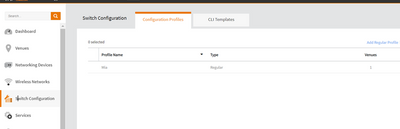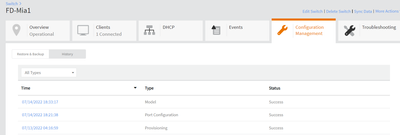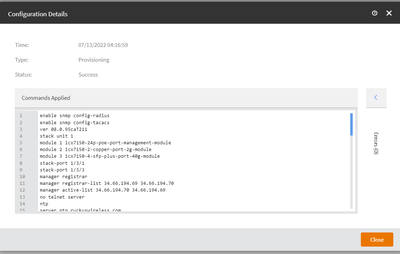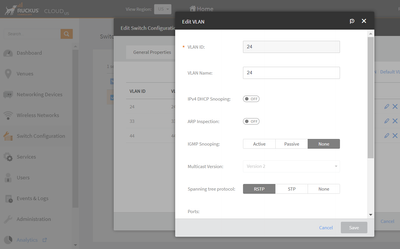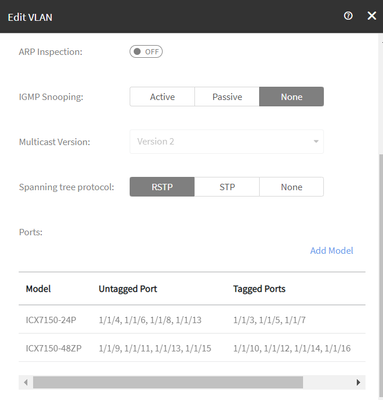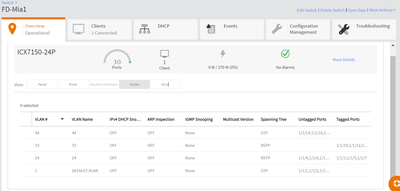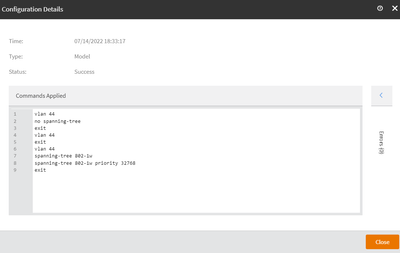- Community
- RUCKUS Technologies
- RUCKUS Lennar Support
- Community Services
- RTF
- RTF Community
- Australia and New Zealand – English
- Brazil – Português
- China – 简体中文
- France – Français
- Germany – Deutsch
- Hong Kong – 繁體中文
- India – English
- Indonesia – bahasa Indonesia
- Italy – Italiano
- Japan – 日本語
- Korea – 한국어
- Latin America – Español (Latinoamérica)
- Middle East & Africa – English
- Netherlands – Nederlands
- Nordics – English
- North America – English
- Poland – polski
- Russia – Русский
- Singapore, Malaysia, and Philippines – English
- Spain – Español
- Taiwan – 繁體中文
- Thailand – ไทย
- Turkey – Türkçe
- United Kingdom – English
- Vietnam – Tiếng Việt
- EOL Products
- RUCKUS Forums
- RUCKUS Technologies
- RUCKUS Self-Help
- How to perform Ruckus Cloud ICX VLAN port assignme...
- Subscribe to RSS Feed
- Mark Topic as New
- Mark Topic as Read
- Float this Topic for Current User
- Bookmark
- Subscribe
- Mute
- Printer Friendly Page
How to perform Ruckus Cloud ICX VLAN port assignment through Switch Configuration profile?
- Mark as New
- Bookmark
- Subscribe
- Mute
- Subscribe to RSS Feed
- Permalink
- Report Inappropriate Content
07-20-2022
06:44 AM
- last edited on
09-21-2022
03:42 AM
by
![]() Anusha_Vemula
Anusha_Vemula
How to perform Ruckus Cloud ICX VLAN port assignment through Switch Configuration profile?
Switch Configuration profiles allow you to define the VLANs for Switch models of your choice and Access Control Lists (ACLs). Once defined, these switch profiles can be applied to one or more venues. Any switch joining a venue will have the defined configuration applied automatically. You can create switch configuration profiles and attach these profiles to venues as required.
When a switch is registered on RUCKUS Cloud under this venue comes online, it inherits all the configuration from the profile. You can always override the configuration by editing the switch directly from Ruckus Cloud >> Network Devices >> Switches >> Click on the switch you wish to edit >> Edit Switch
Adding to this, we have also got a provision to configure the VLAN assignments on the port for the switches we add, provided the switches are brand new or factory defaulted.
To factory reset the switch:
ICX7150-24P Switch#erase system factory-default
System will go for reload after factory reset. Please enter 'y' to confirm, 'n' to exit :
(enter 'y' or 'n'): y
*************************************************************
* Factory Reset Alert *
*************************************************************
* Please pay attention to the details listed below *
* 1. uboot params will be erased, you might want to *
* backup the uboot params *
* stop at uboot and do 'printenv' to read uboot params *
* 2. All configuration will be erased, you might want to *
* backup the config *
* 3. Core Files, Logs will be erased *
* 4. SAU license will be restored to original SKU *
* use show license sau for more detials *
* 5. XML license will be erased *
*************************************************************
*************************************************************
I have read the alert and factory reset can be performed now.
Please enter 'y' to confirm, 'n' to exit :
*************************************************************
(enter 'y' or 'n'):y
Once the switch comes online, it would fetch all the configuration from the profile
You can review the configuration management on an online switch from: Ruckus Cloud >> Network Devices >> Switches >> Click on the switch you wish to review >> Configuration Management >> History
Following is the configuration for VLAN 24 in switch configuration profile
Once the switch is Operational, we could see all the port assignments on the switch.
Further, any configuration change made will be pushed to respective switches:
The reason behind the VLAN port assignments specific to switches in Factory default state is that:
- Ruckus Cloud will mark all ports as customized port which will NOT affect by configuration profile settings
- This design is to avoid the unexpected changes to the brownfield Switches which cause network impact in existing network.
Remya Murugesh
Staff Technical Support Engineer
- Labels:
-
Cloud ICX
-
Ruckus Cloud
-
RUCKUS Self-Help
-
AAA
2 -
Access points
48 -
Analytics
3 -
AP Certificate error
1 -
AP Controller Connectivity
5 -
AP Management
8 -
AP migration
1 -
AP reporting
1 -
API
2 -
Authentication Server
2 -
Client Management
1 -
Cloud
20 -
Cloud ICX
1 -
Cloudpath
23 -
Cluster synchronization
1 -
Deployment
2 -
Firmware Recommendation
1 -
Firmware Upgrade
5 -
Guest Access
2 -
ICX
73 -
ICX Switch Management
7 -
Installation
5 -
IoT
1 -
Licensing
1 -
Mobile Apps
2 -
Monitoring
1 -
Poe
2 -
RADIUS
2 -
Ruckus Cloud
1 -
RUCKUS Self-Help
209 -
Security
6 -
SmartZone or vSZ
64 -
Stacking
1 -
SZ ICX Connectivity
1 -
Traffic Management-
1 -
UMM
3 -
Unleashed
15 -
User Management
1 -
Venue Management
1 -
Wired Throughput
2 -
Wireless Throughput
1 -
WLAN Management
5 -
ZoneDirector
15
- « Previous
- Next »