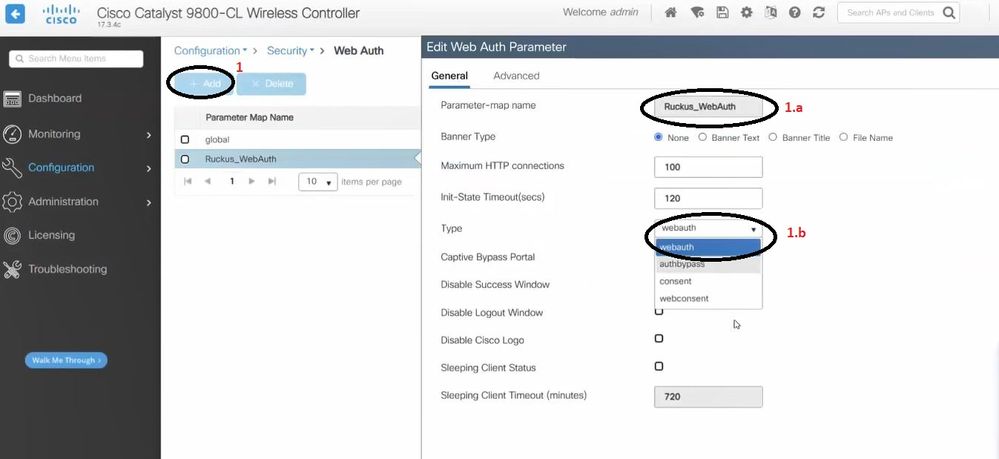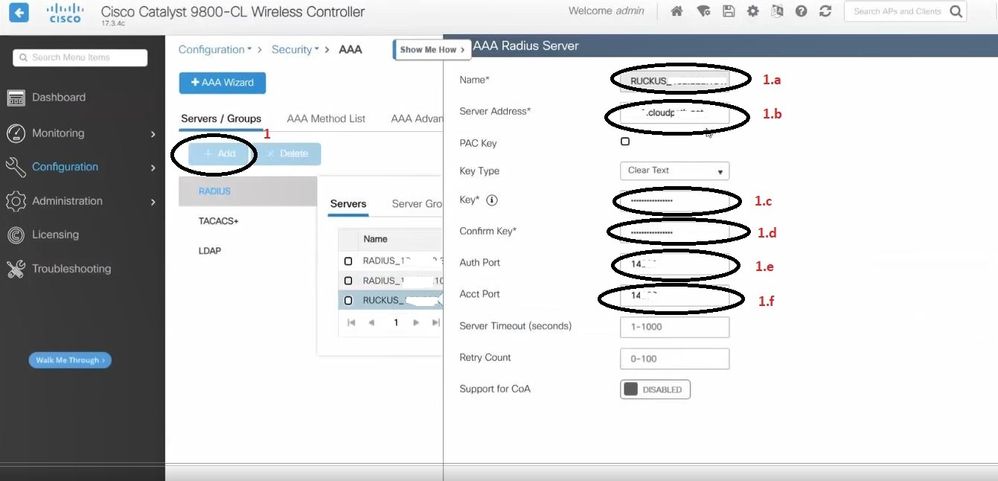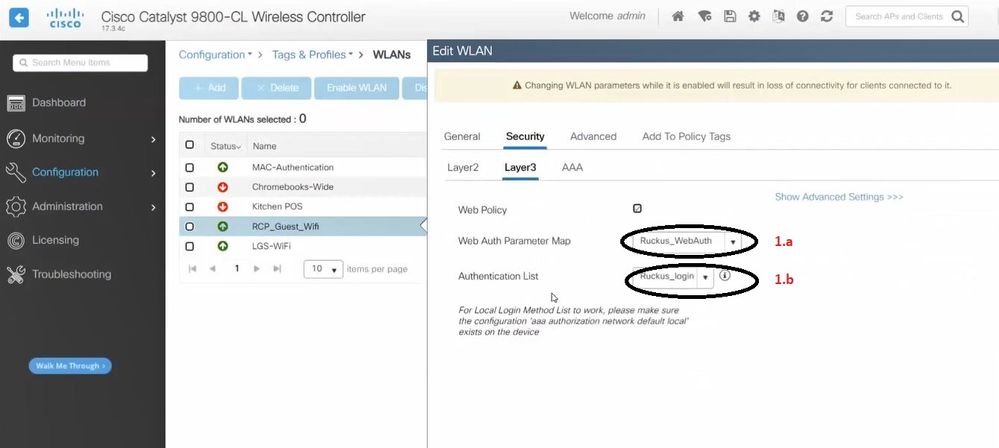- Community
- RUCKUS Technologies
- RUCKUS Lennar Support
- Community Services
- RTF
- RTF Community
- Australia and New Zealand – English
- Brazil – Português
- China – 简体中文
- France – Français
- Germany – Deutsch
- Hong Kong – 繁體中文
- India – English
- Indonesia – bahasa Indonesia
- Italy – Italiano
- Japan – 日本語
- Korea – 한국어
- Latin America – Español (Latinoamérica)
- Middle East & Africa – English
- Netherlands – Nederlands
- Nordics – English
- North America – English
- Poland – polski
- Russia – Русский
- Singapore, Malaysia, and Philippines – English
- Spain – Español
- Taiwan – 繁體中文
- Thailand – ไทย
- Turkey – Türkçe
- United Kingdom – English
- Vietnam – Tiếng Việt
- EOL Products
- RUCKUS Forums
- RUCKUS Technologies
- RUCKUS Self-Help
- Cloudpath Enrollment System integration with Cisco...
- Subscribe to RSS Feed
- Mark Topic as New
- Mark Topic as Read
- Float this Topic for Current User
- Bookmark
- Subscribe
- Mute
- Printer Friendly Page
Cloudpath Enrollment System integration with Cisco Wireless LAN Controller-Redirect (9800 IOS-XE)
- Mark as New
- Bookmark
- Subscribe
- Mute
- Subscribe to RSS Feed
- Permalink
- Report Inappropriate Content
06-28-2022
11:07 AM
- last edited on
09-21-2022
03:44 AM
by
![]() Anusha_Vemula
Anusha_Vemula
This article explains setting up a Cisco Wireless Controller (9800 IOS-XE) with Cloudpath Enrollment System for redirection of on-boarding SSID.
NOTE: This document does not include Cloudpath workflow setup, it is assumed that workflow is configured on Cloudpath.
Contents
- Prerequisites
- Configure ACL
- Configure Webauth Profile
- Configure AAA Server
- Configure AAA Method List
- Configure WLAN
Prerequisites
Before you can configure Cloudpath and Cisco WLAN Controller for webauth, you must have the following set up in your network.
- Cisco Wireless LAN Controller configured in your network.
- IP address of Cloudpath system.
- A Cloudpath enrollment workflow configured for your network.
Configure ACL(Configuration>>>>Security>>>ACL)
- Click on Add option to configure a pre-authentication ACL to allow access from the controller to and from Cloudpath.
- 1.a Click on the Add button to add acl, from seq number 10 to 40, IP shown in source and destination is Cloudpath IP, rest of the acl same as below.
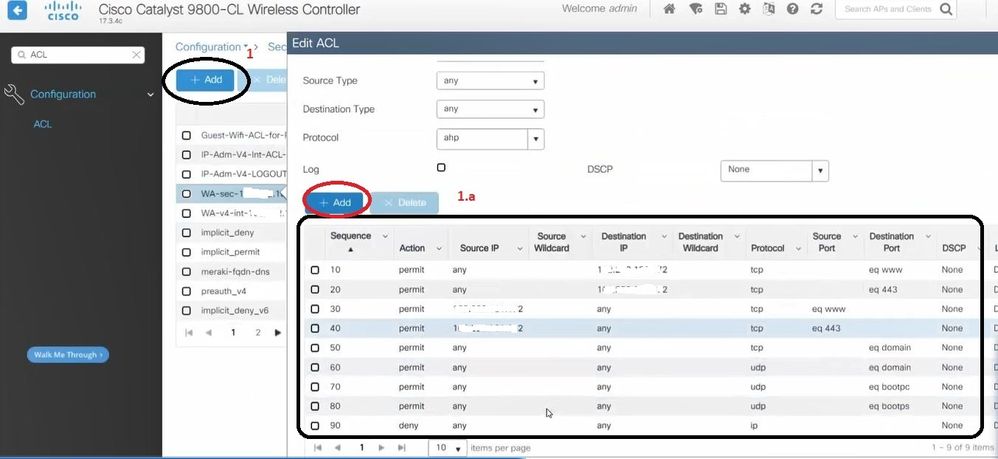
- Click on Add option to configure a webauth profile
- 1.a Name the profile.
- 1.b Set Type as webauth.
- 1.c Set Redirect for Log-in as Cloudpath Workflow URL.
- 1.d Portal IPv4 address as Cloudpath IP address
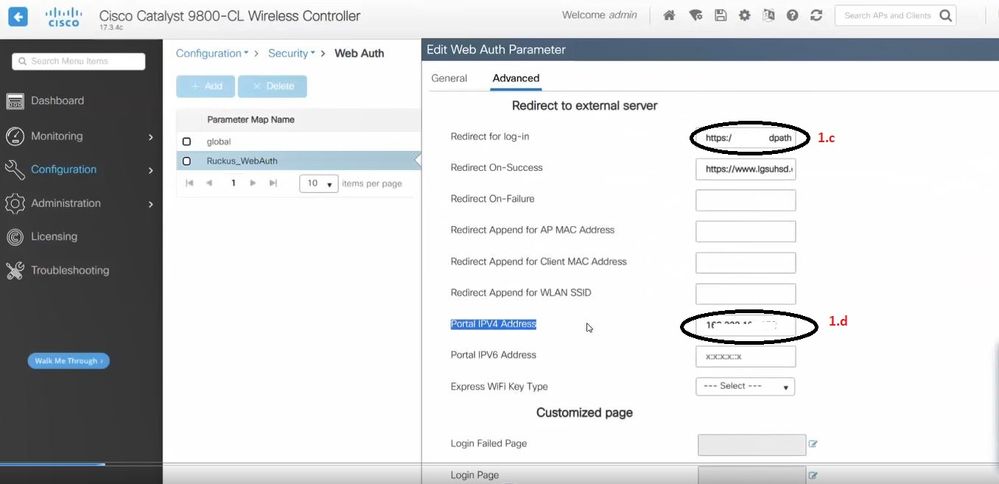
- Click on Add option to add radius server details
- 1.a Name the profile.
- 1.b Set Server Address as Cloudpath IP/hostname.
- 1.c/1.d Set Key/Confirm Key same as configured under radius in Cloudpath.
- 1.e/1.f Set Auth/Acct port as defined under radius in Cloudpath.
Configure AAA Method List(Configuration>>>>Security>>>AAA>>>AAA Method List)
Authentication
- Click on Add option to add radius server details
- 1.a Name the Method List name
- 1.b Assigned Server Groups as created in the previous step.
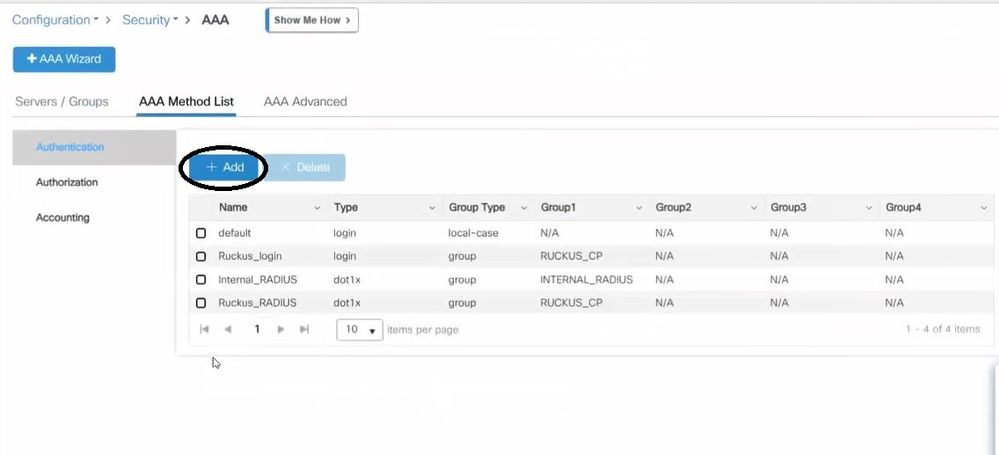
- Click on Add option to add radius server details
- 1.a Name the Method List name
- 1.b Assigned Server Groups as created in the previous step.
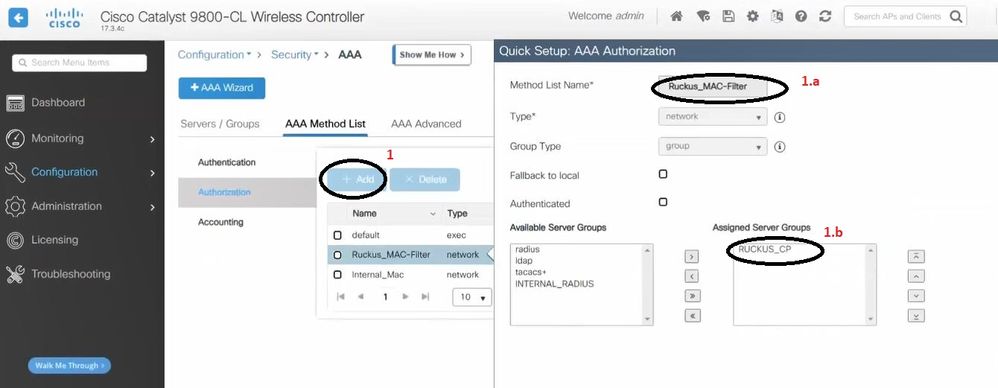
Security Layer 2 >>>None
- Add Authorization List created in previous step
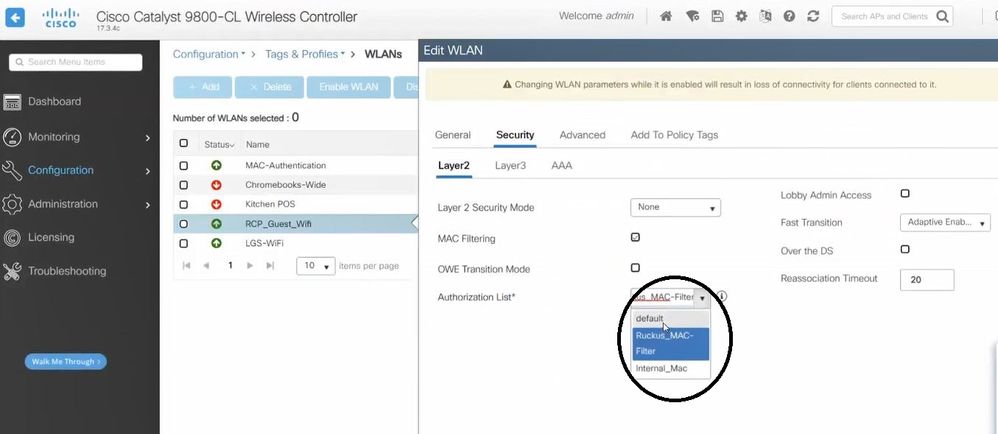
- Add webauth profile created in AAA Method List above.
- Add Authentication List created AAA Method List above.
Staff Technical Support Engineer
CCNA RnS | CCNA Wireless | CWNA | RASZA | Meraki CMNO | RACPA
- Labels:
-
RUCKUS Self-Help
-
AAA
2 -
Access points
48 -
Analytics
3 -
AP Certificate error
1 -
AP Controller Connectivity
5 -
AP Management
8 -
AP migration
1 -
AP reporting
1 -
API
2 -
Authentication Server
2 -
Client Management
1 -
Cloud
20 -
Cloud ICX
1 -
Cloudpath
23 -
Cluster synchronization
1 -
Deployment
2 -
Firmware Recommendation
1 -
Firmware Upgrade
5 -
Guest Access
2 -
ICX
73 -
ICX Switch Management
7 -
Installation
5 -
IoT
1 -
Licensing
1 -
Mobile Apps
2 -
Monitoring
1 -
Poe
2 -
RADIUS
2 -
Ruckus Cloud
1 -
RUCKUS Self-Help
209 -
Security
6 -
SmartZone or vSZ
64 -
Stacking
1 -
SZ ICX Connectivity
1 -
Traffic Management-
1 -
UMM
3 -
Unleashed
15 -
User Management
1 -
Venue Management
1 -
Wired Throughput
2 -
Wireless Throughput
1 -
WLAN Management
5 -
ZoneDirector
15
- « Previous
- Next »