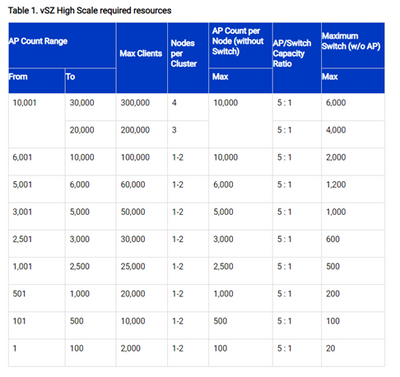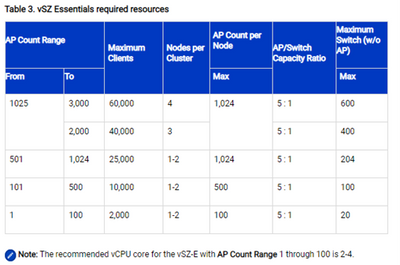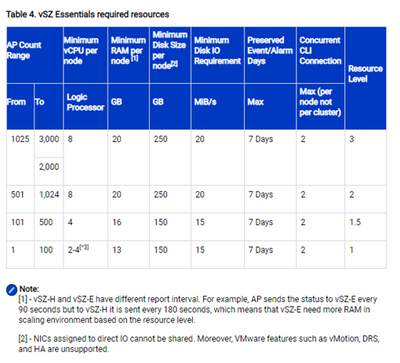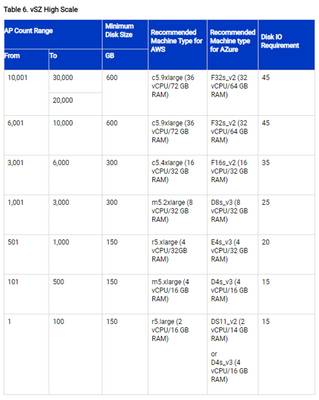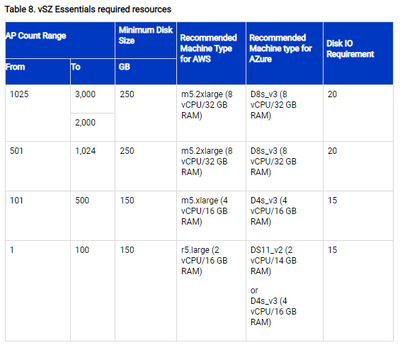- Community
- RUCKUS Technologies
- RUCKUS Lennar Support
- Community Services
- RTF
- RTF Community
- Australia and New Zealand – English
- Brazil – Português
- China – 简体中文
- France – Français
- Germany – Deutsch
- Hong Kong – 繁體中文
- India – English
- Indonesia – bahasa Indonesia
- Italy – Italiano
- Japan – 日本語
- Korea – 한국어
- Latin America – Español (Latinoamérica)
- Middle East & Africa – English
- Netherlands – Nederlands
- Nordics – English
- North America – English
- Poland – polski
- Russia – Русский
- Singapore, Malaysia, and Philippines – English
- Spain – Español
- Taiwan – 繁體中文
- Thailand – ไทย
- Turkey – Türkçe
- United Kingdom – English
- Vietnam – Tiếng Việt
- EOL Products
- RUCKUS Forums
- RUCKUS Technologies
- RUCKUS Self-Help
- How to identify and validate the vSZ resource requ...
- Subscribe to RSS Feed
- Mark Topic as New
- Mark Topic as Read
- Float this Topic for Current User
- Bookmark
- Subscribe
- Mute
- Printer Friendly Page
How to identify and validate the vSZ resource requirements?
- Mark as New
- Bookmark
- Subscribe
- Mute
- Subscribe to RSS Feed
- Permalink
- Report Inappropriate Content
05-25-2022
11:08 AM
- last edited on
09-21-2022
04:14 AM
by
![]() Anusha_Vemula
Anusha_Vemula
vSZ requires enough hardware resources to sustain the service. vSZ cannot support deployment in low performance hypervisor.
During the time of deployment or upgrade it is always a good practice to reconfirm and validate the resource requirements of vSZ and validate the system performance:
Use the SZ CLI in debug-tools > system > system performance. The command will run system benchmark on CPU and IO for vSZ.
Note: Disks IO is most important in vSZ cluster. Disk IO is the slowest subsystem in a server, which means that write-heavy clusters can easily saturate their disks, which in turn become the bottleneck of the cluster.
The vSZ resource requirements for the deployment will vary from the VM deployment type - Essentials or High Scale and the Virtual Platform – Cloud or on-premises
In case of a cluster with multiple nodes, every node is expected to have the same SKU or resource allocation, and it is not recommended to run multiple vSZs on the same VM hardware for high end deployment.
Any resource modification would need to power off the SZ instance prior to the change and then power on the same to take effect
The required resources for a type of deployment can be verified from:
- Virtual SmartZone Getting Started Guide – Section: Virtual SmartZone Minimum Requirements (https://docs.commscope.com/bundle/vsz-gettingstartedguide/page/GUID-217EBB12-8C20-48A6-A1F0-411FBC03...)
- Upgrade Guide – Section: Virtual SmartZone Minimum Requirements on the respective version
Cluster Scaling based on Number of APs and Switches:
Resource Requirements for on-Premise Deployment (based on SZ version 6.1.x):
Resource Requirements for Cloud Platform:
Generic Notes:
Increase the vSZ total memory 2~4 GB when running on special or extreme deploy environment when vSZ raise a memory exceed (90%) alarm. For example:
- Deploy 4-node vSZ cluster on Nutanix with full 30K AP capacity.
- One vSZ node down in 4-node vSZ cluster to long term sustain 30K AP in 3 alive vSZ nodes.
- The solution should be recovered the fail vSZ node as soon as possible. But if user need run 3 nodes with 30K AP in long term sustain, it need to increase the vSZ memory to run.
- All APs with full statistic reports (AVC, HCCD, UE, ...) to SZ on full load stress condition.
Required Disk Type
- AWS: General Purpose SSD (gp2)
- GCE: SSD
- Azure: Standard-SSD
If deployed hardware CPU computing performance is not good as recommended in 100 AP resource level, the 2 cores CPU setting cannot be supported. Upgrade to 4 cores instead of 2 cores in this case.
If deployed hardware CPU computing performance is not good as recommended Hypervisor (like Hyper-V) in 4-CPU setting to support 1000K AP, upgrade to 6 cores instead of 4 cores in this case.
The 6000 AP resource profile level could support to 4 nodes cluster. The total supported AP number will be up to 18,000 APs in a 4 node vSZ cluster.
One or more resources can be higher than the specified requirements. For example, if the instance requires 24Gb RAM, assigning 32Gb RAM is supported.
Remya Murugesh
Staff Technical Support Engineer
- Labels:
-
RUCKUS Self-Help
-
AAA
2 -
Access points
48 -
Analytics
3 -
AP Certificate error
1 -
AP Controller Connectivity
5 -
AP Management
8 -
AP migration
1 -
AP reporting
1 -
API
2 -
Authentication Server
2 -
Client Management
1 -
Cloud
20 -
Cloud ICX
1 -
Cloudpath
23 -
Cluster synchronization
1 -
Deployment
2 -
Firmware Recommendation
1 -
Firmware Upgrade
5 -
Guest Access
2 -
ICX
73 -
ICX Switch Management
7 -
Installation
5 -
IoT
1 -
Licensing
1 -
Mobile Apps
2 -
Monitoring
1 -
Poe
2 -
RADIUS
2 -
Ruckus Cloud
1 -
RUCKUS Self-Help
209 -
Security
6 -
SmartZone or vSZ
64 -
Stacking
1 -
SZ ICX Connectivity
1 -
Traffic Management-
1 -
UMM
3 -
Unleashed
15 -
User Management
1 -
Venue Management
1 -
Wired Throughput
2 -
Wireless Throughput
1 -
WLAN Management
5 -
ZoneDirector
15
- « Previous
- Next »