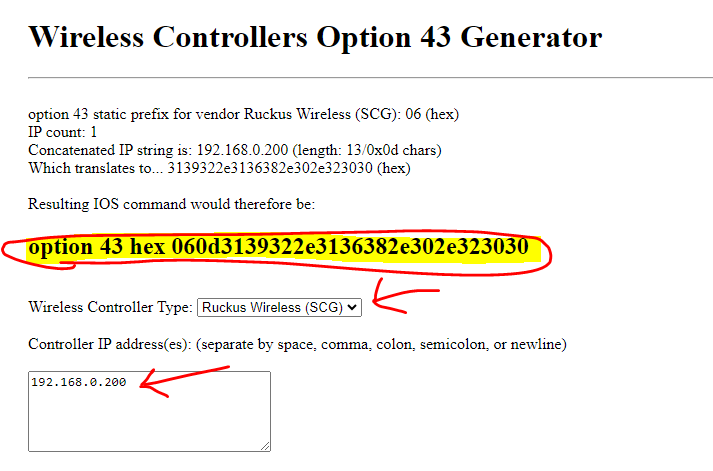- Community
- RUCKUS Technologies
- RUCKUS Lennar Support
- Community Services
- RTF
- RTF Community
- Australia and New Zealand – English
- Brazil – Português
- China – 简体中文
- France – Français
- Germany – Deutsch
- Hong Kong – 繁體中文
- India – English
- Indonesia – bahasa Indonesia
- Italy – Italiano
- Japan – 日本語
- Korea – 한국어
- Latin America – Español (Latinoamérica)
- Middle East & Africa – English
- Netherlands – Nederlands
- Nordics – English
- North America – English
- Poland – polski
- Russia – Русский
- Singapore, Malaysia, and Philippines – English
- Spain – Español
- Taiwan – 繁體中文
- Thailand – ไทย
- Turkey – Türkçe
- United Kingdom – English
- Vietnam – Tiếng Việt
- EOL Products
- RUCKUS Forums
- RUCKUS Technologies
- RUCKUS Self-Help
- Re: AP Discovery - How to configure DHCP option 43...
- Subscribe to RSS Feed
- Mark Topic as New
- Mark Topic as Read
- Float this Topic for Current User
- Bookmark
- Subscribe
- Mute
- Printer Friendly Page
AP Discovery - How to configure DHCP option 43 to discover the controller?
- Mark as New
- Bookmark
- Subscribe
- Mute
- Subscribe to RSS Feed
- Permalink
- Report Inappropriate Content
08-14-2023 06:00 PM - edited 08-14-2023 06:21 PM
The DHCP option 43 is one of many methods for the RUCKUS AP to discover its controller.
This option is configured in the DHCP server and must be masked. Also, the vendor code and the length of the IP address must be specified in HEX.
RUCKUS vendor code:
- 06 for SmartZone
- 03 for Zone Director
Using this website you will quickly mask the IP address from IPV4 to dnsmasq values.
For example, let's mask the IP address 192.168.0.200 using the website: the final value to enter in your DHCP server is "060d3139322e3136382e302e323030"
How did they get to such a result?
Divide the IP Address: Start by splitting the IP address into its four individual parts: A.B.C.D.
- 192
- 168
- 0
- 200
Mask the decimal values: For each part, convert the decimal value to its corresponding hexadecimal representation. For instance:
- Decimal 1 becomes "31"
- Decimal 9 becomes "39"
- Decimal 2 becomes "32" ...
Add Separators: Place "2e" (ASCII value for dot) between each pair of translated hex values.
Include Vendor Code and Length: Prefix the vendor code at the beginning (e.g., "06" for RUCKUS). Add the IP address length in bytes (e.g., "0d" for 13 bytes).
Note: The length is 13 bytes since each pair of characters equals one byte.
IP Address Translation: The IP address "192.168.0.200" transforms into the hexadecimal string "3139322e3136382e302e323030".
Combining Elements: Combine all the translated parts to form the final hexadecimal representation.
Example for the IP address "192.168.0.200":
- Translated octets: "31", "39", "32", "2e", "31", "36", "38", "2e", "30", "2e", "32", "30", "30"
- Vendor code: "06"
- Length: "0d"
- Combined: "060d3139322e3136382e302e323030"
Visit this post to learn other ways to provision RUCKUS APs with the IP address of their controllers.
--
Orlando Elias
Technical Support
- Mark as New
- Bookmark
- Subscribe
- Mute
- Subscribe to RSS Feed
- Permalink
- Report Inappropriate Content
05-13-2024 09:56 AM
Can you do 2 IP Addresses for redundant controllers when using DHCP Option 43?
- Mark as New
- Bookmark
- Subscribe
- Mute
- Subscribe to RSS Feed
- Permalink
- Report Inappropriate Content
05-13-2024 10:07 AM
Hi @Intralink , Yes you can. However, the number of Controller IPs you can include in this option has a restriction. For example, some DHCP server vendors do not allow this value to exceed 255 bytes.
Regards,
- Mark as New
- Bookmark
- Subscribe
- Mute
- Subscribe to RSS Feed
- Permalink
- Report Inappropriate Content
05-13-2024 10:34 AM
Thanks for the quick response!
Currently I only have one controller IP Address in the DHCP Option 43 hex code in my Sonicwall. I want to add the additional IP address for the second controller. The IPs for the controllers are (192.168.99.10 & 192.168.99.11) Do I need to do anything to separate the IPs in the hex code? Do I need to add 0x20 for a space between the 2 IP Addresses, or can I just leave it like I have it below? Is there a way to test if an AP knows about both controllers? I can ping both from an AP.
So this? 0x31; 0x39; 0x32; 0x2e; 0x31; 0x36; 0x38; 0x2e; 0x39; 0x39; 0x2e; 0x31; 0x30; 0x31; 0x39; 0x32; 0x2e; 0x31; 0x36; 0x38; 0x2e; 0x39; 0x39; 0x2e; 0x31; 0x31
Or this? 0x31; 0x39; 0x32; 0x2e; 0x31; 0x36; 0x38; 0x2e; 0x39; 0x39; 0x2e; 0x31; 0x30; 0x20; 0x31; 0x39; 0x32; 0x2e; 0x31; 0x36; 0x38; 0x2e; 0x39; 0x39; 0x2e; 0x31; 0x31
All of the APs are on the same subnet.
Also, the licenses from the “primary” controller will sync over to the “secondary” redundant controller when I configure the controller settings for smart redundancy, correct?
- Mark as New
- Bookmark
- Subscribe
- Mute
- Subscribe to RSS Feed
- Permalink
- Report Inappropriate Content
05-13-2024 11:43 AM
Hi @Intralink ,
This would vary from vendor to vendor. However, for Sonicwall DHCP option 43, we have a KB https://support.ruckuswireless.com/articles/000003431 that you can refer to. This doc says that Option Value (<IP1>, <IP2> etc.) should be a string converted to hex in "semicolon" separated characters, and not spaces. For more information, I would recommend referring to the specific vendor's user guide.
Once implemented, it can be tested by running AP CLI command "get scg". This would give you the IPs learnt using option 43 next to section "DHCP Option 43".
As for your question on licensing, the licenses of both active and standby are pooled together when you enable SmartRedundancy on ZD. More details on it's licensing concept can be found here - https://support.ruckuswireless.com/articles/000004832
Regards,
-
AAA
2 -
Access points
48 -
Analytics
3 -
AP Certificate error
1 -
AP Controller Connectivity
5 -
AP Management
8 -
AP migration
1 -
AP reporting
1 -
API
2 -
Authentication Server
2 -
Client Management
1 -
Cloud
20 -
Cloud ICX
1 -
Cloudpath
23 -
Cluster synchronization
1 -
Deployment
2 -
Firmware Recommendation
1 -
Firmware Upgrade
5 -
Guest Access
2 -
ICX
73 -
ICX Switch Management
7 -
Installation
5 -
IoT
1 -
Licensing
1 -
Mobile Apps
2 -
Monitoring
1 -
Poe
2 -
RADIUS
2 -
Ruckus Cloud
1 -
RUCKUS Self-Help
209 -
Security
6 -
SmartZone or vSZ
64 -
Stacking
1 -
SZ ICX Connectivity
1 -
Traffic Management-
1 -
UMM
3 -
Unleashed
15 -
User Management
1 -
Venue Management
1 -
Wired Throughput
2 -
Wireless Throughput
1 -
WLAN Management
5 -
ZoneDirector
15
- « Previous
- Next »