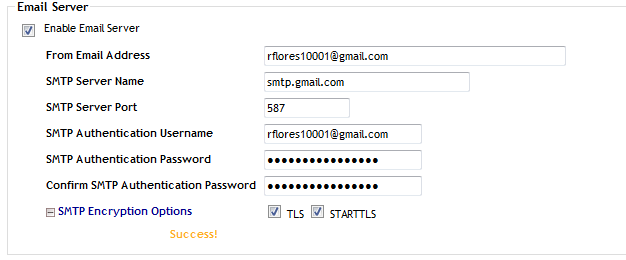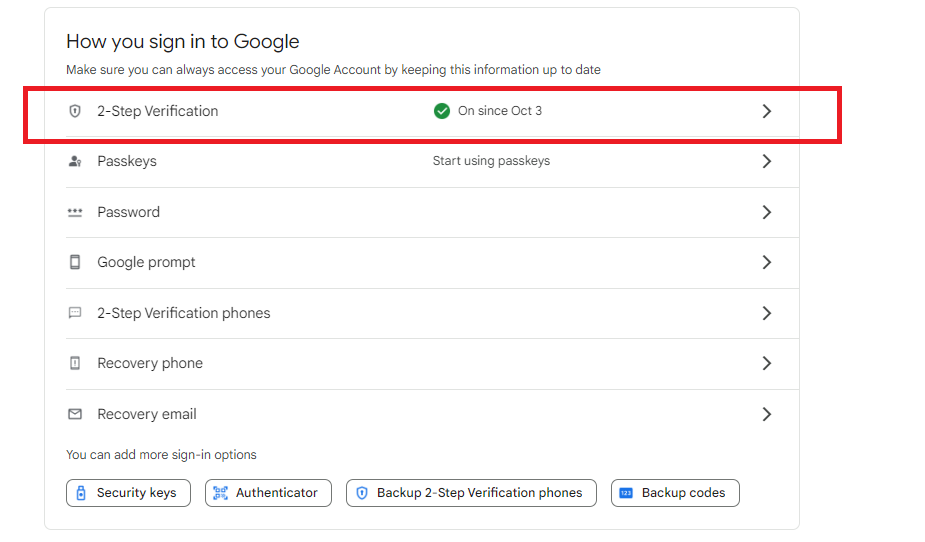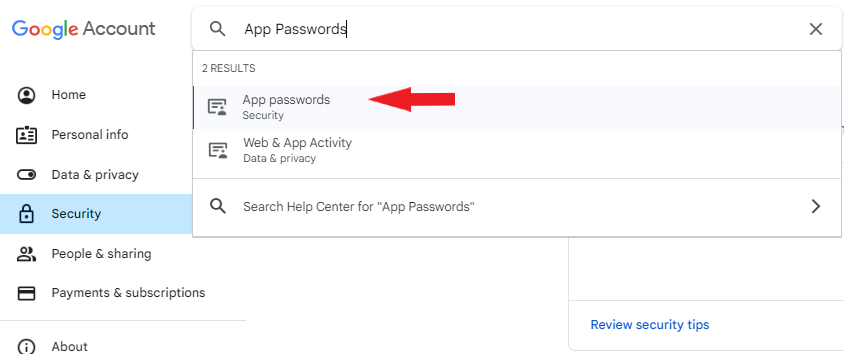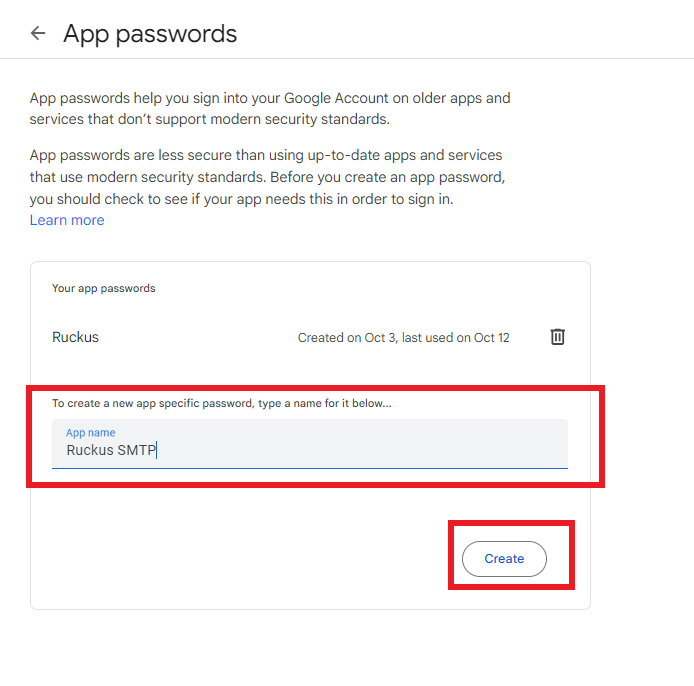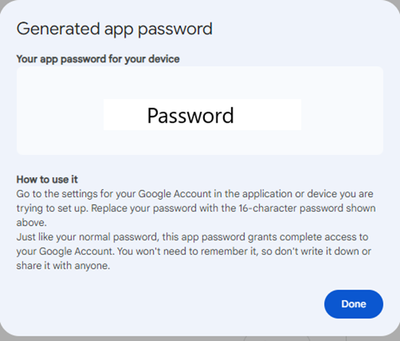- Community
- RUCKUS Technologies
- RUCKUS Lennar Support
- Community Services
- RTF
- RTF Community
- Australia and New Zealand – English
- Brazil – Português
- China – 简体中文
- France – Français
- Germany – Deutsch
- Hong Kong – 繁體中文
- India – English
- Indonesia – bahasa Indonesia
- Italy – Italiano
- Japan – 日本語
- Korea – 한국어
- Latin America – Español (Latinoamérica)
- Middle East & Africa – English
- Netherlands – Nederlands
- Nordics – English
- North America – English
- Poland – polski
- Russia – Русский
- Singapore, Malaysia, and Philippines – English
- Spain – Español
- Taiwan – 繁體中文
- Thailand – ไทย
- Turkey – Türkçe
- United Kingdom – English
- Vietnam – Tiếng Việt
- EOL Products
- RUCKUS Forums
- RUCKUS Technologies
- RUCKUS Self-Help
- Setting up SMTP configuration for Gmail server usi...
- Subscribe to RSS Feed
- Mark Topic as New
- Mark Topic as Read
- Float this Topic for Current User
- Bookmark
- Subscribe
- Mute
- Printer Friendly Page
Setting up SMTP configuration for Gmail server using Unleashed.
- Mark as New
- Bookmark
- Subscribe
- Mute
- Subscribe to RSS Feed
- Permalink
- Report Inappropriate Content
11-21-2023 07:09 AM - edited 11-21-2023 07:33 AM
Email Server Configuration Example:
Gmail SMTP configuration example:
The Gmail SMTP server settings for sending mail through Gmail from any email program are:
Gmail SMTP server-address: smtp.gmail.com
Gmail SMTP username: Your full Gmail address (e.g. example@gmail.com)
Gmail SMTP password: Your Gmail password “This step will be explained in the App Password section”
Gmail SMTP port (TLS): 587
Gmail SMTP TLS/SSL required: yes
Note: Starting from May 30, 2022, Google has deprecated the option to 'allow less secure apps.' Please utilize App passwords to generate the SMTP authentication password.
To configure APP password:
- Go to https://myaccount.google.com/security
- Scroll down to Signing in to Google
- Ensure 2-step verification is “On”
- If two step verification is not “On” we will not be able to setup App passwords
- Click App Passwords
- Gooogle prompts to enter your account password
- Enter a name for the custom device > click create
- A unique 16-character password has been generated for the Gmail SMTP authentication . Please use this password in the 'Gmail SMTP password' step.
- Labels:
-
RUCKUS Self-Help
-
UMM
-
Unleashed
-
AAA
2 -
Access points
48 -
Analytics
3 -
AP Certificate error
1 -
AP Controller Connectivity
5 -
AP Management
8 -
AP migration
1 -
AP reporting
1 -
API
2 -
Authentication Server
2 -
Client Management
1 -
Cloud
20 -
Cloud ICX
1 -
Cloudpath
23 -
Cluster synchronization
1 -
Deployment
2 -
Firmware Recommendation
1 -
Firmware Upgrade
5 -
Guest Access
2 -
ICX
73 -
ICX Switch Management
7 -
Installation
5 -
IoT
1 -
Licensing
1 -
Mobile Apps
2 -
Monitoring
1 -
Poe
2 -
RADIUS
2 -
Ruckus Cloud
1 -
RUCKUS Self-Help
209 -
Security
6 -
SmartZone or vSZ
64 -
Stacking
1 -
SZ ICX Connectivity
1 -
Traffic Management-
1 -
UMM
3 -
Unleashed
15 -
User Management
1 -
Venue Management
1 -
Wired Throughput
2 -
Wireless Throughput
1 -
WLAN Management
5 -
ZoneDirector
15
- « Previous
- Next »