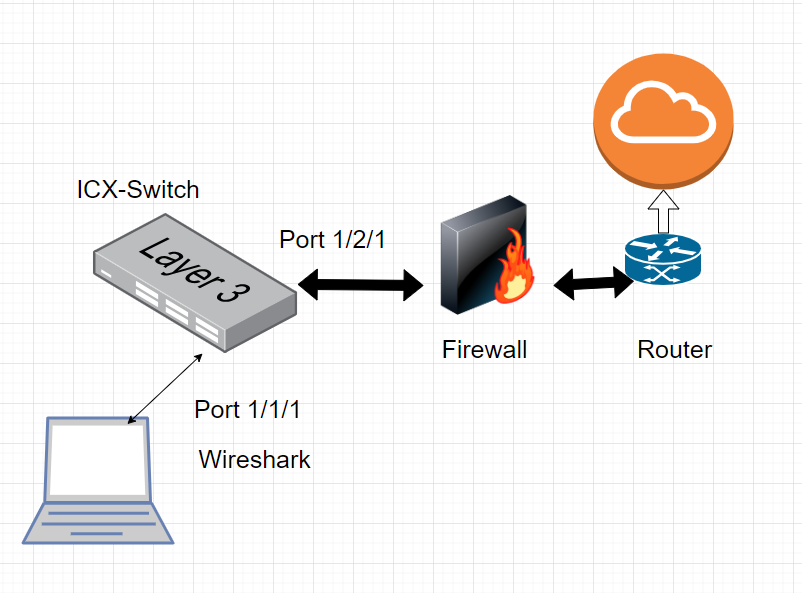- Community
- RUCKUS Technologies
- RUCKUS Lennar Support
- Community Services
- RTF
- RTF Community
- Australia and New Zealand – English
- Brazil – Português
- China – 简体中文
- France – Français
- Germany – Deutsch
- Hong Kong – 繁體中文
- India – English
- Indonesia – bahasa Indonesia
- Italy – Italiano
- Japan – 日本語
- Korea – 한국어
- Latin America – Español (Latinoamérica)
- Middle East & Africa – English
- Netherlands – Nederlands
- Nordics – English
- North America – English
- Poland – polski
- Russia – Русский
- Singapore, Malaysia, and Philippines – English
- Spain – Español
- Taiwan – 繁體中文
- Thailand – ไทย
- Turkey – Türkçe
- United Kingdom – English
- Vietnam – Tiếng Việt
- EOL Products
- RUCKUS Forums
- RUCKUS Technologies
- RUCKUS Self-Help
- Setting Up Port Monitoring on an ICX Switch
- Subscribe to RSS Feed
- Mark Topic as New
- Mark Topic as Read
- Float this Topic for Current User
- Bookmark
- Subscribe
- Mute
- Printer Friendly Page
Setting Up Port Monitoring on an ICX Switch
- Mark as New
- Bookmark
- Subscribe
- Mute
- Subscribe to RSS Feed
- Permalink
- Report Inappropriate Content
02-27-2024 09:27 AM - edited 02-27-2024 09:30 AM
Overview of Port Mirroring and Monitoring
Port mirroring is an effective network traffic monitoring technique. It involves duplicating each packet entering or leaving a specific port on a network switch and sending this copy to another port for analysis. This technique is particularly useful for diagnostic and debugging purposes, as well as for enhancing network security.
To set up port mirroring, you designate a 'monitor port' from which packets are copied, and a 'mirror port' that receives these copies. Both incoming and outgoing packets from the monitor port are sent to the mirror port. A network analysis tool, like Wireshark, can then be connected to the mirror port to capture and analyze the traffic. This process allows for detailed examination of data packets without interfering with the normal operation of the network.
Standalone(config)# mirror-port ethernet x/x/x - This command designates the connection to the analyzer tool. Standalone(config)# interface ethernet x/x/x - This command selects the specific interface from which data capture is desired. Standalone(config-if-e1000-x/x/x)# monitor ethernet x/x/x both - This command establishes the monitoring of the specified interface and directs the traffic to the analyzer tool.
Verification of Configuration:
To verify the configuration, use the "show mirror" command. This will display the current mirror configuration, confirming the setup for traffic capture and analysis.
Here is an example using the given topology. Our objective is to capture traffic from port 1/2/1 and redirect it to an analyzer tool connected to port 1/1/1, where Wireshark is installed.
Device(config)#mirror-port ethernet 1/1/1 Device(config)#interface ethernet 1/2/1 Device(config-if-e25000-1/2/1)#monitor ethernet 1/1/1 both Device(config-if-e25000-1/2/1)#show mirror Mirror port 1/1/1 Input monitoring : (U1/M2) 1 Output monitoring : (U1/M2) 1
For additional details, please refer to our guides :
Official Guide Port Mirroring and Monitoring Configuration:
Official Guide Configuration Notes for Port Mirroring and Monitoring:
Monitoring an Individual LAG Port:
Best Regards
Fernando Vasquez
- Mark as New
- Bookmark
- Subscribe
- Mute
- Subscribe to RSS Feed
- Permalink
- Report Inappropriate Content
08-20-2024 10:15 PM
I have configured accordingly, but when I attach a laptop running Wireshark on the mirror port, no packet was captured. Is there any potential reason for this?
-
AAA
2 -
Access points
48 -
Analytics
3 -
AP Certificate error
1 -
AP Controller Connectivity
5 -
AP Management
8 -
AP migration
1 -
AP reporting
1 -
API
2 -
Authentication Server
2 -
Client Management
1 -
Cloud
20 -
Cloud ICX
1 -
Cloudpath
23 -
Cluster synchronization
1 -
Deployment
2 -
Firmware Recommendation
1 -
Firmware Upgrade
5 -
Guest Access
2 -
ICX
73 -
ICX Switch Management
7 -
Installation
5 -
IoT
1 -
Licensing
1 -
Mobile Apps
2 -
Monitoring
1 -
Poe
2 -
RADIUS
2 -
Ruckus Cloud
1 -
RUCKUS Self-Help
209 -
Security
6 -
SmartZone or vSZ
64 -
Stacking
1 -
SZ ICX Connectivity
1 -
Traffic Management-
1 -
UMM
3 -
Unleashed
15 -
User Management
1 -
Venue Management
1 -
Wired Throughput
2 -
Wireless Throughput
1 -
WLAN Management
5 -
ZoneDirector
15
- « Previous
- Next »