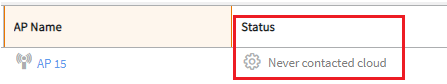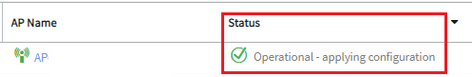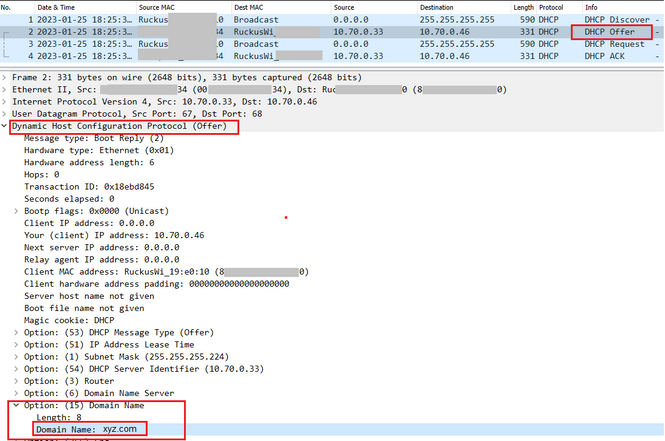- Community
- RUCKUS Technologies
- RUCKUS Lennar Support
- Community Services
- RTF
- RTF Community
- Australia and New Zealand – English
- Brazil – Português
- China – 简体中文
- France – Français
- Germany – Deutsch
- Hong Kong – 繁體中文
- India – English
- Indonesia – bahasa Indonesia
- Italy – Italiano
- Japan – 日本語
- Korea – 한국어
- Latin America – Español (Latinoamérica)
- Middle East & Africa – English
- Netherlands – Nederlands
- Nordics – English
- North America – English
- Poland – polski
- Russia – Русский
- Singapore, Malaysia, and Philippines – English
- Spain – Español
- Taiwan – 繁體中文
- Thailand – ไทย
- Turkey – Türkçe
- United Kingdom – English
- Vietnam – Tiếng Việt
- EOL Products
- RUCKUS Forums
- RUCKUS Technologies
- RUCKUS Self-Help
- DNS Domain configuration causing AP connectivity i...
- Subscribe to RSS Feed
- Mark Topic as New
- Mark Topic as Read
- Float this Topic for Current User
- Bookmark
- Subscribe
- Mute
- Printer Friendly Page
DNS Domain configuration causing AP connectivity issue with RUCKUS Cloud
- Mark as New
- Bookmark
- Subscribe
- Mute
- Subscribe to RSS Feed
- Permalink
- Report Inappropriate Content
01-26-2023 08:31 AM - edited 02-02-2024 08:58 AM
Hello All,
In this article, I will explains an issue with customer DHCP configuration (related to DNS Domain name) which can potentially cause AP connectivity issue with RUCKUS Cloud.
Symptoms
- If you hit this issue, AP may show online but as soon as you make any configuration changes on venue, AP, WLAN, it will result AP state changing to "Never contacted Cloud".
- AP will not show any new event, since the time of its last successful connection to Cloud.
In some cases AP will also show in "Operational - applying configuration" state on Cloud UI and will never complete applying configuration.
- AP will still serve clients with last known configuration (if AP was not rebooted).
How to troubleshoot?
- Run a capture on switch port where AP is connected and reboot the AP.
Note: This will not help if AP is configured with static IP configuration. - Check the uplink packet capture and analyze (look at the DHCP Offer frame) the DHCP packets for the DHCP process.
- You will see DHCP server sending DNS domain name information.
- When Domain Name is added to the DHCP and configured on AP, AP will append the AP-Cloud discovery URL which is device.ruckus.cloud to device.ruckus.cloud.xyz.com. Because of this change in Cloud URL, AP will not be able to reach the correct controller IP (usually DNS resolution will fail) and will eventually fail to connect to Cloud.
- In case domain specific URL (in this case "device.ruckus.cloud.xyz.com") has a valid DNS entry on customer/public DNS server, it will further result in connection failure as resulted IP address will not match with the correct Cloud controller IP address.
- You can also factory reset one AP and then SSH into it (with default credentials super/sp-admin), run below commands to confirm if AP is getting the DNS Domain name configuration from DHCP.
- Run and review the output of "get dns" command.
- Output when DNS Domain name is received from DHCP server.
rkscli:
rkscli: get dns
Allow DNS from DHCP: Enabled
Ethernet DNS servers:
DNS 1 : 8.8.8.8
DNS 2 : 8.8.4.4IPv6 DNS Setting
DNS Domain
<None>DNS Search List
<None>
OK -
Output when DNS Domain name is received from DHCP server
rkscli:
rkscli: get dns
Allow DNS from DHCP: Enabled
Ethernet DNS servers:
DNS 1 : 8.8.8.8
DNS 2 : 8.8.4.4IPv6 DNS Setting
DNS Domain
xyz.comDNS Search List
<None>
OK
Resolution
While issue is impacting RUCKUS APs, this is completely an issue caused by customer DNS and/or DHCP server configuration.
Follow below steps to fix the issue.
- Check and remove the domain name configuration from DHCP IP pool which is used for RUCKUS Access points.
- Just updating the configuration on DHCP server may not fix APs as APs will still hold old IP which has valid lease time. In this case you may reboot the AP so that AP can get the fresh IP lease from DHCP server without DNS domain name. Also clearing the IP lease from DHCP server can help.
- Even after rebooting or re-requesting IP from DHCP if issue is not solved, remove the AP from the Cloud and re-add.
- If you continue seeing issue even after fixing the DHCP configuration, please contact RUCKUS Support and report the issue.
I hope this will help!
Got any queries? Start the conversation!
Syamantak Omer
Sr.Staff TSE | CWNA | CCNA | RCWA | RASZA | RICXI
RUCKUS Networks, CommScope!
Follow me on LinkedIn
- Mark as New
- Bookmark
- Subscribe
- Mute
- Subscribe to RSS Feed
- Permalink
- Report Inappropriate Content
09-03-2024 04:14 AM
Hi syamantakomer,
Can you please inform in section of the documentation for ruckus APs the domain name override is documented? I'm having hard time finding that and understanding how this is configuration problem on DHCP server? Looks to me a AP fimware bug...
-
AAA
2 -
Access points
48 -
Analytics
3 -
AP Certificate error
1 -
AP Controller Connectivity
5 -
AP Management
8 -
AP migration
1 -
AP reporting
1 -
API
2 -
Authentication Server
2 -
Client Management
1 -
Cloud
20 -
Cloud ICX
1 -
Cloudpath
23 -
Cluster synchronization
1 -
Deployment
2 -
Firmware Recommendation
1 -
Firmware Upgrade
5 -
Guest Access
2 -
ICX
73 -
ICX Switch Management
7 -
Installation
5 -
IoT
1 -
Licensing
1 -
Mobile Apps
2 -
Monitoring
1 -
Poe
2 -
RADIUS
2 -
Ruckus Cloud
1 -
RUCKUS Self-Help
209 -
Security
6 -
SmartZone or vSZ
64 -
Stacking
1 -
SZ ICX Connectivity
1 -
Traffic Management-
1 -
UMM
3 -
Unleashed
15 -
User Management
1 -
Venue Management
1 -
Wired Throughput
2 -
Wireless Throughput
1 -
WLAN Management
5 -
ZoneDirector
15
- « Previous
- Next »