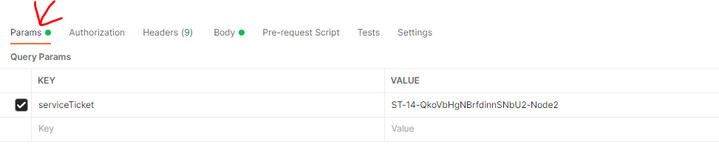- Community
- RUCKUS Technologies
- RUCKUS Lennar Support
- Community Services
- RTF
- RTF Community
- Australia and New Zealand – English
- Brazil – Português
- China – 简体中文
- France – Français
- Germany – Deutsch
- Hong Kong – 繁體中文
- India – English
- Indonesia – bahasa Indonesia
- Italy – Italiano
- Japan – 日本語
- Korea – 한국어
- Latin America – Español (Latinoamérica)
- Middle East & Africa – English
- Netherlands – Nederlands
- Nordics – English
- North America – English
- Poland – polski
- Russia – Русский
- Singapore, Malaysia, and Philippines – English
- Spain – Español
- Taiwan – 繁體中文
- Thailand – ไทย
- Turkey – Türkçe
- United Kingdom – English
- Vietnam – Tiếng Việt
- EOL Products
- RUCKUS Forums
- RUCKUS Technologies
- RUCKUS Self-Help
- Retrieving BSSIDs for All WLANs in v/SZ Controller...
- Subscribe to RSS Feed
- Mark Topic as New
- Mark Topic as Read
- Float this Topic for Current User
- Bookmark
- Subscribe
- Mute
- Printer Friendly Page
Retrieving BSSIDs for All WLANs in v/SZ Controller Using Web APIs - Postman
- Mark as New
- Bookmark
- Subscribe
- Mute
- Subscribe to RSS Feed
- Permalink
- Report Inappropriate Content
07-21-2023 05:51 PM - edited 07-21-2023 05:54 PM
Introduction:
In this Knowledge Base (KB), we will demonstrate a quick and efficient method to retrieve all the BSSIDs (Basic Service Set Identifiers) for the WLANs in all the Access Points (APs) within the v/SZ controller. Instead of relying on CLI scripts or shell access, we will utilize web APIs to accomplish this task. By following these steps, you can easily access the desired information without the need for advanced troubleshooting or technical assistance.
Procedure:
1. Generate a Service Ticket: Before proceeding, ensure you have a valid service ticket. If you are unsure how to generate a service ticket, refer to our KB on "How to Obtain a Service Ticket for Your v/SZ Controller."
2. Create a "Post" Operation: Using API testing tools like Postman, initiate a "Post" operation with the following API call in the URL:
https://{your-controller-ip-address}:8443/wsg/api/public/v9_0/query/ap/wlan3. Configure Parameters: In the "Parameters" section, set the following:
- Key: serviceTicket (Please note that this field is case-sensitive)
- Value: Paste the previously generated service ticket in this field.
4. Fill the "Body" Section: In the "Body" section, select the "raw" option and paste the following JSON text and Click "Send":
{
"filters": [
{
"type": "DOMAIN",
"value": "8b2081d5-9662-40d9-a3db-2a3cf4dde3f7"
}
],
"fullTextSearch": {
"type": "AND",
"value": ""
}
}(The value used for domain is a generic value and it will include all domains in the controller).
Congratulations! You have successfully retrieved the BSSIDs for all the WLANs in all the APs of your controller.
Conclusion:
By following this simple and efficient approach, you can easily retrieve all the BSSIDs for the WLANs across all APs in your v/SZ controller. Utilizing web APIs for this task eliminates the need for advanced access, making it accessible for regular network administrators without relying on TAC support or shell access.
If you want to learn more about advanced API calls for controller management, you can visit the RUCKUS Public API reference guide. There, you'll find a wide range of APIs that cater to various needs and requirements.
--
Orlando Elias
Technical Support
- Labels:
-
RUCKUS Self-Help
-
SmartZone or vSZ
-
AAA
2 -
Access points
48 -
Analytics
3 -
AP Certificate error
1 -
AP Controller Connectivity
5 -
AP Management
8 -
AP migration
1 -
AP reporting
1 -
API
2 -
Authentication Server
2 -
Client Management
1 -
Cloud
20 -
Cloud ICX
1 -
Cloudpath
23 -
Cluster synchronization
1 -
Deployment
2 -
Firmware Recommendation
1 -
Firmware Upgrade
5 -
Guest Access
2 -
ICX
73 -
ICX Switch Management
7 -
Installation
5 -
IoT
1 -
Licensing
1 -
Mobile Apps
2 -
Monitoring
1 -
Poe
2 -
RADIUS
2 -
Ruckus Cloud
1 -
RUCKUS Self-Help
209 -
Security
6 -
SmartZone or vSZ
64 -
Stacking
1 -
SZ ICX Connectivity
1 -
Traffic Management-
1 -
UMM
3 -
Unleashed
15 -
User Management
1 -
Venue Management
1 -
Wired Throughput
2 -
Wireless Throughput
1 -
WLAN Management
5 -
ZoneDirector
15
- « Previous
- Next »