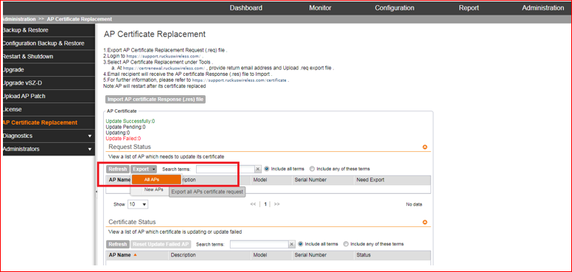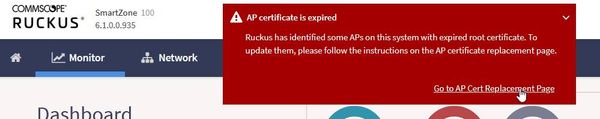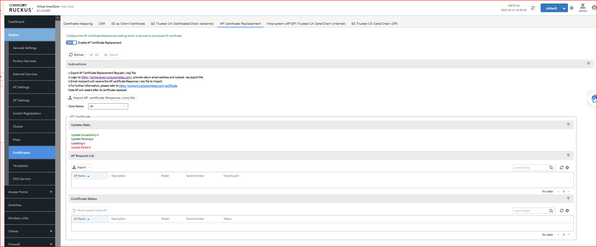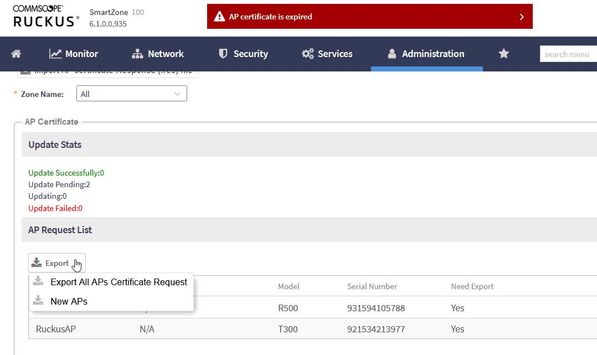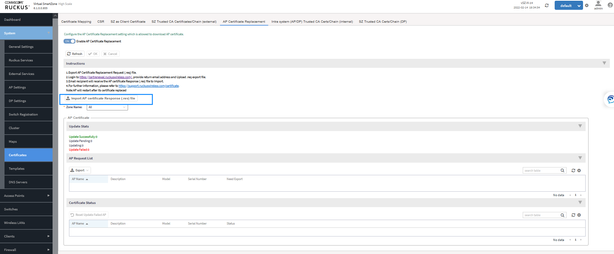- Community
- RUCKUS Technologies
- RUCKUS Lennar Support
- Community Services
- RTF
- RTF Community
- Australia and New Zealand – English
- Brazil – Português
- China – 简体中文
- France – Français
- Germany – Deutsch
- Hong Kong – 繁體中文
- India – English
- Indonesia – bahasa Indonesia
- Italy – Italiano
- Japan – 日本語
- Korea – 한국어
- Latin America – Español (Latinoamérica)
- Middle East & Africa – English
- Netherlands – Nederlands
- Nordics – English
- North America – English
- Poland – polski
- Russia – Русский
- Singapore, Malaysia, and Philippines – English
- Spain – Español
- Taiwan – 繁體中文
- Thailand – ไทย
- Turkey – Türkçe
- United Kingdom – English
- Vietnam – Tiếng Việt
- EOL Products
- RUCKUS Forums
- RUCKUS Technologies
- RUCKUS Self-Help
- The vSZ/SZ dashboard displays a warning: 'AP certi...
- Subscribe to RSS Feed
- Mark Topic as New
- Mark Topic as Read
- Float this Topic for Current User
- Bookmark
- Subscribe
- Mute
- Printer Friendly Page
- Mark as New
- Bookmark
- Subscribe
- Mute
- Subscribe to RSS Feed
- Permalink
- Report Inappropriate Content
03-02-2022 01:07 AM - edited 11-26-2024 03:33 PM
As a Sr. Technical Support Engineer, I have encountered the following concern/issue from many users and would like to share my experience here:
Root Cause:
Ruckus's original device certificates expired in November 2016. Any device manufactured before November 2016 has the old certificate.
How to find an AP certificate:
- Log in to the AP CLI (SSH) and run the following command:
rkscli: get rpki-cert issuer - The AP with the following output will not join the controller as it has an old certificate:
Issuer: Ruckus Wireless, Inc. OK
Why do I see the warning "AP certificate is expired" on my controller dashboard?
vSZ/SZ versions prior to the 3.6.x firmware release do not have AP-cert check enabled by default. Therefore, the APs that joined the controller before 3.6.x and were later upgraded to 3.6.x or above will display the following error message/warning on the controller dashboard.
Export the All AP Certificate file from the controller (the below screenshot is from the older versions pre-5.x and 3.6.x): -
Here is a screenshot from the updated vSZ/SZ firmware version (above 3.6.x): -
It displays the page shown below:
- Click on Export, then choose either Export All APs Certificate Request or New APs, depending on which AP needs the certificate update, to generate the .req file.
- Contact Ruckus Support to generate the .req file downloaded from the above step. (https://support.ruckuswireless.com/contact-us)
- Once you receive the file, go to the same location on the controller and select 'Import AP Certificate Response (.res) file.'
4. This process will take some time, and the AP will refresh its certificates.
Solved! Go to Solution.
- Labels:
-
AP Certificate error
-
RUCKUS Self-Help
- Mark as New
- Bookmark
- Subscribe
- Mute
- Subscribe to RSS Feed
- Permalink
- Report Inappropriate Content
10-16-2023 03:03 AM
Hello @Marcel_Antony ,
Hope you doing well today.
We recommend upgrading the AP certificate. The APs with old certs won't join any vSZ/SZ/SmartZone controller/Cloud controller until you disable the AP-cert check on the controller.
If the APs are currently managed by the controller and are online and for some reason get disconnected and the AP entry is lost then the AP won't join back the controller.
Let me know if this answers your query.
Regards,
Sarita
- Mark as New
- Bookmark
- Subscribe
- Mute
- Subscribe to RSS Feed
- Permalink
- Report Inappropriate Content
10-11-2023 10:15 AM
Hello,
Can someone explain what will be the impact if the AP certificate has expired in several AP's?
Thank you
- Mark as New
- Bookmark
- Subscribe
- Mute
- Subscribe to RSS Feed
- Permalink
- Report Inappropriate Content
10-16-2023 03:03 AM
Hello @Marcel_Antony ,
Hope you doing well today.
We recommend upgrading the AP certificate. The APs with old certs won't join any vSZ/SZ/SmartZone controller/Cloud controller until you disable the AP-cert check on the controller.
If the APs are currently managed by the controller and are online and for some reason get disconnected and the AP entry is lost then the AP won't join back the controller.
Let me know if this answers your query.
Regards,
Sarita
-
AAA
2 -
Access points
48 -
Analytics
3 -
AP Certificate error
1 -
AP Controller Connectivity
5 -
AP Management
8 -
AP migration
1 -
AP reporting
1 -
API
2 -
Authentication Server
2 -
Client Management
1 -
Cloud
20 -
Cloud ICX
1 -
Cloudpath
23 -
Cluster synchronization
1 -
Deployment
2 -
Firmware Recommendation
1 -
Firmware Upgrade
5 -
Guest Access
2 -
ICX
73 -
ICX Switch Management
7 -
Installation
5 -
IoT
1 -
Licensing
1 -
Mobile Apps
2 -
Monitoring
1 -
Poe
2 -
RADIUS
2 -
Ruckus Cloud
1 -
RUCKUS Self-Help
209 -
Security
6 -
SmartZone or vSZ
64 -
Stacking
1 -
SZ ICX Connectivity
1 -
Traffic Management-
1 -
UMM
3 -
Unleashed
15 -
User Management
1 -
Venue Management
1 -
Wired Throughput
2 -
Wireless Throughput
1 -
WLAN Management
5 -
ZoneDirector
15
- « Previous
- Next »