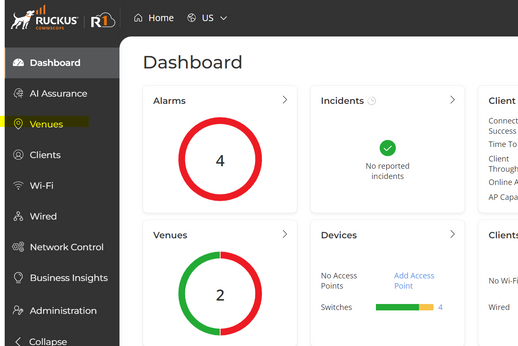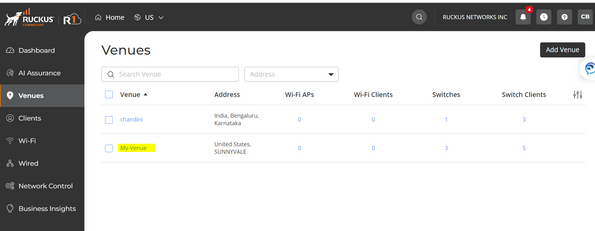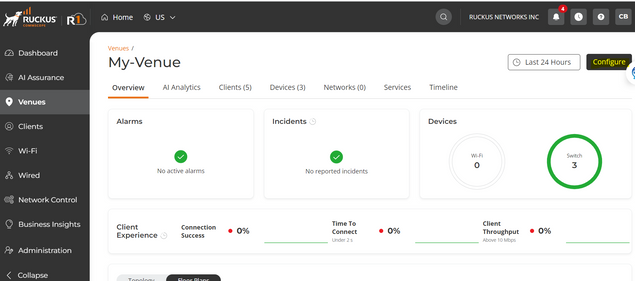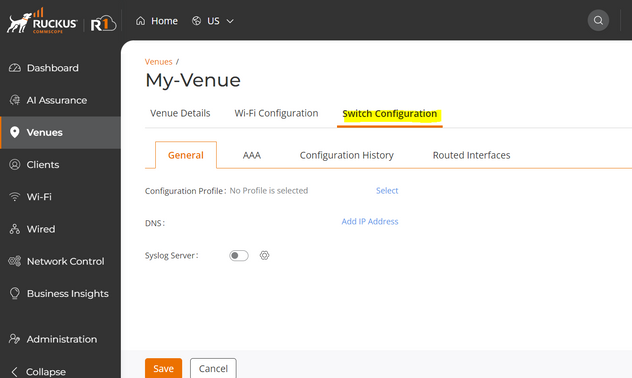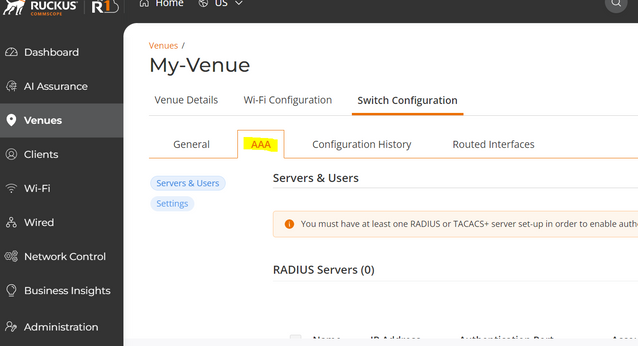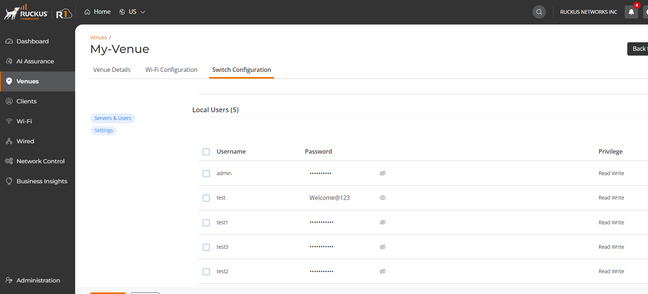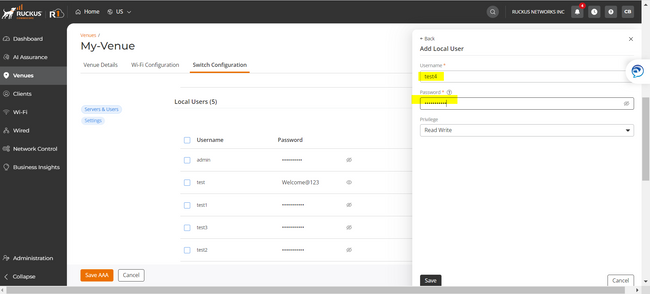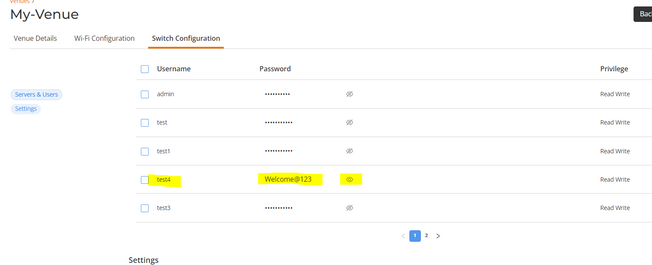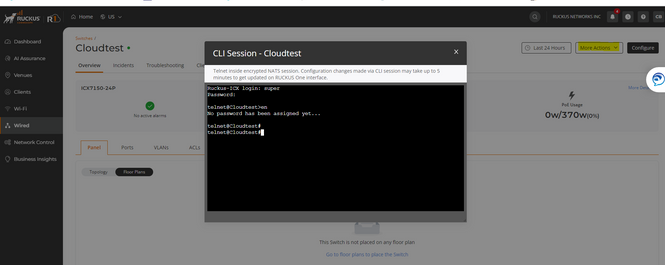- Community
- RUCKUS Technologies
- RUCKUS Lennar Support
- Community Services
- RTF
- RTF Community
- Australia and New Zealand – English
- Brazil – Português
- China – 简体中文
- France – Français
- Germany – Deutsch
- Hong Kong – 繁體中文
- India – English
- Indonesia – bahasa Indonesia
- Italy – Italiano
- Japan – 日本語
- Korea – 한국어
- Latin America – Español (Latinoamérica)
- Middle East & Africa – English
- Netherlands – Nederlands
- Nordics – English
- North America – English
- Poland – polski
- Russia – Русский
- Singapore, Malaysia, and Philippines – English
- Spain – Español
- Taiwan – 繁體中文
- Thailand – ไทย
- Turkey – Türkçe
- United Kingdom – English
- Vietnam – Tiếng Việt
- EOL Products
- RUCKUS Forums
- RUCKUS Technologies
- RUCKUS Self-Help
- Logging to the switch using CLI when you don’t hav...
- Subscribe to RSS Feed
- Mark Topic as New
- Mark Topic as Read
- Float this Topic for Current User
- Bookmark
- Subscribe
- Mute
- Printer Friendly Page
Logging to the switch using CLI when you don’t have access to the switch and switch is up in cloud
- Mark as New
- Bookmark
- Subscribe
- Mute
- Subscribe to RSS Feed
- Permalink
- Report Inappropriate Content
05-06-2023 06:26 AM
This article will help you with logging into the switch through CLI using password through SSH/console when you are not able access the switch using the current password and switch is up in cloud R1
Step 1:
Click on “Venue “
Click on the Venue your switch is in. In this case the switch we are trying to access is in “My-Venue”
Step 2:
Click on “Configure” option in top left corner
Go to “Switch configuration” -> “AAA”
Go to Local User option. You can try to view the password and try using the same to login to the switch through SSH
If not, you can try adding a password using the “Add local User” option and wait for some time for the password to get pushed and can access the switch using the same password and user name through CLI and Cloud CLI option.
From Switch CLI:
Ruckus-ICX login: super
Password:
Cloudtest>
Cloudtest>
Cloudtest> en
Switch Running config:
Cloudtest#show run | inc user
username super password .....
username test3 password .....
username admin password .....
username test1 password .....
username test password .....
username test2 password .....
username test4 password .....
Cloudtest#
To connect to console from Cloud, go to More Actions -> CLI session
Note:
- Ruckus Cloud assigns a username and password to the switch once it is managed by the Ruckus Cloud. Even if the switch is disconnected from the cloud, the switch username and password remain the same. The password can be obtained from the Ruckus Cloud GUI under the Venue’s ‘Switch Settings’.
- Also once the switch is up in cloud Web Access to the switch will be disabled as access to cloud using Web UI is available from Ruckus Cloud
- Labels:
-
Cloud
-
ICX
-
RUCKUS Self-Help
-
AAA
2 -
Access points
48 -
Analytics
3 -
AP Certificate error
1 -
AP Controller Connectivity
5 -
AP Management
8 -
AP migration
1 -
AP reporting
1 -
API
2 -
Authentication Server
2 -
Client Management
1 -
Cloud
20 -
Cloud ICX
1 -
Cloudpath
23 -
Cluster synchronization
1 -
Deployment
2 -
Firmware Recommendation
1 -
Firmware Upgrade
5 -
Guest Access
2 -
ICX
73 -
ICX Switch Management
7 -
Installation
5 -
IoT
1 -
Licensing
1 -
Mobile Apps
2 -
Monitoring
1 -
Poe
2 -
RADIUS
2 -
Ruckus Cloud
1 -
RUCKUS Self-Help
209 -
Security
6 -
SmartZone or vSZ
64 -
Stacking
1 -
SZ ICX Connectivity
1 -
Traffic Management-
1 -
UMM
3 -
Unleashed
15 -
User Management
1 -
Venue Management
1 -
Wired Throughput
2 -
Wireless Throughput
1 -
WLAN Management
5 -
ZoneDirector
15
- « Previous
- Next »