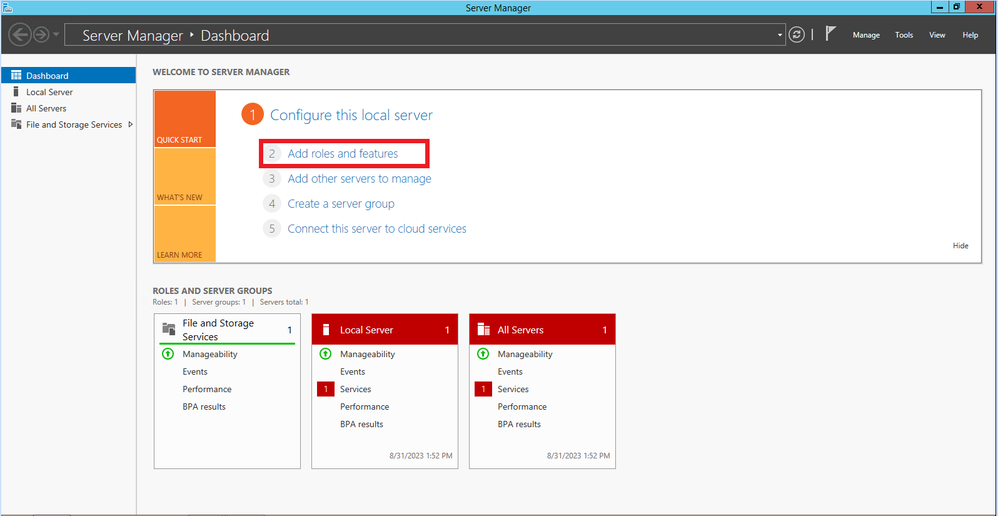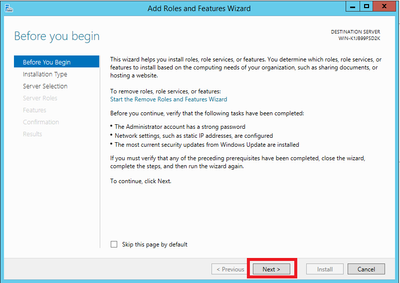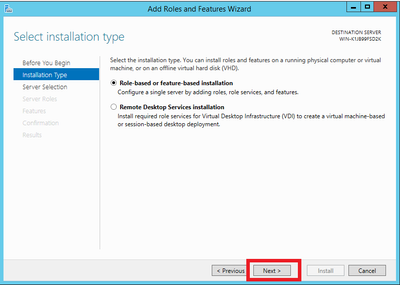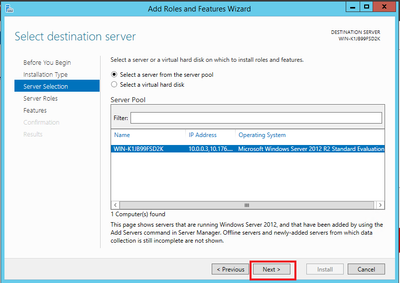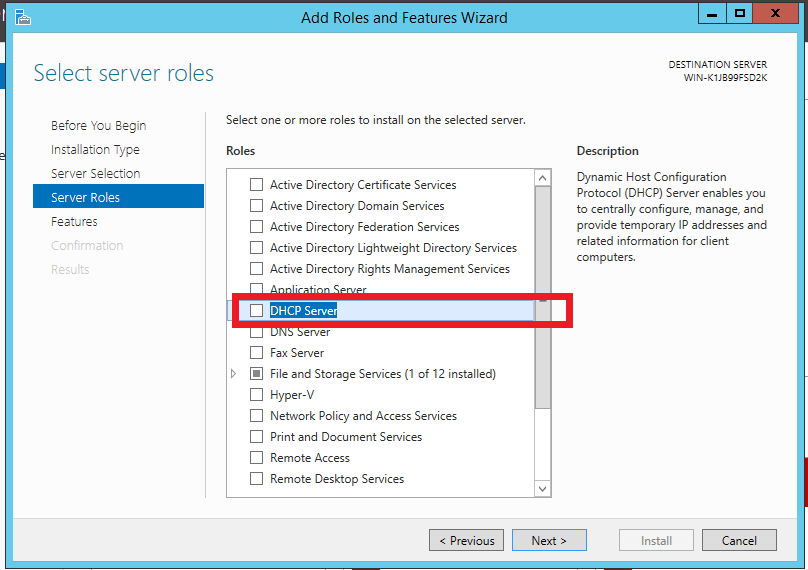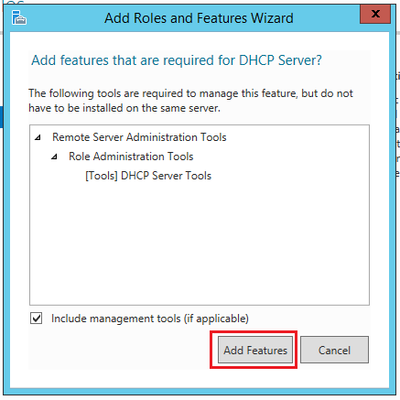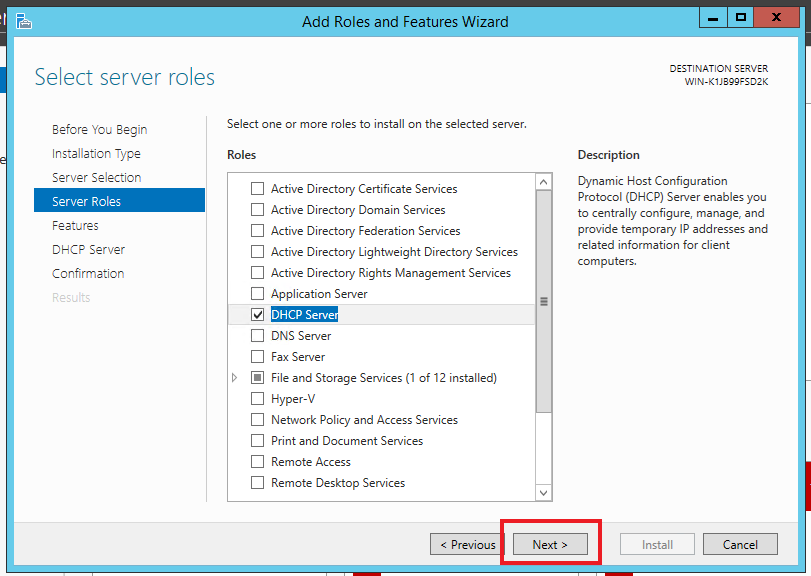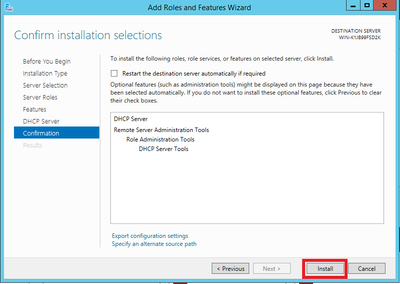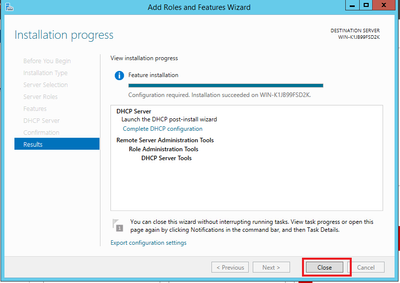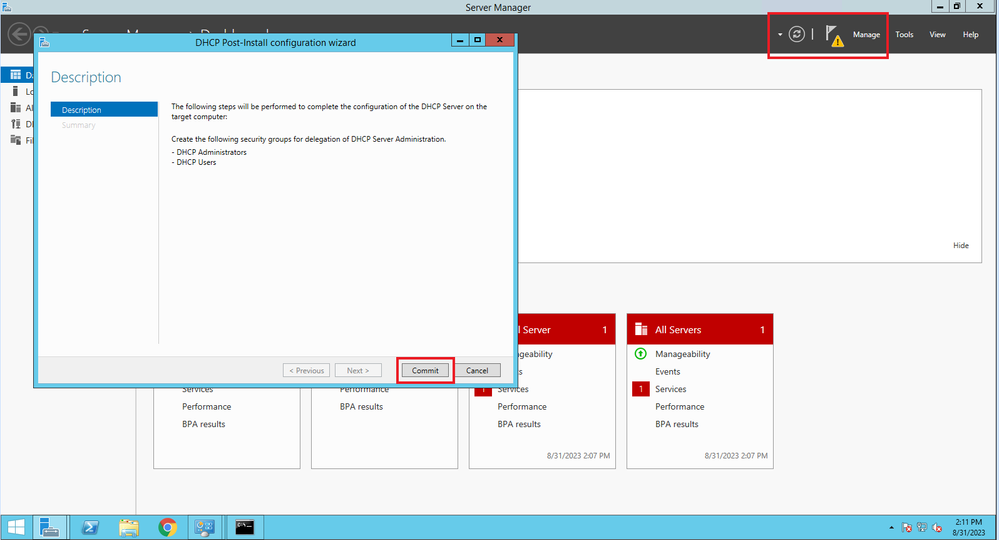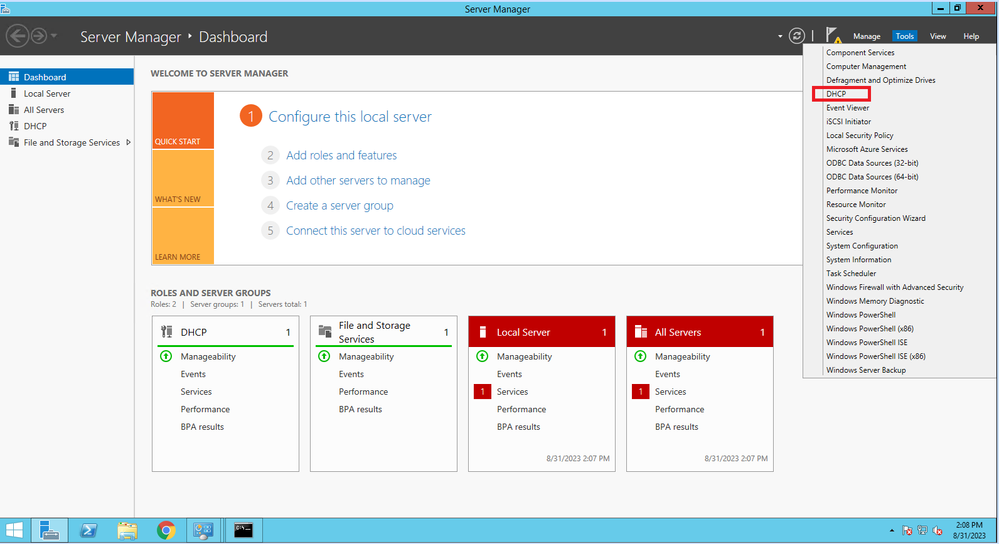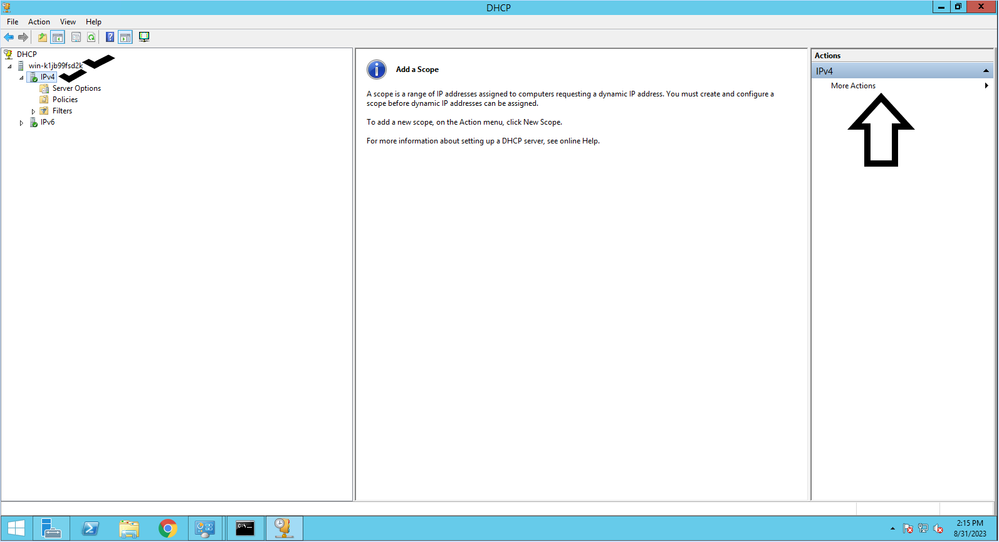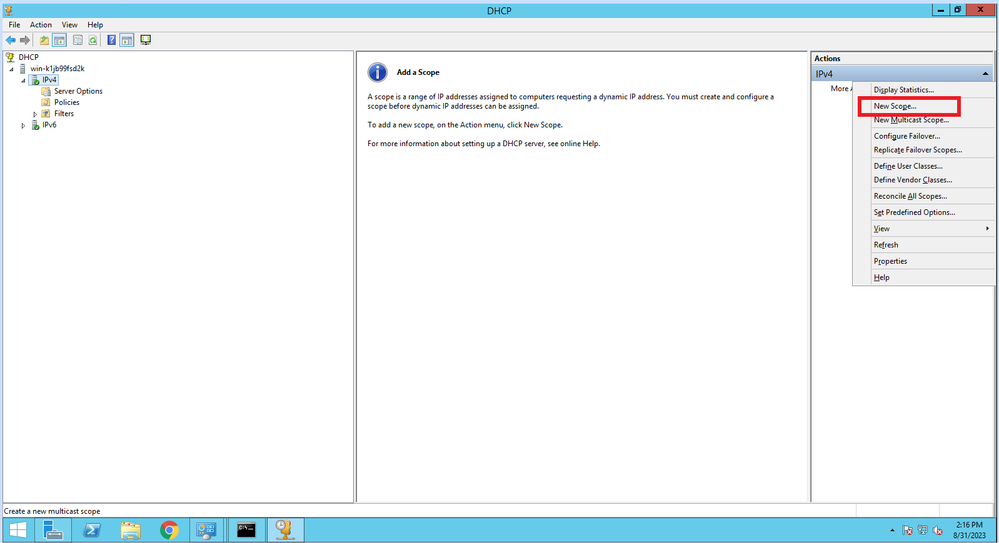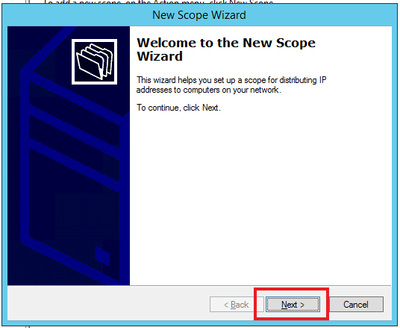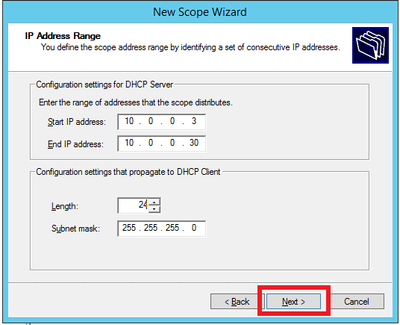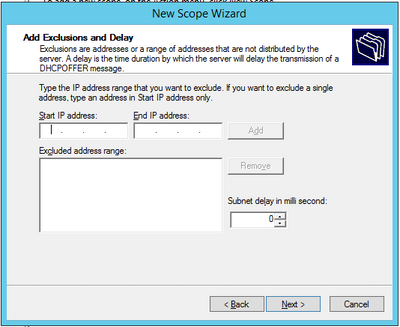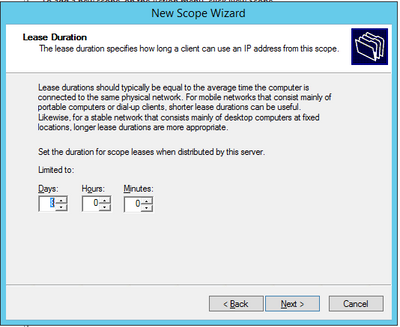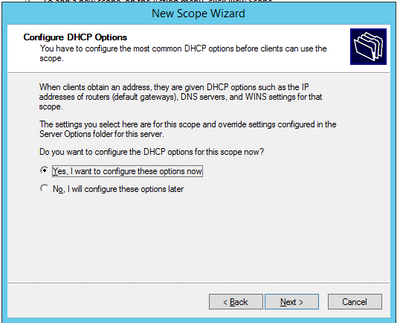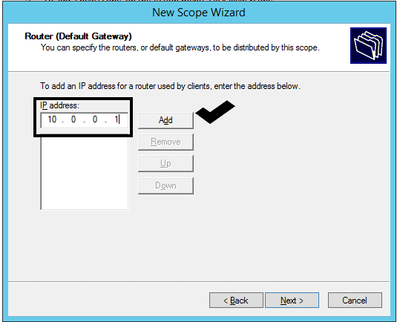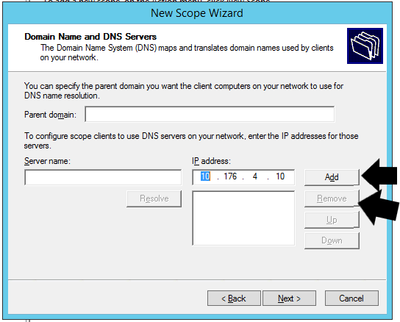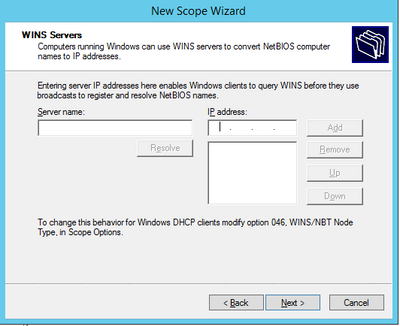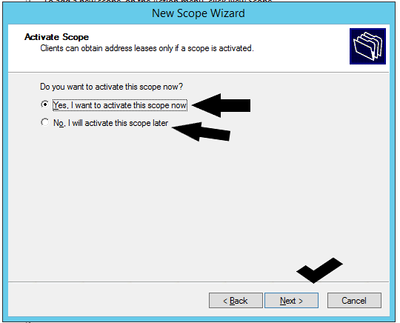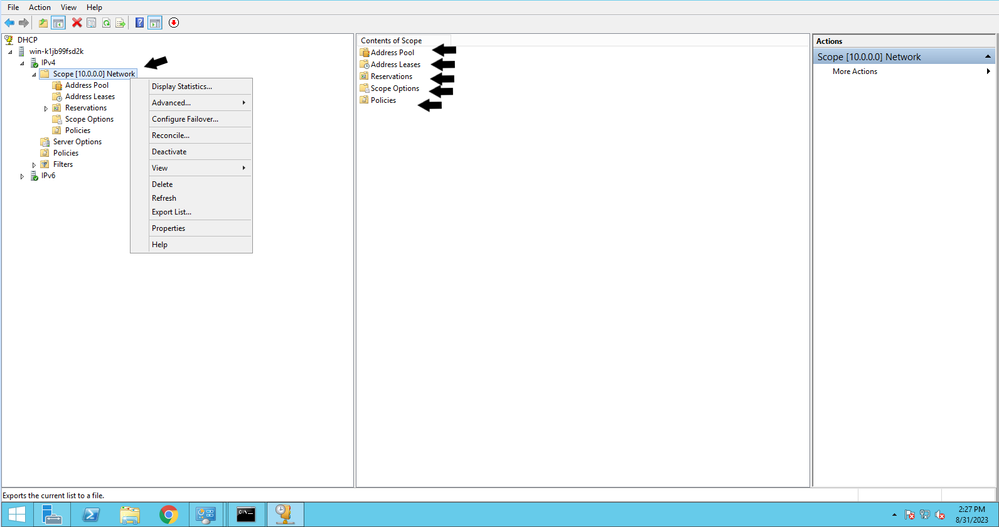- Community
- RUCKUS Technologies
- RUCKUS Lennar Support
- Community Services
- RTF
- RTF Community
- Australia and New Zealand – English
- Brazil – Português
- China – 简体中文
- France – Français
- Germany – Deutsch
- Hong Kong – 繁體中文
- India – English
- Indonesia – bahasa Indonesia
- Italy – Italiano
- Japan – 日本語
- Korea – 한국어
- Latin America – Español (Latinoamérica)
- Middle East & Africa – English
- Netherlands – Nederlands
- Nordics – English
- North America – English
- Poland – polski
- Russia – Русский
- Singapore, Malaysia, and Philippines – English
- Spain – Español
- Taiwan – 繁體中文
- Thailand – ไทย
- Turkey – Türkçe
- United Kingdom – English
- Vietnam – Tiếng Việt
- EOL Products
- RUCKUS Forums
- RUCKUS Technologies
- RUCKUS Self-Help
- How to deploy a DCHP server on Windows server 2012
- Subscribe to RSS Feed
- Mark Topic as New
- Mark Topic as Read
- Float this Topic for Current User
- Bookmark
- Subscribe
- Mute
- Printer Friendly Page
How to deploy a DCHP server on Windows server 2012
- Mark as New
- Bookmark
- Subscribe
- Mute
- Subscribe to RSS Feed
- Permalink
- Report Inappropriate Content
08-31-2023 10:04 AM
This information pertains to general knowledge for utilization within the context of ICX-Unleashed-SZ-vSZ.
Initially, need to connect with the Server Manager. Subsequently, we will install the DHCP feature. The installation choices are discretionary; I plan to implement a role-based approach with a focus on the "basic" configuration.
At this point, we will proceed with the installation of the DHCP function.
We will incorporate the essential features as required.
Install
We should expect a warning. In such a situation, we will proceed by selecting "commit" and then closing it.
Navigate to the Tools tab and proceed to choose the DHCP option.
This action will launch the DHCP manager, providing us with the capability to generate scopes and configure DHCP groups based on our specific preferences.
I will now conduct a demonstration of a fundamental IPv4 configuration. Please note that these values can be adjusted to align with your preferences and the necessary configurations.
To proceed, select the "IPv4" option, followed by "New Scope."
I will configure the scope range from the following range 10.0.0.3 to 10.0.0.30, ensuring that the devices are assigned valid IP addresses within this range.
The subsequent options are provided on an optional basis:
+Exclusion addresses
+Lease time
+DHCP options
+Default Gateway
+DNS
+Server
I will incorporate the feature to assign a default gateway to the client's IP configuration.
In the DNS server there are some by default you can delete them and add the directory of your preference
You have the choice to enable DHCP here, but if you prefer, you can opt to activate it later. For now, I'll proceed with its activation.
After setting up the DHCP server, you will notice its presence within the administrator interface. From there, you'll be able to customize the configuration according to your preferences, review leasing information, monitor statistics, and easily manage additions or removals of configurations as needed.
-
AAA
2 -
Access points
48 -
Analytics
3 -
AP Certificate error
1 -
AP Controller Connectivity
5 -
AP Management
8 -
AP migration
1 -
AP reporting
1 -
API
2 -
Authentication Server
2 -
Client Management
1 -
Cloud
20 -
Cloud ICX
1 -
Cloudpath
23 -
Cluster synchronization
1 -
Deployment
2 -
Firmware Recommendation
1 -
Firmware Upgrade
5 -
Guest Access
2 -
ICX
73 -
ICX Switch Management
7 -
Installation
5 -
IoT
1 -
Licensing
1 -
Mobile Apps
2 -
Monitoring
1 -
Poe
2 -
RADIUS
2 -
Ruckus Cloud
1 -
RUCKUS Self-Help
209 -
Security
6 -
SmartZone or vSZ
64 -
Stacking
1 -
SZ ICX Connectivity
1 -
Traffic Management-
1 -
UMM
3 -
Unleashed
15 -
User Management
1 -
Venue Management
1 -
Wired Throughput
2 -
Wireless Throughput
1 -
WLAN Management
5 -
ZoneDirector
15
- « Previous
- Next »