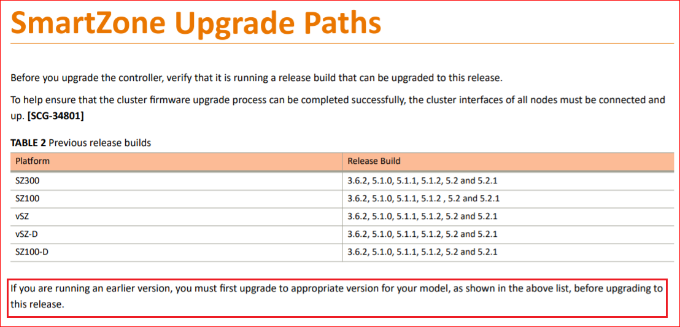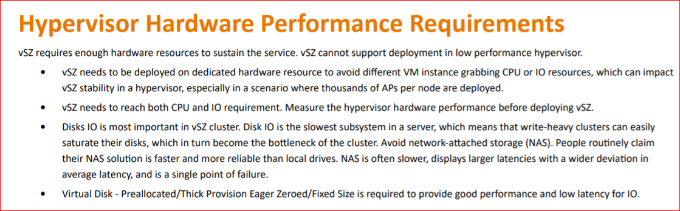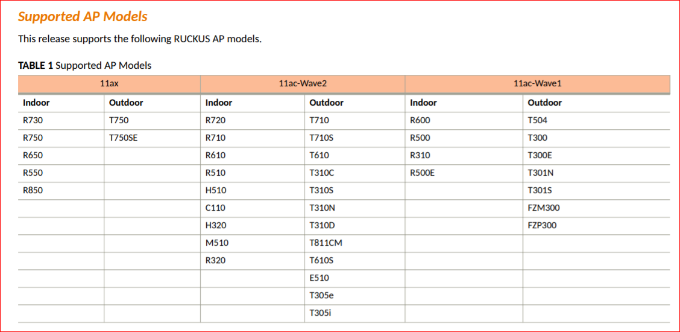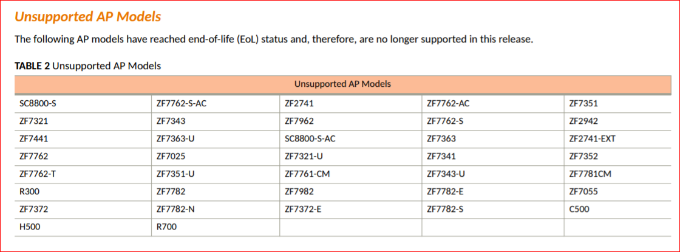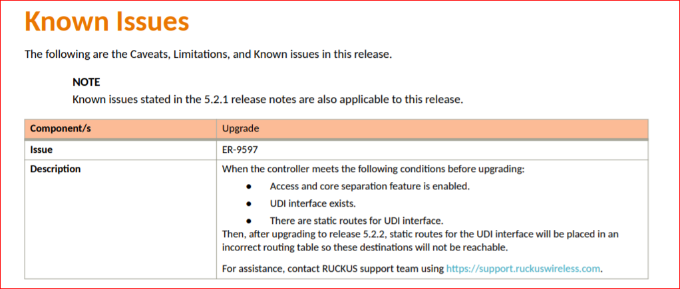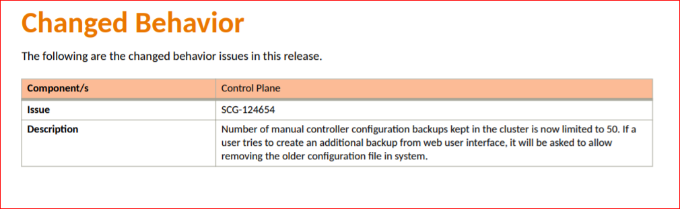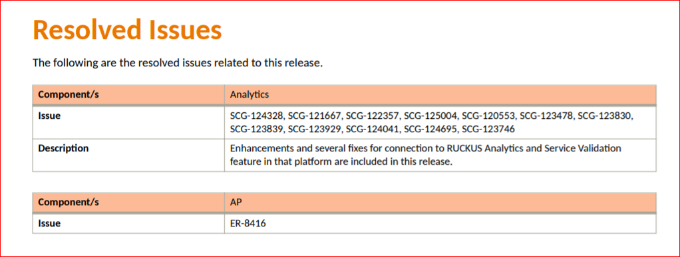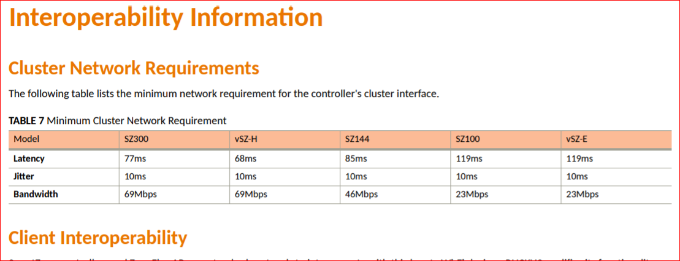- Community
- RUCKUS Technologies
- RUCKUS Lennar Support
- Community Services
- RTF
- RTF Community
- Australia and New Zealand – English
- Brazil – Português
- China – 简体中文
- France – Français
- Germany – Deutsch
- Hong Kong – 繁體中文
- India – English
- Indonesia – bahasa Indonesia
- Italy – Italiano
- Japan – 日本語
- Korea – 한국어
- Latin America – Español (Latinoamérica)
- Middle East & Africa – English
- Netherlands – Nederlands
- Nordics – English
- North America – English
- Poland – polski
- Russia – Русский
- Singapore, Malaysia, and Philippines – English
- Spain – Español
- Taiwan – 繁體中文
- Thailand – ไทย
- Turkey – Türkçe
- United Kingdom – English
- Vietnam – Tiếng Việt
- EOL Products
- RUCKUS Forums
- RUCKUS Technologies
- RUCKUS Self-Help
- How to utilize release notes to determine the cont...
- Subscribe to RSS Feed
- Mark Topic as New
- Mark Topic as Read
- Float this Topic for Current User
- Bookmark
- Subscribe
- Mute
- Printer Friendly Page
How to utilize release notes to determine the controller upgrade compatibility, supported AP model and other useful information.
- Mark as New
- Bookmark
- Subscribe
- Mute
- Subscribe to RSS Feed
- Permalink
- Report Inappropriate Content
09-22-2021 05:31 AM - edited 02-01-2024 11:28 AM
In this self-help discussion, I will explain how to determine controller upgrade compatibility, supported APs and other useful information.
Follow the below steps:
- Note down the below details of your current controller setup.
- Controller type (virtual SmartZone, SmartZone, ZoneDirector, Unleashed).
- Controller firmware version (Note: If you are using v/SmartZone then controller and AP version can be different).
- AP models in use.
- AP Zone version (Only applicable for v/SmartZone).
- Now decide which version you want to upgrade to, depending upon below points:
- Any bug/known issue on exiting version which is fixed on new version
- Enhancements and stability.
- New features
- Review the release notes of the desired upgrade version. For example, assume my virtual SmartZone is on 5.1.2 and I decided to upgrade to 5.2.2 version.
- Go to https://support.ruckuswireless.com >> Documentation >> Choose the product (vSZ for the example) from the dropdown menu >> Now click on “Documents” tab >> from “Show” drop down menu, select desired version (in our case we want to upgrade to 5.2.2, so we need to select 5.2).
- Now locate the “release notes” of the 5.2.2.0.317 version (it is the latest controller version on 5.2.2 release at the time or writing this topic) and “Upgrade guide”. Open both the PDF files.
- On upgrade guide, review below sections.
- SmartZone Upgrade Paths – This will tell you if your controller can directly upgrade to 5.2.2 version or not.
- Hypervisor Hardware Performance Requirements (Only applicable to virtual SmartZone) – This will tell you if you need to increase VM hardware resources for vSZ.
- SmartZone Upgrade Paths – This will tell you if your controller can directly upgrade to 5.2.2 version or not.
- Open release notes, review below sections:
- Supported AP Models
- Unsupported AP Models (check this section if you have any matching AP models which are no longer supported on this version).
- Known Issues – These are the issues which are known to this version and Ruckus engineering is working to fix them in future releases. This also provides information related to Caveats and Limitations.
- Changed Behavior – This section explains changed behavior on this release.
- Resolved Issues – Refer this section to see what known issues are fixed on this release.
- Interoperability Information
- Supported AP Models
Some other important points:
- There are also other sections which may be applicable to your setup:
- Switch Management Feature Support Matrix
- IoT Suite
- Provided details in this self-help topic is only focusing major component of a pre-upgrade check.
- We strongly recommend users to read complete release notes and upgrade guide carefully, before proceeding for the upgrade.
In above example, I have explained what to look for in the release notes or upgrade guide, before upgrading the controller.
This example is for virtual SmartZone (vSZ), as vSZ upgrade is bit complicated than other controllers like ZoneDirector and Unleashed, however, one should read the information on release notes and upgrade in the same way, as explained in this self-help topic.
Queries? Start the discussion and we will be here to help!
Syamantak Omer
Sr.Staff TSE | CWNA | CCNA | RCWA | RASZA | RICXI
RUCKUS Networks, CommScope!
Follow me on LinkedIn
-
AAA
2 -
Access points
48 -
Analytics
3 -
AP Certificate error
1 -
AP Controller Connectivity
5 -
AP Management
8 -
AP migration
1 -
AP reporting
1 -
API
2 -
Authentication Server
2 -
Client Management
1 -
Cloud
20 -
Cloud ICX
1 -
Cloudpath
23 -
Cluster synchronization
1 -
Deployment
2 -
Firmware Recommendation
1 -
Firmware Upgrade
5 -
Guest Access
2 -
ICX
73 -
ICX Switch Management
7 -
Installation
5 -
IoT
1 -
Licensing
1 -
Mobile Apps
2 -
Monitoring
1 -
Poe
2 -
RADIUS
2 -
Ruckus Cloud
1 -
RUCKUS Self-Help
209 -
Security
6 -
SmartZone or vSZ
64 -
Stacking
1 -
SZ ICX Connectivity
1 -
Traffic Management-
1 -
UMM
3 -
Unleashed
15 -
User Management
1 -
Venue Management
1 -
Wired Throughput
2 -
Wireless Throughput
1 -
WLAN Management
5 -
ZoneDirector
15
- « Previous
- Next »