- Community
- RUCKUS Technologies
- RUCKUS Lennar Support
- Community Services
- RTF
- RTF Community
- Australia and New Zealand – English
- Brazil – Português
- China – 简体中文
- France – Français
- Germany – Deutsch
- Hong Kong – 繁體中文
- India – English
- Indonesia – bahasa Indonesia
- Italy – Italiano
- Japan – 日本語
- Korea – 한국어
- Latin America – Español (Latinoamérica)
- Middle East & Africa – English
- Netherlands – Nederlands
- Nordics – English
- North America – English
- Poland – polski
- Russia – Русский
- Singapore, Malaysia, and Philippines – English
- Spain – Español
- Taiwan – 繁體中文
- Thailand – ไทย
- Turkey – Türkçe
- United Kingdom – English
- Vietnam – Tiếng Việt
- EOL Products
- RUCKUS Forums
- RUCKUS Technologies
- RUCKUS Self-Help
- How to configure ntp server on windows 10 PC to sy...
- Subscribe to RSS Feed
- Mark Topic as New
- Mark Topic as Read
- Float this Topic for Current User
- Bookmark
- Subscribe
- Mute
- Printer Friendly Page
How to configure ntp server on windows 10 PC to sync up with ICX switch
- Mark as New
- Bookmark
- Subscribe
- Mute
- Subscribe to RSS Feed
- Permalink
- Report Inappropriate Content
09-20-2023 06:51 PM - edited 09-20-2023 07:24 PM
Sometimes, it is necessary to configure NTP server on windows machine to sync up with ICX switch. You can configure NTP server manually on windows machine by following the instructions in below link.
However, there is a third party software which can be downloaded from below web link. Once you install the software on your PC, it can take care of the ntp settings on your PC and initiate the ntp services. You can also choose the software for ntp version 3 or version 4 based on your requirements.
https://www.meinbergglobal.com/english/sw/#win
Procedure to install NTP server on windows PC for successful sync up with ICX switch
1-Download the NTP application from https://www.meinbergglobal.com/english/sw/ntp.htm
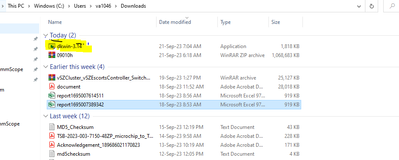
2-Double click on software and installation will begin
Select the language and click next
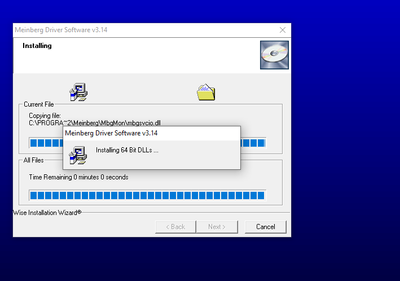
If you already have a device connected to your PC then you don’t see below error

Click on 'Finish' to complete the installation

You need to setup the **bleep** on switch end as well in order to syc up with NTP server.
ICX_switch(config)#ntp
ICX_switch(config-ntp)#server <NTP_server_address>
Note:
- Make sure switch is on correct time zone
- The time difference between ntpserver and ICX switch should not exceed more than 1000 seconds for successful sync up of ICX with ntp server.
- Labels:
-
ICX
-
RUCKUS Self-Help
-
AAA
2 -
Access points
48 -
Analytics
3 -
AP Certificate error
1 -
AP Controller Connectivity
5 -
AP Management
8 -
AP migration
1 -
AP reporting
1 -
API
2 -
Authentication Server
2 -
Client Management
1 -
Cloud
20 -
Cloud ICX
1 -
Cloudpath
23 -
Cluster synchronization
1 -
Deployment
2 -
Firmware Recommendation
1 -
Firmware Upgrade
5 -
Guest Access
2 -
ICX
73 -
ICX Switch Management
7 -
Installation
5 -
IoT
1 -
Licensing
1 -
Mobile Apps
2 -
Monitoring
1 -
Poe
2 -
RADIUS
2 -
Ruckus Cloud
1 -
RUCKUS Self-Help
209 -
Security
6 -
SmartZone or vSZ
64 -
Stacking
1 -
SZ ICX Connectivity
1 -
Traffic Management-
1 -
UMM
3 -
Unleashed
15 -
User Management
1 -
Venue Management
1 -
Wired Throughput
2 -
Wireless Throughput
1 -
WLAN Management
5 -
ZoneDirector
15
- « Previous
- Next »

