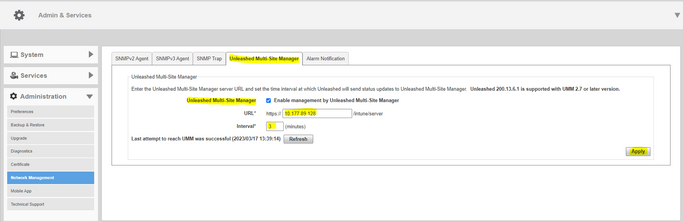- Community
- RUCKUS Technologies
- RUCKUS Lennar Support
- Community Services
- RTF
- RTF Community
- Australia and New Zealand – English
- Brazil – Português
- China – 简体中文
- France – Français
- Germany – Deutsch
- Hong Kong – 繁體中文
- India – English
- Indonesia – bahasa Indonesia
- Italy – Italiano
- Japan – 日本語
- Korea – 한국어
- Latin America – Español (Latinoamérica)
- Middle East & Africa – English
- Netherlands – Nederlands
- Nordics – English
- North America – English
- Poland – polski
- Russia – Русский
- Singapore, Malaysia, and Philippines – English
- Spain – Español
- Taiwan – 繁體中文
- Thailand – ไทย
- Turkey – Türkçe
- United Kingdom – English
- Vietnam – Tiếng Việt
- EOL Products
- RUCKUS Forums
- RUCKUS Technologies
- RUCKUS Self-Help
- Adding an unleashed system ID to Unleashed Multi-s...
- Subscribe to RSS Feed
- Mark Topic as New
- Mark Topic as Read
- Float this Topic for Current User
- Bookmark
- Subscribe
- Mute
- Printer Friendly Page
Adding an unleashed system ID to Unleashed Multi-site Manager
- Mark as New
- Bookmark
- Subscribe
- Mute
- Subscribe to RSS Feed
- Permalink
- Report Inappropriate Content
04-14-2023 09:25 AM
If you want to add an unleashed system ID to UMM, the first thing you need to do is verify that you have an active license for that system from UMM, go to UMM dashboard > Administration > License if you need to upload a license please select this option >Upload License
Once that you have an active license and that you are able to reach the unleashed network from the UMM, please follow the next steps.
From unleashed:
•Go to Admin & Services > Administer > Network Management > Unleashed Multi-Site Manager Management.
• Select the Enable management by Unleashed Multi-Site Manager check-box.
•Configure the following:
•• URL: The IP address or URL of the software server.
•• Interval: the time interval (in minutes) within which the Unleashed device sends the TR069 information to Unleashed Multi-Site
•Manager. It is recommended that you configure this interval according to your network capacity.
From UMM:
Log in to the Unleashed Multi-Site Manager web interface and go to Devices. The Unleashed device will be registered and displayed.
Login to the Unleashed Multi-Site Manager web interface, and go to Devices.
You will see the unleashed devices.
You have successfully set up the Unleashed devices and registered them for Unleashed Multi-Site Manager to monitor.
- Labels:
-
Access points
-
RUCKUS Self-Help
-
UMM
-
AAA
2 -
Access points
48 -
Analytics
3 -
AP Certificate error
1 -
AP Controller Connectivity
5 -
AP Management
8 -
AP migration
1 -
AP reporting
1 -
API
2 -
Authentication Server
2 -
Client Management
1 -
Cloud
20 -
Cloud ICX
1 -
Cloudpath
23 -
Cluster synchronization
1 -
Deployment
2 -
Firmware Recommendation
1 -
Firmware Upgrade
5 -
Guest Access
2 -
ICX
73 -
ICX Switch Management
7 -
Installation
5 -
IoT
1 -
Licensing
1 -
Mobile Apps
2 -
Monitoring
1 -
Poe
2 -
RADIUS
2 -
Ruckus Cloud
1 -
RUCKUS Self-Help
209 -
Security
6 -
SmartZone or vSZ
64 -
Stacking
1 -
SZ ICX Connectivity
1 -
Traffic Management-
1 -
UMM
3 -
Unleashed
15 -
User Management
1 -
Venue Management
1 -
Wired Throughput
2 -
Wireless Throughput
1 -
WLAN Management
5 -
ZoneDirector
15
- « Previous
- Next »