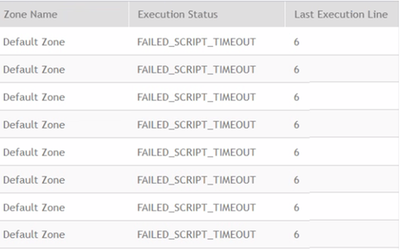- Community
- RUCKUS Technologies
- RUCKUS Lennar Support
- Community Services
- RTF
- RTF Community
- Australia and New Zealand – English
- Brazil – Português
- China – 简体中文
- France – Français
- Germany – Deutsch
- Hong Kong – 繁體中文
- India – English
- Indonesia – bahasa Indonesia
- Italy – Italiano
- Japan – 日本語
- Korea – 한국어
- Latin America – Español (Latinoamérica)
- Middle East & Africa – English
- Netherlands – Nederlands
- Nordics – English
- North America – English
- Poland – polski
- Russia – Русский
- Singapore, Malaysia, and Philippines – English
- Spain – Español
- Taiwan – 繁體中文
- Thailand – ไทย
- Turkey – Türkçe
- United Kingdom – English
- Vietnam – Tiếng Việt
- EOL Products
- RUCKUS Forums
- RUCKUS Technologies
- RUCKUS Self-Help
- A workaround for AP CLI script timing out on zones...
- Subscribe to RSS Feed
- Mark Topic as New
- Mark Topic as Read
- Float this Topic for Current User
- Bookmark
- Subscribe
- Mute
- Printer Friendly Page
A workaround for AP CLI script timing out on zones with large number of APs
- Mark as New
- Bookmark
- Subscribe
- Mute
- Subscribe to RSS Feed
- Permalink
- Report Inappropriate Content
02-18-2023 06:49 AM - edited 02-18-2023 07:18 AM
The AP CLI script feature on the Smartzone platform, has a limitation of timing out within 45 minutes of application on a zone. The symptom of the problem is as seen as below:
Generally such steps as i) breaking apart the zone to create multiple zones with lesser number of APs or ii) applying the commands through other means than the inbuilt CLI script feature, etc. are relied on.
An even easier workaround is as follows:
The problem typically happens when there's a high number of commands pushed to the APs, as seen below:
fw_version=6.1.0.0.1595
model=H510
set qos eth0 igmp disable
set qos eth1 igmp disable
set qos eth2 igmp disable
set qos eth3 igmp disable
set qos eth4 igmp disable
set qos eth0 directed multicast disable
set qos eth1 directed multicast disable
set qos eth2 directed multicast disable
set qos eth3 directed multicast disable
set qos eth4 directed multicast disable
Steps to take:
In this case, simply create multiple scripts with three or four lines of commands each (or even lesser) and have them run on the v/SZ GUI one after the other, on the same zone with the large number of APs.
This has helped to eliminate the issue of script timing out and to have all commands applied through the CLI script feature at customer environment(s).
- Labels:
-
RUCKUS Self-Help
-
SmartZone or vSZ
-
AAA
2 -
Access points
48 -
Analytics
3 -
AP Certificate error
1 -
AP Controller Connectivity
5 -
AP Management
8 -
AP migration
1 -
AP reporting
1 -
API
2 -
Authentication Server
2 -
Client Management
1 -
Cloud
20 -
Cloud ICX
1 -
Cloudpath
23 -
Cluster synchronization
1 -
Deployment
2 -
Firmware Recommendation
1 -
Firmware Upgrade
5 -
Guest Access
2 -
ICX
73 -
ICX Switch Management
7 -
Installation
5 -
IoT
1 -
Licensing
1 -
Mobile Apps
2 -
Monitoring
1 -
Poe
2 -
RADIUS
2 -
Ruckus Cloud
1 -
RUCKUS Self-Help
209 -
Security
6 -
SmartZone or vSZ
64 -
Stacking
1 -
SZ ICX Connectivity
1 -
Traffic Management-
1 -
UMM
3 -
Unleashed
15 -
User Management
1 -
Venue Management
1 -
Wired Throughput
2 -
Wireless Throughput
1 -
WLAN Management
5 -
ZoneDirector
15
- « Previous
- Next »