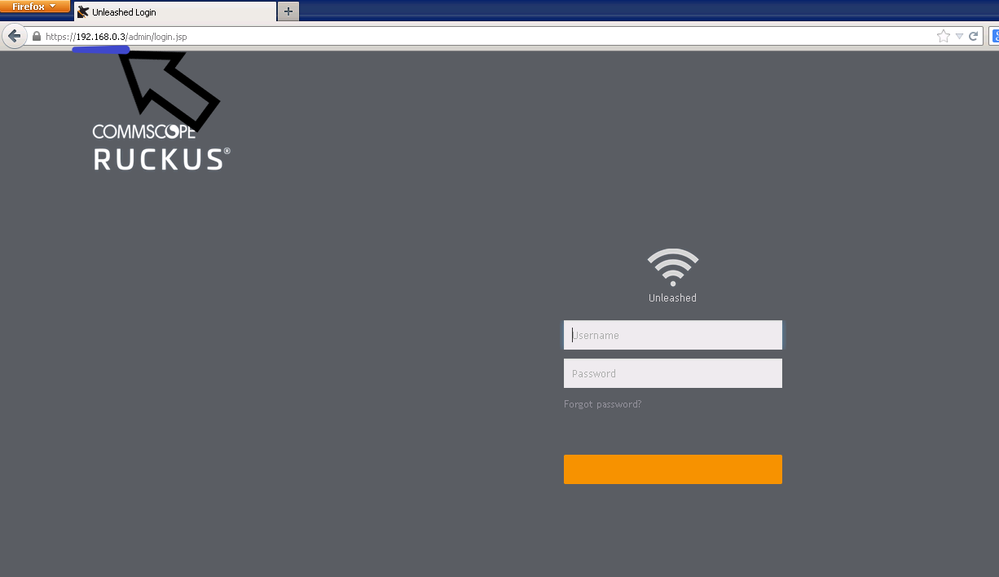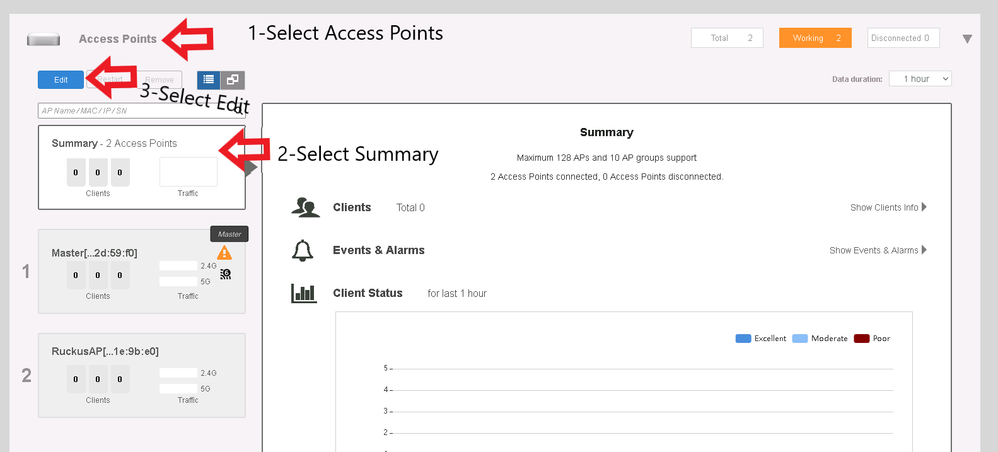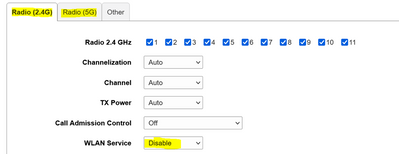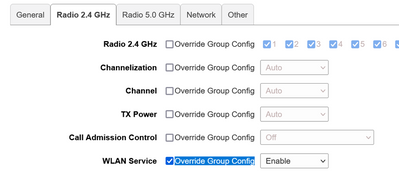- Community
- RUCKUS Technologies
- RUCKUS Lennar Support
- Community Services
- RTF
- RTF Community
- Australia and New Zealand – English
- Brazil – Português
- China – 简体中文
- France – Français
- Germany – Deutsch
- Hong Kong – 繁體中文
- India – English
- Indonesia – bahasa Indonesia
- Italy – Italiano
- Japan – 日本語
- Korea – 한국어
- Latin America – Español (Latinoamérica)
- Middle East & Africa – English
- Netherlands – Nederlands
- Nordics – English
- North America – English
- Poland – polski
- Russia – Русский
- Singapore, Malaysia, and Philippines – English
- Spain – Español
- Taiwan – 繁體中文
- Thailand – ไทย
- Turkey – Türkçe
- United Kingdom – English
- Vietnam – Tiếng Việt
- EOL Products
- RUCKUS Forums
- RUCKUS Lennar Support
- RUCKUS Support for Lennar Homes
- Re: Ruckus Wi-Fi icx7150 c12p
- Subscribe to RSS Feed
- Mark Topic as New
- Mark Topic as Read
- Float this Topic for Current User
- Bookmark
- Subscribe
- Mute
- Printer Friendly Page
- Mark as New
- Bookmark
- Subscribe
- Mute
- Subscribe to RSS Feed
- Permalink
- Report Inappropriate Content
01-09-2023 09:22 PM
Problem: The WiFi speeds from my Ruckus device are below 50 Mbps when connected; as a result, acces to a simple site such as yahoo.com takes longer than 30 minutes to load. To provide additional context, my connection speed from my ISP is 1 Gig (~960 Mbps tested). Due to the poor speeds from the Ruckus device, I am unable to work from home and my security system is not able to function properly.
Priority: High
Contact Information:
Brandon
E: bjamal.tripp@gmail.com
P: 205-520-6077
Availability: M: anytime, Tues: 5:30pm till 10:00pm, Wed: 5:30pm till 10:00pm, Thur: 5:30pm till 10:00pm, Fri: anytime, Sat: anytime, Sun: anytime
Solved! Go to Solution.
- Mark as New
- Bookmark
- Subscribe
- Mute
- Subscribe to RSS Feed
- Permalink
- Report Inappropriate Content
01-13-2023 08:17 AM
Ruckus Networks, Inc. All rights reserved.
UNIT 1: compiled on Sep 23 2019 at 00:00:25 labeled as SPR08090d
(32539748 bytes) from Secondary SPR08090d.bin (UFI)
SW: Version 08.0.90dT213
Compressed Secondary Boot Code size = 786944, Version:10.1.15T225 (mnz10115)
Compiled on Thu Jan 31 07:08:55 2019
HW: Stackable ICX7150-C12-POE
UNIT 1: SL 1: ICX7150-C12-2X1G POE 12-port Management Module
Serial #:FEK3834R173
Software Package: ICX7150_BASE_L3_SOFT_PACKAGE
Current License: 2X1G
P-ASIC 0: type B160, rev 11 Chip BCM56160_B0
UNIT 1: SL 2: ICX7150-2X1GC 2-port 2G Module
UNIT 1: SL 3: ICX7150-2X10GF 2-port 20G Module
1000 MHz ARM processor ARMv7 88 MHz bus
8192 KB boot flash memory
2048 MB code flash memory
1024 MB DRAM
STACKID 1 system uptime is 5 hour(s) 22 second(s)
The system started at 00:05:38 GMT+00 Sat Jan 01 2000
The system : started=cold start
The system : started=cold start
- Mark as New
- Bookmark
- Subscribe
- Mute
- Subscribe to RSS Feed
- Permalink
- Report Inappropriate Content
01-13-2023 03:42 PM
Hi @Bjamal
Doing great ! , Based on the color lights can be that the WLAN service was disable.
We have 2 Options to fix this.
1-Based on the Output your Access Point IP address
1-Access Point : 192.168.1.4
2-Access Point : 192.168.1.9
Please try to copy the IP address and past it in the URL to see if you are able to log in into the Unleashed web page like the following :
This credentials should be the same as the unleashed mobile APP
Most common defaults ( Key sensitive ) :
username:admin password :Lennar
username:admin password :lennar
username:admin password :Ruckus1
username:admin password :Ruckus!
Select Access Point>>>>>Select Summary >>>> Edit
Verify Status of WLAN service>>>> If Disable>>>Change to Enable on both the radio and Click OK.
Make sure it says enable on 5G and 2.4G
The second option will be to reconfigure the Access Points from 0
1-On the unleashed dashboard
2-Physical option : Please read the following guide carefully: make sure you only have (1) the access point plug on the ICX-7150-C12P, the one still connected to the switch is the one that the factory reset will work on
Physical Factory Reset an Access Points Ruckus
Best Regards
Fernando Vasquez
- Mark as New
- Bookmark
- Subscribe
- Mute
- Subscribe to RSS Feed
- Permalink
- Report Inappropriate Content
01-09-2023 09:38 PM
All times are PST.
- Mark as New
- Bookmark
- Subscribe
- Mute
- Subscribe to RSS Feed
- Permalink
- Report Inappropriate Content
01-10-2023 09:49 AM
Hi @Bjamal
Based on your description, the issue may be due cable issues running from the AP to the switch. If the cable is damaged the data transmit rate will be very low leading to slow connectivity. Please try connecting the different cable from Access points to the switch.
If you have confirmed that internet issue is stable while you are connecting to the ISP router, but the issue persists while you are connecting to the access points or the switch, it looks like your Switch (ICX7150 Switch) may be booting from the secondary partition ( Note: Secondary partition contains the routing code) which is causing the bad connectivity issues. This could happen after multiple power outages, please follow up the next guide.
How to Fix Routing code issues on Lennar Home users via Web GUI.
How to Fix Routing code issues on Lennar Home users via CLI
Guide#1 for CLI:
Guide#2 for CLI:
Best regards,
Jayavidhya
Lennar Home Community
- Mark as New
- Bookmark
- Subscribe
- Mute
- Subscribe to RSS Feed
- Permalink
- Report Inappropriate Content
01-11-2023 09:27 PM
Good evening and thank you for your reply. I have spent hours with my ISP technician and by myself attempting to resolve this issue. The Ethernet cable is in great condition but to check I installed a new cable to ensure the cable was not the issue and the internet problems persist.
I proceeded to the next troubleshooting method only “Fixing the Routing Code” only to discover that none of the user name and password combinations provided me with access to the Residential Gateway.
I have been without internet access in my home all of the 2023 calendar year. Can you send a technician to my home to resolve this issue? I followed all of the steps you provided in your reply, but each failed and I am still unable to use internet in my home or use my security system.
- Mark as New
- Bookmark
- Subscribe
- Mute
- Subscribe to RSS Feed
- Permalink
- Report Inappropriate Content
01-12-2023 04:39 AM
Hi @Bjamal
Effective November’2022, ‘Ruckus Support for Lennar Homes customers will no longer be handled by phone or email.
We will be exclusively supporting customers via this community forum support model.
I understand that the steps may be somewhat new, however, we cannot replace the chassis until you confirm that the hardware is damaged.
We have tried to create the guides as non-technical as possible, so that they are not difficult to follow; however, if you continue to have difficulty following the steps,
I would recommend that you seek outside help or a technician.
Best regards,
Jayavidhya
Lennar Home Community
-
Access point
3 -
Access points
5 -
all lights blinking after reset icx 7150 switch
1 -
Amber
1 -
Amber System
2 -
AP
1 -
Boot mode
1 -
bootloader
1 -
cli
1 -
Compatibility
1 -
Console
1 -
console access
1 -
dns
1 -
eero
2 -
eps
1 -
Frontier
1 -
Green Power
2 -
Hard reset
1 -
Heartbeat
1 -
Heartbeat loss recurring
2 -
Help
2 -
Help Needed
2 -
i Al
1 -
ICX
2 -
ICX 7150-C12p
7 -
ICX switch
4 -
ICX Switch Disconnected
1 -
ICX Switch Management
2 -
ICX-7150-C12
2 -
ICX-7150-C12P
1 -
Important Announcement
1 -
Installation
1 -
Internet Issue
2 -
Ive been
1 -
Lennar
3 -
Lennar Home
2 -
Lennar homes
25 -
Management Port
1 -
New
1 -
No POE
2 -
No power via Ethernet
1 -
password
1 -
Please
1 -
Poe
1 -
Poe not working
1 -
Power Outage
1 -
Power Outtage
1 -
Proposed Solution
1 -
R510
2 -
r510 no power
2 -
REBOOT
1 -
Recovery
1 -
Red LED
1 -
Remote access
1 -
Reset ICX username password
1 -
Return
1 -
RMA
3 -
Ruckus
2 -
Ruckus ICX 7150-C12P
4 -
RUCKUS Self-Help
1 -
RUKUS 7150 c12p
1 -
Setup
1 -
Software Recovery
1 -
Solution Proposed
1 -
Solution Proposed warranty
1 -
SPR
1 -
SSH
1 -
Switch
1 -
Telnet
1 -
Unleashed
3 -
Unresolved Issue
1 -
Upgrade
3 -
Upgrading R510
1 -
User Management
1 -
username
1 -
VPN streaming fail proxy not working Amazon prime video
1 -
Wifi
1 -
Wifi6
1 -
Wireless
3
- « Previous
- Next »