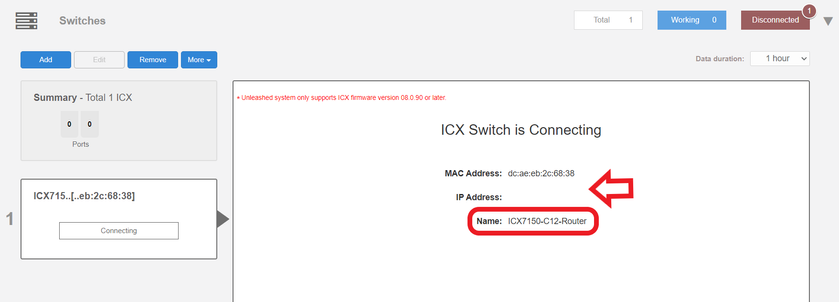- Community
- RUCKUS Technologies
- RUCKUS Lennar Support
- Community Services
- RTF
- RTF Community
- Australia and New Zealand – English
- Brazil – Português
- China – 简体中文
- France – Français
- Germany – Deutsch
- Hong Kong – 繁體中文
- India – English
- Indonesia – bahasa Indonesia
- Italy – Italiano
- Japan – 日本語
- Korea – 한국어
- Latin America – Español (Latinoamérica)
- Middle East & Africa – English
- Netherlands – Nederlands
- Nordics – English
- North America – English
- Poland – polski
- Russia – Русский
- Singapore, Malaysia, and Philippines – English
- Spain – Español
- Taiwan – 繁體中文
- Thailand – ไทย
- Turkey – Türkçe
- United Kingdom – English
- Vietnam – Tiếng Việt
- EOL Products
- RUCKUS Forums
- RUCKUS Lennar Support
- RUCKUS Support for Lennar Homes
- Re: Lennar home - slow wifi
- Subscribe to RSS Feed
- Mark Topic as New
- Mark Topic as Read
- Float this Topic for Current User
- Bookmark
- Subscribe
- Mute
- Printer Friendly Page
Lennar home - slow wifi
- Mark as New
- Bookmark
- Subscribe
- Mute
- Subscribe to RSS Feed
- Permalink
- Report Inappropriate Content
11-22-2022 07:29 AM
Hi, I have been dealing with slow wifi for a while now. The system came with Lennar home. I tried to reset everything but that didn’t help.
Any suggestions on what i should do? Thanks
- Mark as New
- Bookmark
- Subscribe
- Mute
- Subscribe to RSS Feed
- Permalink
- Report Inappropriate Content
11-22-2022 07:38 AM - edited 11-22-2022 07:38 AM
Hi @DeanT
Hope you are doing well !
If there was a power outage most possible that switch start running the wrong code for that reason there are many symptoms
Smart devices like Amazon's Alexa not working as intended.
Unleashed dashboard sometimes not showing as "Connected" on the Internet tab.
Websites not loading.
Several connectivity issues.
An identifier of this problem is that it comes out as Switch-Router in the unleashed dhabsoard.
There we are going to see 2 important things the
MAC address: Physical address of the device this never changes
The IP address : is a logical address assigned by your local router to the device (this can change and may not be the same as the one shown on the dashboard)
1- To fix this issue, we must identify the IP address of the switch 'currently'
-We can try the IP address that shows in the dashboard copy and paste it in the URL if that redirects you to the login page for the ICX-7150-C12P that is the correct one if not I will leave you a guide how to perform a IP scanner on your local network to identify the switch IP.
How to find my Ruckus “Devices IP address” using free applications
2-Once we identified the IP address of the switch proceed to access remote to the device 'command Line'
How to remotely access to 'ICX 7150-12P' or 'access points' "Network devices"
3-Here is a quick guide to understand how to fix the 'routing code issue' but basically you need only need to run the following commands once you are on the command line 'CLI'
Note: Hit Enter to accept each command
enable
copy flash flash secondary
boot system flash secondary yes
example:
ICX7150-24P Router>enable (hit enter to accept the command)
ICX7150-24P Router#copy flash flash secondary (hit enter to accept the command and wait : until the flash finished )
ICX7150-24P Router#boot system flash secondary yes ( hit enter to accept the command : the switch will reboot )
How to Fix Routing code issues on Lennar Home users
4-If the access via IP address is not possible here is a guide how to access using a console cable ( usb to usb type C )
How to console in the ICX-7150-C12P
Once you are log in the ICX-7150-C12P please follow up the same steps that are on point '3'
Best Regards
Fernando Vasquez
- Mark as New
- Bookmark
- Subscribe
- Mute
- Subscribe to RSS Feed
- Permalink
- Report Inappropriate Content
11-25-2022 12:33 PM
Hi, I ran the commands you specified but it's giving me an error. How should I proceed?
SSH@ICX7150-C12-Router>enable
No password has been assigned yet...
SSH@ICX7150-C12-Router#copy flash flash secondary
Unable to find a UFI image copy from. Please reload master with appropriate UFI image to proceed with flash-flash copy
SSH@ICX7150-C12-Router#
- Mark as New
- Bookmark
- Subscribe
- Mute
- Subscribe to RSS Feed
- Permalink
- Report Inappropriate Content
11-25-2022 12:42 PM
Hi @DeanT
Thanks for the update !
could you please run the following commands :
Show version
show flash
Also most possible you need to perform an upgrade to the switch here are a couple of guides how to do it:
How to Upgrade a Switch ICX-7150-C12P using a USB flash drive
How to perform an Upgrade via Web GUI (ICX7150 Switch)
How to upgrade a Switch ICX7150-C12P via TFTP
Best Regards
Fernando Vasquez
- Mark as New
- Bookmark
- Subscribe
- Mute
- Subscribe to RSS Feed
- Permalink
- Report Inappropriate Content
12-04-2022 05:31 PM
Hi,
I follow direction to copy files from USB but here what I got
SSH@ICX7150-C12-Router#copy disk0 flash mnz10114.bin bootrom
Invalid input -> bootrom
Type ? for a list
version:
HW: Stackable ICX7150-C12-POE
==========================================================================
UNIT 1: SL 1: ICX7150-C12-2X1G POE 12-port Management Module
Serial #:FEK3833R0BL
Software Package: ICX7150_BASE_L3_SOFT_PACKAGE
Current License: 2X1G
P-ASIC 0: type B160, rev 11 Chip BCM56160_B0
==========================================================================
UNIT 1: SL 2: ICX7150-2X1GC 2-port 2G Module
==========================================================================
UNIT 1: SL 3: ICX7150-2X10GF 2-port 20G Module
==========================================================================
1000 MHz ARM processor ARMv7 88 MHz bus
8192 KB boot flash memory
2048 MB code flash memory
1024 MB DRAM
Show flash:
Stack unit 1:
NAND Type: Micron NAND 2GiB (x 1)
Compressed Pri Code size = 28660224, Version:08.0.90dT211 (SPS08090d.bin)
Compressed Sec Code size = 32539748, Version:08.0.90dT213 (SPR08090d.bin)
Compressed Pri Boot Code size = 786944, Version:10.1.15T225 (mnz10115)
Compressed Sec Boot Code size = 786944, Version:10.1.15T225 (mnz10115)
Code Flash Free Space = 1260425216
-
Access point
3 -
Access points
5 -
all lights blinking after reset icx 7150 switch
1 -
Amber
1 -
Amber System
2 -
AP
1 -
Boot mode
1 -
bootloader
1 -
cli
1 -
Compatibility
1 -
Console
1 -
console access
1 -
dns
1 -
eero
2 -
eps
1 -
Frontier
1 -
Green Power
2 -
Hard reset
1 -
Heartbeat
1 -
Heartbeat loss recurring
2 -
Help
2 -
Help Needed
2 -
i Al
1 -
ICX
2 -
ICX 7150-C12p
7 -
ICX switch
4 -
ICX Switch Disconnected
1 -
ICX Switch Management
2 -
ICX-7150-C12
2 -
ICX-7150-C12P
1 -
Important Announcement
1 -
Installation
1 -
Internet Issue
2 -
Ive been
1 -
Lennar
3 -
Lennar Home
2 -
Lennar homes
25 -
Management Port
1 -
New
1 -
No POE
2 -
No power via Ethernet
1 -
password
1 -
Please
1 -
Poe
1 -
Poe not working
1 -
Power Outage
1 -
Power Outtage
1 -
Proposed Solution
1 -
R510
2 -
r510 no power
2 -
REBOOT
1 -
Recovery
1 -
Red LED
1 -
Remote access
1 -
Reset ICX username password
1 -
Return
1 -
RMA
3 -
Ruckus
2 -
Ruckus ICX 7150-C12P
4 -
RUCKUS Self-Help
1 -
RUKUS 7150 c12p
1 -
Setup
1 -
Software Recovery
1 -
Solution Proposed
1 -
Solution Proposed warranty
1 -
SPR
1 -
SSH
1 -
Switch
1 -
Telnet
1 -
Unleashed
3 -
Unresolved Issue
1 -
Upgrade
3 -
Upgrading R510
1 -
User Management
1 -
username
1 -
VPN streaming fail proxy not working Amazon prime video
1 -
Wifi
1 -
Wifi6
1 -
Wireless
3
- « Previous
- Next »