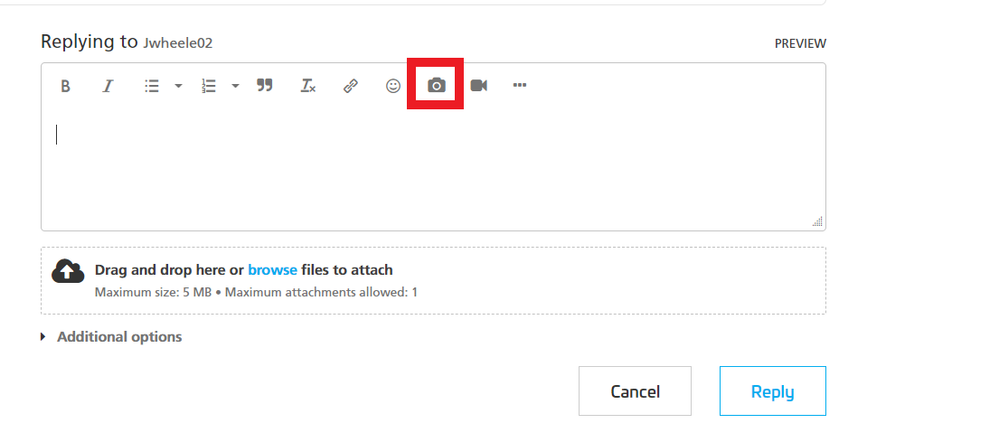- Community
- RUCKUS Technologies
- RUCKUS Lennar Support
- Community Services
- RTF
- RTF Community
- Australia and New Zealand – English
- Brazil – Português
- China – 简体中文
- France – Français
- Germany – Deutsch
- Hong Kong – 繁體中文
- India – English
- Indonesia – bahasa Indonesia
- Italy – Italiano
- Japan – 日本語
- Korea – 한국어
- Latin America – Español (Latinoamérica)
- Middle East & Africa – English
- Netherlands – Nederlands
- Nordics – English
- North America – English
- Poland – polski
- Russia – Русский
- Singapore, Malaysia, and Philippines – English
- Spain – Español
- Taiwan – 繁體中文
- Thailand – ไทย
- Turkey – Türkçe
- United Kingdom – English
- Vietnam – Tiếng Việt
- EOL Products
- RUCKUS Forums
- RUCKUS Lennar Support
- RUCKUS Support for Lennar Homes
- ICX7150-c12p/R510x1 problem
- Subscribe to RSS Feed
- Mark Topic as New
- Mark Topic as Read
- Float this Topic for Current User
- Bookmark
- Subscribe
- Mute
- Printer Friendly Page
- Mark as New
- Bookmark
- Subscribe
- Mute
- Subscribe to RSS Feed
- Permalink
- Report Inappropriate Content
12-03-2022 10:38 AM
I lost my wireless internet through AP. For reference, I still have internet service (wired and wireless through my spectrum modem/router).
I contacted Lennar/ring support and they were helpful to troubleshoot. We confirm the AP is good (by connecting directly to modem/router with external power, I can get a wireless signal from AP), checked ok the cable from switch to AP and reset system and individual components several times.
when connected through icx switch and rebooting, the AP power light keeps blinking green after completing the reboot process, with both lights (2.4 & 5) solid amber yellow; at this point I can’t get internet signal from AP.
lenar/ring support think problem is not hardware but rather a setting/software issue at the switch; since they couldn’t help me reset or troubleshoot further, their suggestion was to call ruckus directly. Called them but got the explanation they don’t provide phone support and direct me to this forum. Could you help me troubleshoot the switch?
Solved! Go to Solution.
- Mark as New
- Bookmark
- Subscribe
- Mute
- Subscribe to RSS Feed
- Permalink
- Report Inappropriate Content
12-27-2022 08:11 AM
Hi @Anaximandro
This unit Should be RMA (return merchandise authorization) in simple words replace it.
Feel free to contact us via chat, comment you already have a post, copy the link from the post and paste it into the chat to start unit replacement.
https://support.ruckuswireless.com/contact-us
Best Regards
Fernando Vasquez
- Mark as New
- Bookmark
- Subscribe
- Mute
- Subscribe to RSS Feed
- Permalink
- Report Inappropriate Content
12-12-2022 06:39 PM
Hi @Vázquez_fer
I got that nothing is connected and the meaning of the yellow/amber lights. The issue seems to be the blinking green PWR light and the inability of the AP to get a signal. As I said in the original posting/question, we think we isolated the problem to the switch. The AP is working fine…
a theory, is that the switch may no be assigning an IP address to the AP? Any suggestion?
- Mark as New
- Bookmark
- Subscribe
- Mute
- Subscribe to RSS Feed
- Permalink
- Report Inappropriate Content
12-13-2022 04:32 AM - edited 12-13-2022 04:34 AM
Hi @Anaximandro
If the PWR is blinking green there can be multiple possibilities like cabling/wired issue or version mismatch between the access points.
We could check by accessing the mobile app or Unleashed dashboard from a PC if there are any software issues just to rule out
Here a couple of guides how to do some steps :
This guide show you how to run an IP scanner in order to fin the IP address if your Access Points ( Ruckus unleashed ) in order to access via IP via the URL
How to find my Ruckus “Devices IP address” using free applications
Ruckus unleashed upgrade
https://community.ruckuswireless.com/t5/RUCKUS-Support-for-Lennar-Homes/Ruckus-unleashed-upgrade/td-...
Creating a New Wireless WLAN (SSID)
Unleashed dashboard :
Unleashed mobile APP solution
https://www.youtube.com/watch?v=L_oAReVK1qo
Best Regards
Fernando Vasquez
- Mark as New
- Bookmark
- Subscribe
- Mute
- Subscribe to RSS Feed
- Permalink
- Report Inappropriate Content
12-17-2022 12:22 PM
Hi @Vásquez_Fer
followed the instructions; can't find the ip address for my WAP.
update on the status. all lights on the WAP are now off, my ICX switch has the PWR light green, and the sys light is solid amber.
i tried doing a reset following the instructions you provided in another entry (ie. reset to factory default of the ICX) but no luck, so i try to console in via usb/c to my switch. i can't get a connection using MobaXterm (i can do the session via port com3, where my usb cable is) but i don't get the command line to the switch...
any suggestions?
- Mark as New
- Bookmark
- Subscribe
- Mute
- Subscribe to RSS Feed
- Permalink
- Report Inappropriate Content
12-22-2022 06:53 AM
Hi Fernando,
I ran the IP Scanner, but there is no switch listed in the connected devices. I checked again and the AP is not powered now (No lights at all) and the switch has its PWR light GREEN and the SYST led is AMBER. Checking on the forum, and some old responses you have provided, I attempted a full reset to factory default, but didn't solve the issue.
I tried to console in my switch using the c/usb cable; i installed the putty software and the driver, but after doing the connections, there is no comunication between putty and the switch (There is no switch prompt on the command screen, just a blank popup window from Putty and I can't type in. There is no prompt indicating a valid connection).
At this point I run out of ideas, should i initiate a formal ticket next? talking to neighbors (We live in a Lennar community) and reading other forum advice, it seems that there is an issue similar to mine where the switch requires an RMA for replacement...
- Mark as New
- Bookmark
- Subscribe
- Mute
- Subscribe to RSS Feed
- Permalink
- Report Inappropriate Content
12-22-2022 07:12 AM
Hi @Anaximandro
Could you please provided us a picture where you are tying to connect via console access to the Switch to your PC and get no response from Moba/putty ?
Best Regards
Fernando Vasquez
-
Access point
3 -
Access points
5 -
all lights blinking after reset icx 7150 switch
1 -
Amber
1 -
Amber System
2 -
AP
1 -
Boot mode
1 -
bootloader
1 -
cli
1 -
Compatibility
1 -
Console
1 -
console access
1 -
dns
1 -
eero
2 -
eps
1 -
Frontier
1 -
Green Power
2 -
Hard reset
1 -
Heartbeat
1 -
Heartbeat loss recurring
2 -
Help
2 -
Help Needed
2 -
i Al
1 -
ICX
2 -
ICX 7150-C12p
7 -
ICX switch
4 -
ICX Switch Disconnected
1 -
ICX Switch Management
2 -
ICX-7150-C12
2 -
ICX-7150-C12P
1 -
Important Announcement
1 -
Installation
1 -
Internet Issue
2 -
Ive been
1 -
Lennar
3 -
Lennar Home
2 -
Lennar homes
25 -
Management Port
1 -
New
1 -
No POE
2 -
No power via Ethernet
1 -
password
1 -
Please
1 -
Poe
1 -
Poe not working
1 -
Power Outage
1 -
Power Outtage
1 -
Proposed Solution
1 -
R510
2 -
r510 no power
2 -
REBOOT
1 -
Recovery
1 -
Red LED
1 -
Remote access
1 -
Reset ICX username password
1 -
Return
1 -
RMA
3 -
Ruckus
2 -
Ruckus ICX 7150-C12P
4 -
RUCKUS Self-Help
1 -
RUKUS 7150 c12p
1 -
Setup
1 -
Software Recovery
1 -
Solution Proposed
1 -
Solution Proposed warranty
1 -
SPR
1 -
SSH
1 -
Switch
1 -
Telnet
1 -
Unleashed
3 -
Unresolved Issue
1 -
Upgrade
3 -
Upgrading R510
1 -
User Management
1 -
username
1 -
VPN streaming fail proxy not working Amazon prime video
1 -
Wifi
1 -
Wifi6
1 -
Wireless
3
- « Previous
- Next »