- Community
- RUCKUS Technologies
- RUCKUS Lennar Support
- Community Services
- RTF
- RTF Community
- Australia and New Zealand – English
- Brazil – Português
- China – 简体中文
- France – Français
- Germany – Deutsch
- Hong Kong – 繁體中文
- India – English
- Indonesia – bahasa Indonesia
- Italy – Italiano
- Japan – 日本語
- Korea – 한국어
- Latin America – Español (Latinoamérica)
- Middle East & Africa – English
- Netherlands – Nederlands
- Nordics – English
- North America – English
- Poland – polski
- Russia – Русский
- Singapore, Malaysia, and Philippines – English
- Spain – Español
- Taiwan – 繁體中文
- Thailand – ไทย
- Turkey – Türkçe
- United Kingdom – English
- Vietnam – Tiếng Việt
- EOL Products
- Subscribe to RSS Feed
- Mark Topic as New
- Mark Topic as Read
- Float this Topic for Current User
- Bookmark
- Subscribe
- Mute
- Printer Friendly Page
Faulty Device
- Mark as New
- Bookmark
- Subscribe
- Mute
- Subscribe to RSS Feed
- Permalink
- Report Inappropriate Content
04-21-2025 06:39 AM
Case# 01986506 - the device is faulty, it does not connect and I tried to reset. Can I get a replacement? Please see below correspondence from customer service. Thank you.
Hello Mezhgan,
We can get the device replaced please chat with engineer in forum and paste the conversation link where it says the device is faulty and should be replaced.
Best Regards,
Praveen Vellusuri (Senior Customer Support Representative)
Licensing and Administrative Team (LAT)
My Extension#1208571
- Mark as New
- Bookmark
- Subscribe
- Mute
- Subscribe to RSS Feed
- Permalink
- Report Inappropriate Content
04-21-2025 06:49 AM
Hi @Mezhgan39
Greetings!!!
Thank you for reaching out to the RUCKUS Lennar Home Community.
We appreciate your patience and understanding as we work to resolve the issues you are experiencing with your RUCKUS setup.
We apologize for any inconvenience this has caused and are committed to assisting you promptly. We cannot directly approve a replacement without any information or without trying the troubleshooting process.
To better assist you, could you please provide the following information:
1. Can you confirm if your RUCKUS setup was previously operational, and if there were any power outages before the issue began?
2. When your switch is connected to the outlet, do you observe any illuminated lights (amber or green)? Kindly describe which lights are visible. Additionally, please provide a photo showing the status of the lights and the full switch panel with cable connections to the switch ports.

3. Is your internet connection from the ISP stable and functioning? You can verify this by connecting to your local router's Wi-Fi or through an ethernet cable from the router to a laptop/PC.
4. How many access points are currently connected to the switch? Please describe the status of the lights on the access points. Similarly, include a photo showing the access points' light status.

Please log into your RUCKUS Account before uploading these photos/screenshots.

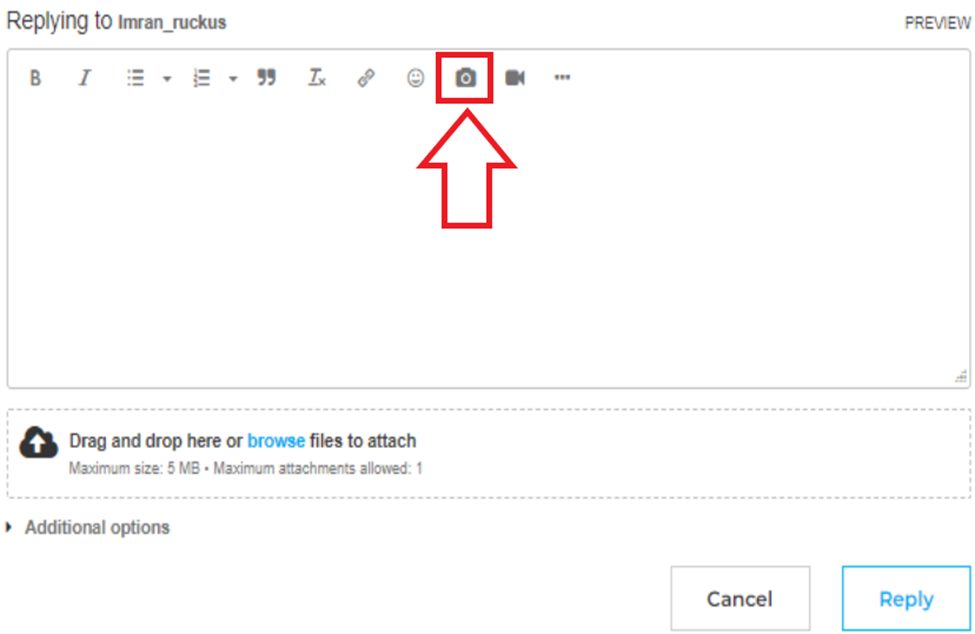
Please help me with ALL the above queries, and should you have any further questions or concerns, feel free to reach out.
We appreciate your cooperation and look forward to resolving this matter for you promptly.
Best regards,
Imran Sanadi
RUCKUS Lennar Home Community
- Mark as New
- Bookmark
- Subscribe
- Mute
- Subscribe to RSS Feed
- Permalink
- Report Inappropriate Content
04-21-2025 06:51 PM
thank you and please see below responses to each questions.
1- I confirm that the RUCKUS setup was previously operational, and there were some power outages due to storm before the issue began. the RUCKUS system would be on and off with issues.
2. The lights are green please see attached photos.
3. The internet is connected, but very weak and only works in downstairs.
4. there are no lights on both upstairs and downstairs access points
I uploaded the photos, but I am not sure if they are saved for you to access and review
- Mark as New
- Bookmark
- Subscribe
- Mute
- Subscribe to RSS Feed
- Permalink
- Report Inappropriate Content
04-21-2025 07:14 PM
here is one more picture
- Mark as New
- Bookmark
- Subscribe
- Mute
- Subscribe to RSS Feed
- Permalink
- Report Inappropriate Content
04-22-2025 05:25 AM
Hi @Mezhgan39
Greetings!
Thank you for your response and for sharing the update.
Based on the image you provided, the LED indicators on the RUCKUS ICX-7150-C12P switch appear to show normal operational status.
However, it is possible that the switch ports are not supplying power to the connected Access Points.
To verify this, please connect the ISP Router and Access Points cables to any available 12 ports on the RUCKUS Switch, follow the steps outlined below, and provide us with the requested information for further investigation.
1. First, identify the current IP address assigned to the switch ICX-7150-C12P by your local router. You can use an IP scanner tool to easily locate the switch's IP address on your network. Here is a guide on how to perform this using the IP Scanner free applications:
2. Once you have identified the IP address of the switch, proceed to access the Command Line Interface (CLI) of the RUCKUS ICX-7150-C12P switch. Here is a guide on how to access the CLI:
If you can access the Command line the prompt should look like below:
ICX7150-C12 Router> OR
ICX7150-C12 Switch>
3. After successfully accessing the CLI, please execute the following commands and provide the outputs:
enable
show version
show flash
show inline power
show inline power detail
show interface brief
Please share the command outputs or screenshots if you encounter any issues or errors during these steps.
Feel free to reach out if you have any questions or require further assistance.
Thank you for your cooperation and patience.
Best regards,
Imran Sanadi
RUCKUS Lennar Home Community
-
Access point
3 -
Access points
5 -
all lights blinking after reset icx 7150 switch
1 -
Amber
1 -
Amber System
2 -
AP
1 -
Boot mode
1 -
bootloader
1 -
cli
1 -
Compatibility
1 -
Console
1 -
console access
1 -
dns
1 -
eero
2 -
eps
1 -
Frontier
1 -
Green Power
2 -
Hard reset
1 -
Heartbeat
1 -
Heartbeat loss recurring
2 -
Help
2 -
Help Needed
2 -
i Al
1 -
ICX
2 -
ICX 7150-C12p
7 -
ICX switch
4 -
ICX Switch Disconnected
1 -
ICX Switch Management
2 -
ICX-7150-C12
2 -
ICX-7150-C12P
1 -
Important Announcement
1 -
Installation
1 -
Internet Issue
2 -
Ive been
1 -
Lennar
3 -
Lennar Home
2 -
Lennar homes
25 -
Management Port
1 -
New
1 -
No POE
2 -
No power via Ethernet
1 -
password
1 -
Please
1 -
Poe
1 -
Poe not working
1 -
Power Outage
1 -
Power Outtage
1 -
Proposed Solution
1 -
R510
2 -
r510 no power
2 -
REBOOT
1 -
Recovery
1 -
Red LED
1 -
Remote access
1 -
Reset ICX username password
1 -
Return
1 -
RMA
3 -
Ruckus
2 -
Ruckus ICX 7150-C12P
4 -
RUCKUS Self-Help
1 -
RUKUS 7150 c12p
1 -
Setup
1 -
Software Recovery
1 -
Solution Proposed
1 -
Solution Proposed warranty
1 -
SPR
1 -
SSH
1 -
Switch
1 -
Telnet
1 -
Unleashed
3 -
Unresolved Issue
1 -
Upgrade
3 -
Upgrading R510
1 -
User Management
1 -
username
1 -
VPN streaming fail proxy not working Amazon prime video
1 -
Wifi
1 -
Wifi6
1 -
Wireless
3
- « Previous
- Next »






