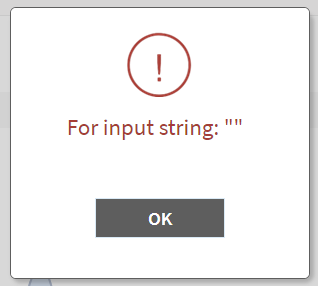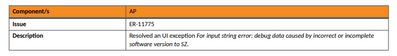- Community
- RUCKUS Technologies
- RUCKUS Lennar Support
- Community Services
- RTF
- RTF Community
- Australia and New Zealand – English
- Brazil – Português
- China – 简体中文
- France – Français
- Germany – Deutsch
- Hong Kong – 繁體中文
- India – English
- Indonesia – bahasa Indonesia
- Italy – Italiano
- Japan – 日本語
- Korea – 한국어
- Latin America – Español (Latinoamérica)
- Middle East & Africa – English
- Netherlands – Nederlands
- Nordics – English
- North America – English
- Poland – polski
- Russia – Русский
- Singapore, Malaysia, and Philippines – English
- Spain – Español
- Taiwan – 繁體中文
- Thailand – ไทย
- Turkey – Türkçe
- United Kingdom – English
- Vietnam – Tiếng Việt
- EOL Products
- RUCKUS Forums
- RUCKUS Technologies
- SZ / vSZ
- Re: Error: For input string: "" when selecting an ...
- Subscribe to RSS Feed
- Mark Topic as New
- Mark Topic as Read
- Float this Topic for Current User
- Bookmark
- Subscribe
- Mute
- Printer Friendly Page
- Mark as New
- Bookmark
- Subscribe
- Mute
- Subscribe to RSS Feed
- Permalink
- Report Inappropriate Content
04-11-2023 01:06 AM
Hey,
since some time, we got the following error, when selecting a specific AP-Zone:
The APs will not show up in this Zone. When selecting System as Zone the same error apperas. All other Zones are working as expected. But one Zone seems to be broken.
We are using:
Controller Version 6.1.1.0.959
Control Plane Software Version 6.1.1.0.446
AP Firmware Version 6.1.1.0.1274
Any recommendations?
Solved! Go to Solution.
- Mark as New
- Bookmark
- Subscribe
- Mute
- Subscribe to RSS Feed
- Permalink
- Report Inappropriate Content
04-11-2023 01:23 AM
Hi @peter_riederer_
This happens when the some of the Zone information (like AP details) is different when comparing with What is reported and what is reflected on GUI.
Try doing a Elastic search reindex from the controller CLI mode, if you still see the same issue, then please open a support case so that we can check and correct the issue.
# debug
(debug)# reindex-elasticsearch-all
Note: Wait for 10 minutes after doing the reindex before checking on the GUI.
- Mark as New
- Bookmark
- Subscribe
- Mute
- Subscribe to RSS Feed
- Permalink
- Report Inappropriate Content
04-11-2023 01:42 AM
Hi @peter_riederer_
Please open a support case, we might need the Snapshot logs from the controller to check on the issue.
- Mark as New
- Bookmark
- Subscribe
- Mute
- Subscribe to RSS Feed
- Permalink
- Report Inappropriate Content
04-18-2023 11:31 PM
Issue is resolved with latest AP Patch:
SmartZone 6.1.1 (LT-GA-AP Patch-1322) Release Notes | Technical Documents | Ruckus Wireless Support
SmartZone AP Patch 6.1.1.0.1322 (LT-GA-AP Patch-1322) | Software Downloads | Ruckus Wireless Support
After applying the Patch the faulty zone is available again.
-
9210
1 -
AD
1 -
AP Controller Connectivity
2 -
AP Management
5 -
AP reporting
1 -
API Help
1 -
Client Management
4 -
er
1 -
Google
1 -
Guest Access
3 -
ICX Switch Management
1 -
IP Multicast
1 -
Proposed Solution
3 -
RADIUS
2 -
RUCKUS Self-Help
8 -
SmartZone
4 -
SmartZone or vSZ
6 -
Social Media
1 -
Solution Proposed
3 -
string
1 -
SZ ICX Connectivity
1 -
Traffic Management-
1 -
User Management
2 -
vSZ
2 -
Wifi
1 -
WLAN Management
2
- « Previous
- Next »