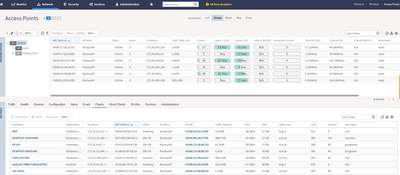- Community
- RUCKUS Technologies
- RUCKUS Lennar Support
- Community Services
- RTF
- RTF Community
- Australia and New Zealand – English
- Brazil – Português
- China – 简体中文
- France – Français
- Germany – Deutsch
- Hong Kong – 繁體中文
- India – English
- Indonesia – bahasa Indonesia
- Italy – Italiano
- Japan – 日本語
- Korea – 한국어
- Latin America – Español (Latinoamérica)
- Middle East & Africa – English
- Netherlands – Nederlands
- Nordics – English
- North America – English
- Poland – polski
- Russia – Русский
- Singapore, Malaysia, and Philippines – English
- Spain – Español
- Taiwan – 繁體中文
- Thailand – ไทย
- Turkey – Türkçe
- United Kingdom – English
- Vietnam – Tiếng Việt
- EOL Products
- RUCKUS Forums
- RUCKUS Technologies
- SZ / vSZ
- How to view client records
- Subscribe to RSS Feed
- Mark Topic as New
- Mark Topic as Read
- Float this Topic for Current User
- Bookmark
- Subscribe
- Mute
- Printer Friendly Page
How to view client records
- Mark as New
- Bookmark
- Subscribe
- Mute
- Subscribe to RSS Feed
- Permalink
- Report Inappropriate Content
04-12-2023 12:05 AM
The smartzone version is 6.1.1.0.959
How to view the login and logout records of the client, I haven't known about it yet
For example, if I know the physical address, how can I check his wireless records for a day today
- Mark as New
- Bookmark
- Subscribe
- Mute
- Subscribe to RSS Feed
- Permalink
- Report Inappropriate Content
04-12-2023 01:10 AM
You can navigate to Network> Access Points> System> Event and search for event type "Client joined" or "Client disconnected". You can also search client mac address.
You can enable "Historical Connection Failures" feature under the zone to view past connection problems. Please watch video for more information: https://www.youtube.com/watch?v=u5B1IctER9c
- Mark as New
- Bookmark
- Subscribe
- Mute
- Subscribe to RSS Feed
- Permalink
- Report Inappropriate Content
04-12-2023 01:52 AM
hi Kiran_Raval
I didn't see the options after System>Event and search for event type "Client joined" or "Client". The following is a screenshot
My smartzone version is 6.1.1.0
- Mark as New
- Bookmark
- Subscribe
- Mute
- Subscribe to RSS Feed
- Permalink
- Report Inappropriate Content
04-12-2023 01:11 AM
Hi @cangqingse
You should be able to see the client association and disassociation events in the Events tab.
However, just have a check if the client management events are enabled on the SZ. Checkout my below post on the same and see if that helps.
https://community.ruckuswireless.com/t5/Access-Points-Indoor-and-Outdoor/Some-of-the-R700-event-logs...
If you want to see the logs for the historical logs, you should configure the Syslog server to export the events from the controller, as the old logs will be overwritten on the controller.
- Mark as New
- Bookmark
- Subscribe
- Mute
- Subscribe to RSS Feed
- Permalink
- Report Inappropriate Content
04-12-2023 01:56 AM
hi sanjay_kumar
My sz version is 6.1.1
I didn't see where to start the client management event? May I ask where to set it up
-
9210
1 -
AD
1 -
AP Controller Connectivity
2 -
AP Management
5 -
AP reporting
1 -
API Help
1 -
Client Management
4 -
er
1 -
Google
1 -
Guest Access
3 -
ICX Switch Management
1 -
IP Multicast
1 -
Proposed Solution
3 -
RADIUS
2 -
RUCKUS Self-Help
8 -
SmartZone
4 -
SmartZone or vSZ
6 -
Social Media
1 -
Solution Proposed
3 -
string
1 -
SZ ICX Connectivity
1 -
Traffic Management-
1 -
User Management
2 -
vSZ
2 -
Wifi
1 -
WLAN Management
2
- « Previous
- Next »