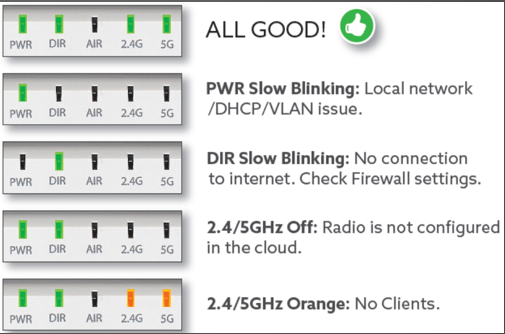- Community
- RUCKUS Technologies
- RUCKUS Lennar Support
- Community Services
- RTF
- RTF Community
- Australia and New Zealand – English
- Brazil – Português
- China – 简体中文
- France – Français
- Germany – Deutsch
- Hong Kong – 繁體中文
- India – English
- Indonesia – bahasa Indonesia
- Italy – Italiano
- Japan – 日本語
- Korea – 한국어
- Latin America – Español (Latinoamérica)
- Middle East & Africa – English
- Netherlands – Nederlands
- Nordics – English
- North America – English
- Poland – polski
- Russia – Русский
- Singapore, Malaysia, and Philippines – English
- Spain – Español
- Taiwan – 繁體中文
- Thailand – ไทย
- Turkey – Türkçe
- United Kingdom – English
- Vietnam – Tiếng Việt
- EOL Products
- RUCKUS Forums
- RUCKUS Lennar Support
- RUCKUS Support for Lennar Homes
- Re: WIFI very slow
- Subscribe to RSS Feed
- Mark Topic as New
- Mark Topic as Read
- Float this Topic for Current User
- Bookmark
- Subscribe
- Mute
- Printer Friendly Page
- Mark as New
- Bookmark
- Subscribe
- Mute
- Subscribe to RSS Feed
- Permalink
- Report Inappropriate Content
05-08-2023 12:19 PM
Hello- I recently had a power outage, think the breaker in my Laundry room tripped. This made the Ruckus box have one of the lights in yellow not green so my internet tech suggested we reset the Ruckus box by disconnecting the power cord and pluggining back in this worked and both lights turned back on green. The issue I continue to have is the WIFI on ALL devices, Smart TV, Laptop, smart phones etc us still very slow I have never had this issue, my internet provider came in person and also troubleshooted onsite and they state everything on there end is good with the equipment so there should be no reason for the connectivity to be slow. I called the customer support and was advised to post on this community. How can I check my Ruckus box (main box) the one that the router and modem of my internet company is connected to is working properly?
Solved! Go to Solution.
- Mark as New
- Bookmark
- Subscribe
- Mute
- Subscribe to RSS Feed
- Permalink
- Report Inappropriate Content
05-08-2023 12:49 PM
Hi @krivas33
Greetings of the day,
For detailed understanding of the issue please let us know the LED status of the switch and the access points using the below guide.
R510 LED lights

RUCKUS switch

Best regards,
Jayavidhya
Lennar Home Community
- Mark as New
- Bookmark
- Subscribe
- Mute
- Subscribe to RSS Feed
- Permalink
- Report Inappropriate Content
05-26-2023 05:10 PM
Hello- any possibility to have someone do a remote session here. When I call your support phone # I keep being told to ask this in the forum. I also tried scheduling Geek Squad from Best Buy and per there statement this is above there capability. Can you recommend any other tech companies that I can call? I'm stuck and I dont know what to do in running the CL even with the you tube and instructions provided. Sorry! this has been a very frustrating process..
- Mark as New
- Bookmark
- Subscribe
- Mute
- Subscribe to RSS Feed
- Permalink
- Report Inappropriate Content
05-29-2023 05:31 AM
Hi @krivas33
Effective November’2022, ‘Ruckus Support for Lennar Homes customers will no longer be handled by phone or email.
We will be exclusively supporting customers via this community forum support model.
We have tried to create the guides as non-technical as possible, so that they are not difficult to follow.
Please share the screenshot of the image/pic where you got stuck while following the steps.
However, if you continue to have difficulty following the steps, I would recommend that you seek outside help or a technician.
Best regards,
Jayavidhya
Lennar Home Community
- Mark as New
- Bookmark
- Subscribe
- Mute
- Subscribe to RSS Feed
- Permalink
- Report Inappropriate Content
05-30-2023 06:43 PM
I did seek outside help, Geek Squad came out to me residence and they were stuck as well. They tested the main box and its seems to be working. Here are some pictures of the other boxes on the ceiling. Picture #2 all the lights are not on. How can we fix that one?

- Mark as New
- Bookmark
- Subscribe
- Mute
- Subscribe to RSS Feed
- Permalink
- Report Inappropriate Content
05-31-2023 06:08 AM
Hi @krivas33
Based on your description, lights on 2.4 GHz is off which means that the WLAN service is down.
Please follow the below steps to make sure your access point is working fine or not?
1. Please check if this is happening on the ISP router or specific Access Point ?
2- Please check whether the cable is working fine or not
3- Please connect a PC directly to the Ruckus Switch ICX-7150 to see if you are having the same connectivity issue.
4- Also please try the physical reset of the AP using the following guide.
Physical Factory Reset of RUCKUS Access Point:
Please let us know if you have any queries in this regard.
Best regards,
Jayavidhya
Lennar Home Community
- Mark as New
- Bookmark
- Subscribe
- Mute
- Subscribe to RSS Feed
- Permalink
- Report Inappropriate Content
03-11-2024 12:15 PM
May I ask if you ended up buying new extenders?
-
Access point
3 -
Access points
5 -
all lights blinking after reset icx 7150 switch
1 -
Amber
1 -
Amber System
2 -
AP
1 -
Boot mode
1 -
bootloader
1 -
cli
1 -
Compatibility
1 -
Console
1 -
console access
1 -
dns
1 -
eero
2 -
eps
1 -
Frontier
1 -
Green Power
2 -
Hard reset
1 -
Heartbeat
1 -
Heartbeat loss recurring
2 -
Help
2 -
Help Needed
2 -
i Al
1 -
ICX
2 -
ICX 7150-C12p
7 -
ICX switch
4 -
ICX Switch Disconnected
1 -
ICX Switch Management
2 -
ICX-7150-C12
2 -
ICX-7150-C12P
1 -
Important Announcement
1 -
Installation
1 -
Internet Issue
2 -
Ive been
1 -
Lennar
3 -
Lennar Home
2 -
Lennar homes
25 -
Management Port
1 -
New
1 -
No POE
2 -
No power via Ethernet
1 -
password
1 -
Please
1 -
Poe
1 -
Poe not working
1 -
Power Outage
1 -
Power Outtage
1 -
Proposed Solution
1 -
R510
2 -
r510 no power
2 -
REBOOT
1 -
Recovery
1 -
Red LED
1 -
Remote access
1 -
Reset ICX username password
1 -
Return
1 -
RMA
3 -
Ruckus
2 -
Ruckus ICX 7150-C12P
4 -
RUCKUS Self-Help
1 -
RUKUS 7150 c12p
1 -
Setup
1 -
Software Recovery
1 -
Solution Proposed
1 -
Solution Proposed warranty
1 -
SPR
1 -
SSH
1 -
Switch
1 -
Telnet
1 -
Unleashed
3 -
Unresolved Issue
1 -
Upgrade
3 -
Upgrading R510
1 -
User Management
1 -
username
1 -
VPN streaming fail proxy not working Amazon prime video
1 -
Wifi
1 -
Wifi6
1 -
Wireless
3
- « Previous
- Next »