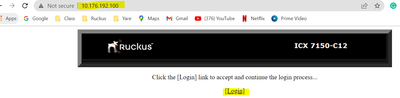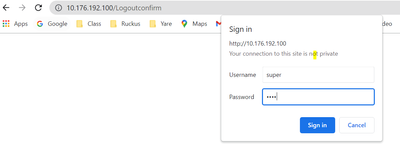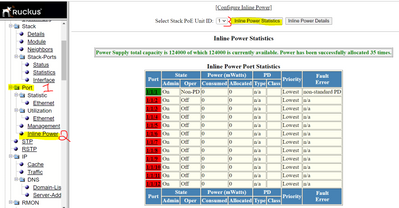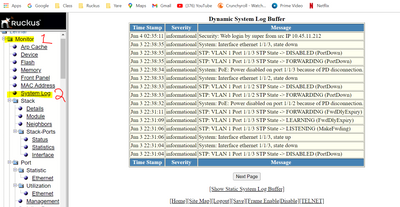- Community
- RUCKUS Technologies
- RUCKUS Lennar Support
- Community Services
- RTF
- RTF Community
- Australia and New Zealand – English
- Brazil – Português
- China – 简体中文
- France – Français
- Germany – Deutsch
- Hong Kong – 繁體中文
- India – English
- Indonesia – bahasa Indonesia
- Italy – Italiano
- Japan – 日本語
- Korea – 한국어
- Latin America – Español (Latinoamérica)
- Middle East & Africa – English
- Netherlands – Nederlands
- Nordics – English
- North America – English
- Poland – polski
- Russia – Русский
- Singapore, Malaysia, and Philippines – English
- Spain – Español
- Taiwan – 繁體中文
- Thailand – ไทย
- Turkey – Türkçe
- United Kingdom – English
- Vietnam – Tiếng Việt
- EOL Products
- RUCKUS Forums
- RUCKUS Lennar Support
- RUCKUS Support for Lennar Homes
- Re: No power to APs on any ports after extended sh...
- Subscribe to RSS Feed
- Mark Topic as New
- Mark Topic as Read
- Float this Topic for Current User
- Bookmark
- Subscribe
- Mute
- Printer Friendly Page
- Mark as New
- Bookmark
- Subscribe
- Mute
- Subscribe to RSS Feed
- Permalink
- Report Inappropriate Content
01-07-2023 12:46 PM
Contacted Samsung smartthings, thinking it was a Smartthings issue. Ran diagnosis with system by resetting, power off / on, then direct cable to Smartthings instead of Ruckus and all appliances worked. Contacted Lutron, did the same thing to isolate the issue. It appears several of my neighbors who have the same product (Lennar home) all have had the same issue with their Ruckus and Ruckus replaced their product.
When products are routed through Ruckus, nothing is working - all appliances are offline. When plugged direct (without Ruckus) products work.
Any assistance in getting this resolved to get my Lennar Smart Home back to being a smart home would be appreciated.
ID: ICX7150-C12P-2X1G
Solved! Go to Solution.
- Mark as New
- Bookmark
- Subscribe
- Mute
- Subscribe to RSS Feed
- Permalink
- Report Inappropriate Content
01-10-2023 07:13 AM
I will be testing these options tonight... I will advise my findings.
- Mark as New
- Bookmark
- Subscribe
- Mute
- Subscribe to RSS Feed
- Permalink
- Report Inappropriate Content
01-16-2023 06:47 PM - edited 01-16-2023 06:48 PM
All of your "solutions" still did not solve the issue - because they were not the right solutions for my issue.
However, what did solve the issue is a $100 purchase from Amazon (not a Ruckus product) that included tech support. Ironically, it was Lennar that pointed me to this product when I TALKED to them. I plugged it in, plugged in all the hubs and everything is back working (10 minutes). The best part is I called the tech support line, and a person answered and walked me through the easy connection process. All of the hubs in my Lennar home is working perfectly.
It was a simple and cheap solution. It is unfortunate about the frustration and wasted time Ruckus caused me, but lesson learned. When there is a community forum and this many people complaining about the same issue, beware.
Now this post can be marked as the solution. Simply put save yourself time and frustration buy another product, not Ruckus.
- Mark as New
- Bookmark
- Subscribe
- Mute
- Subscribe to RSS Feed
- Permalink
- Report Inappropriate Content
01-09-2023 05:58 AM
Hello
Please confirm if you have experimented some of the following symptoms:
Symptoms
*All the devices are not getting power:
*But the data traffic is working, for example if you connect a computer will work.
*You have confirmed that the Ethernet cables are working fine.
*You have confirmed that all the port worked for data but not for PoE
Also please let us know:
-Is the ICX7150-C12P powered up? Can you see any lights on it?
-Are the APs (Access points / WAPs) powered up? Can you see any lights on it?
-Is the ICX connected to your ISP?
- Mark as New
- Bookmark
- Subscribe
- Mute
- Subscribe to RSS Feed
- Permalink
- Report Inappropriate Content
01-09-2023 06:31 AM
Hi @HN2023
Please confirm if all the devices that required power are no longer powering up, if that is the case follow up the next guide, are just some devices follow up the step two.
1:
How to perform a Software recovery on an ICX7150 switch
Ruckus ICX Recovery Load boot code from boot monitor
https://www.youtube.com/watch?v=RHriOYYD_iI&t=7s
2:IF not all the devices are affected, there is a possibility that the PoE(ppower over Ethernet) was disabled in the switch, so please provide the next screenshot after gaining web access to the Switch.
A:Find the IP address of the Switch:
How to find my Ruckus “Devices IP address” using free applications
B:Now that you know the IP address of the Switch, in my case my IP address is 10.176.192.100, search for that IP address in the URL bar of your Web browser:
Hit login and the credentials must be
User: super
Password: sp-admin
Or test the combination
Usernames: Passwords:
admin sp-admin
super Lennar
lennar
ruckus
Ruckus!
Ruckus1
admin
password
C:Now that you have access to the Switch, let's check what is the PoE status:Please provide the screenshot
Hit port>inline power>inline power statistics
Provide the logs in case we have a PoE failure:Please provide the screenshot
Hit monitor>system log
Best regards,
Jayavidhya
Lennar Home Community
- Mark as New
- Bookmark
- Subscribe
- Mute
- Subscribe to RSS Feed
- Permalink
- Report Inappropriate Content
01-12-2023 11:43 AM
I am not tech savvy nor do I understand most of this...can someone call me....
- Mark as New
- Bookmark
- Subscribe
- Mute
- Subscribe to RSS Feed
- Permalink
- Report Inappropriate Content
01-12-2023 11:44 AM
My box Ruckus box does not have any lights at all. It's plugged in, outlet works with other devices....
-
Access point
3 -
Access points
5 -
all lights blinking after reset icx 7150 switch
1 -
Amber
1 -
Amber System
2 -
AP
1 -
Boot mode
1 -
bootloader
1 -
cli
1 -
Compatibility
1 -
Console
1 -
console access
1 -
dns
1 -
eero
2 -
eps
1 -
Frontier
1 -
Green Power
2 -
Hard reset
1 -
Heartbeat
1 -
Heartbeat loss recurring
2 -
Help
2 -
Help Needed
2 -
i Al
1 -
ICX
2 -
ICX 7150-C12p
7 -
ICX switch
4 -
ICX Switch Disconnected
1 -
ICX Switch Management
2 -
ICX-7150-C12
2 -
ICX-7150-C12P
1 -
Important Announcement
1 -
Installation
1 -
Internet Issue
2 -
Ive been
1 -
Lennar
3 -
Lennar Home
2 -
Lennar homes
25 -
Management Port
1 -
New
1 -
No POE
2 -
No power via Ethernet
1 -
password
1 -
Please
1 -
Poe
1 -
Poe not working
1 -
Power Outage
1 -
Power Outtage
1 -
Proposed Solution
1 -
R510
2 -
r510 no power
2 -
REBOOT
1 -
Recovery
1 -
Red LED
1 -
Remote access
1 -
Reset ICX username password
1 -
Return
1 -
RMA
3 -
Ruckus
2 -
Ruckus ICX 7150-C12P
4 -
RUCKUS Self-Help
1 -
RUKUS 7150 c12p
1 -
Setup
1 -
Software Recovery
1 -
Solution Proposed
1 -
Solution Proposed warranty
1 -
SPR
1 -
SSH
1 -
Switch
1 -
Telnet
1 -
Unleashed
3 -
Unresolved Issue
1 -
Upgrade
3 -
Upgrading R510
1 -
User Management
1 -
username
1 -
VPN streaming fail proxy not working Amazon prime video
1 -
Wifi
1 -
Wifi6
1 -
Wireless
3
- « Previous
- Next »