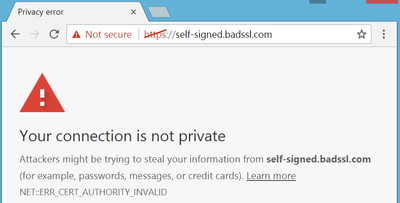- Community
- RUCKUS Technologies
- RUCKUS Lennar Support
- Community Services
- RTF
- RTF Community
- Australia and New Zealand – English
- Brazil – Português
- China – 简体中文
- France – Français
- Germany – Deutsch
- Hong Kong – 繁體中文
- India – English
- Indonesia – bahasa Indonesia
- Italy – Italiano
- Japan – 日本語
- Korea – 한국어
- Latin America – Español (Latinoamérica)
- Middle East & Africa – English
- Netherlands – Nederlands
- Nordics – English
- North America – English
- Poland – polski
- Russia – Русский
- Singapore, Malaysia, and Philippines – English
- Spain – Español
- Taiwan – 繁體中文
- Thailand – ไทย
- Turkey – Türkçe
- United Kingdom – English
- Vietnam – Tiếng Việt
- EOL Products
- RUCKUS Forums
- RUCKUS Technologies
- SZ / vSZ
- Re: What are the implications of using a self-sign...
- Subscribe to RSS Feed
- Mark Topic as New
- Mark Topic as Read
- Float this Topic for Current User
- Bookmark
- Subscribe
- Mute
- Printer Friendly Page
- Mark as New
- Bookmark
- Subscribe
- Mute
- Subscribe to RSS Feed
- Permalink
- Report Inappropriate Content
02-03-2023 09:56 AM - edited 02-03-2023 10:04 AM
I am struggling to get a clear answer from the VSZ documentation on Certificates here:
https://docs.commscope.com/bundle/sz-600-adminguide-sz100vsz/page/GUID-81CE1E39-BB53-49F1-B2B0-A5F5C...
My Scenario:
I have been tasked with renewing a certificate on an existing VSZ installation. The controller currently uses a Comodo-issued certificate.
For reasons outside my control, I believe I will have to coordinate with other people to prove domain ownership to Comodo if I want them to issue another certificate for the host name where the VSZ is hosted.
What I'd much rather do is simply use a self-signed certificate, because its easy to generate one and upload it to the controller. I am somewhat perplexed by the fact that the existing controller does not already use a self-signed certificate. I don't know what reasons the previous maintainer may have had for getting a Comodo-signed cert. I want to make sure I won't break something by switching to a self-signed cert.
Presently, three services use the existing Comodo cert:
- Management Web
- Hotspot (WISPr)
- Ruckus Intra-Device Communication
The existing Comodo cert does NOT have a Root CA, so the new one shouldn't require one either. If I switch from a CA-issued cert to a self-signed cert, what implications will this impose?
Solved! Go to Solution.
- Mark as New
- Bookmark
- Subscribe
- Mute
- Subscribe to RSS Feed
- Permalink
- Report Inappropriate Content
02-03-2023 12:48 PM
Hello, if you use a self-signed certificate, you may expect a security warning when you try to access your vSZ GUI and also for your WISPr users, they will not be redirected smoothly to the WISPr page and some devices maybe not even able to reach your WISPr page due to security risk.
Example of error message:
- Mark as New
- Bookmark
- Subscribe
- Mute
- Subscribe to RSS Feed
- Permalink
- Report Inappropriate Content
02-03-2023 12:48 PM
Hello, if you use a self-signed certificate, you may expect a security warning when you try to access your vSZ GUI and also for your WISPr users, they will not be redirected smoothly to the WISPr page and some devices maybe not even able to reach your WISPr page due to security risk.
Example of error message:
-
9210
1 -
AD
1 -
AP Controller Connectivity
2 -
AP Management
5 -
AP reporting
1 -
API Help
1 -
Client Management
4 -
er
1 -
Google
1 -
Guest Access
3 -
ICX Switch Management
1 -
IP Multicast
1 -
Proposed Solution
3 -
RADIUS
2 -
RUCKUS Self-Help
8 -
SmartZone
4 -
SmartZone or vSZ
6 -
Social Media
1 -
Solution Proposed
3 -
string
1 -
SZ ICX Connectivity
1 -
Traffic Management-
1 -
User Management
2 -
vSZ
2 -
Wifi
1 -
WLAN Management
2
- « Previous
- Next »