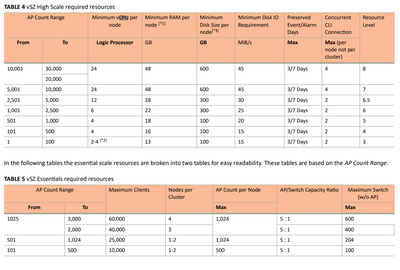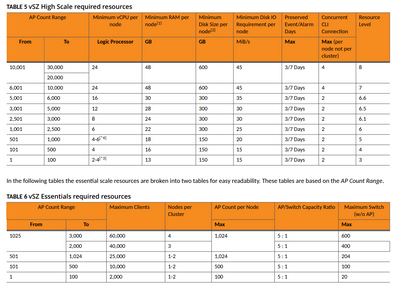- Community
- RUCKUS Technologies
- RUCKUS Lennar Support
- Community Services
- RTF
- RTF Community
- Australia and New Zealand – English
- Brazil – Português
- China – 简体中文
- France – Français
- Germany – Deutsch
- Hong Kong – 繁體中文
- India – English
- Indonesia – bahasa Indonesia
- Italy – Italiano
- Japan – 日本語
- Korea – 한국어
- Latin America – Español (Latinoamérica)
- Middle East & Africa – English
- Netherlands – Nederlands
- Nordics – English
- North America – English
- Poland – polski
- Russia – Русский
- Singapore, Malaysia, and Philippines – English
- Spain – Español
- Taiwan – 繁體中文
- Thailand – ไทย
- Turkey – Türkçe
- United Kingdom – English
- Vietnam – Tiếng Việt
- EOL Products
- RUCKUS Forums
- RUCKUS Technologies
- SZ / vSZ
- Smart Zone initial CLI setup
- Subscribe to RSS Feed
- Mark Topic as New
- Mark Topic as Read
- Float this Topic for Current User
- Bookmark
- Subscribe
- Mute
- Printer Friendly Page
Smart Zone initial CLI setup
- Mark as New
- Bookmark
- Subscribe
- Mute
- Subscribe to RSS Feed
- Permalink
- Report Inappropriate Content
07-21-2022 11:48 AM
We have a server setup with the VM and Ruckus Smart Zone. I am in the initial CLI setup. I login and type 'setup'. The reply is "Network is not ready! Please try again later. % Failed to setup!"
I can't get past this.
- Mark as New
- Bookmark
- Subscribe
- Mute
- Subscribe to RSS Feed
- Permalink
- Report Inappropriate Content
07-21-2022 03:35 PM
Hi @everett_ellis,
Please share the vSZ firmware version and VM machine details on which you are setting up, I would suggest to verify that the network interfaces are mapped correctly on the VM for the vSZ and retry in sometime.
Staff Technical Support Engineer
CCNA RnS | CCNA Wireless | CWNA | RASZA | Meraki CMNO | RACPA
- Mark as New
- Bookmark
- Subscribe
- Mute
- Subscribe to RSS Feed
- Permalink
- Report Inappropriate Content
07-25-2022 07:16 PM - edited 07-25-2022 07:28 PM
Hi @everett_ellis
Also, please make sure you have correct hardware resources allocated to the VM.
For 5.x version you need, CPU : 2-4, RAM: 13 GB, HDD: 100 GB.
Starting from 6.0, you need CPU: 2-4. RAM : 13 GB, HDD : 150 GB.
5.2
6.0 and 6.1:
Above is the recommended settings. Please refer upgrade guide if you have more APs to manage and match the
- Mark as New
- Bookmark
- Subscribe
- Mute
- Subscribe to RSS Feed
- Permalink
- Report Inappropriate Content
07-22-2022 12:05 PM
We were using VirtualBox which is not supported.
Now we have CentOS using KVM for virtualization.
When I open the Ruckus CLI I cannot get past the login screen.
vSZ-D login: admin
Password: admin
Cycles back to vSZ-D login:
If I enter any other username or password I get "incorrect login"
- Mark as New
- Bookmark
- Subscribe
- Mute
- Subscribe to RSS Feed
- Permalink
- Report Inappropriate Content
07-22-2022 12:35 PM - edited 07-22-2022 12:36 PM
Hi @everett_ellis,
These are default password for vSZ-D.
Username: admin
Password: admin
Based on the the guide, you have to change the admin password at Step:17, hope you have changed the password to a newer value, If you forget your password you will need to resetup vSZ-D.
I hope you have already setup your vSZ, if your vsZ-D is approved on the vSZ, it will take same password as vSZ.
Reference Doc
https://cloudsupport.ruckuswireless.com/answers/000010065
https://cloudsupport.ruckuswireless.com/answers/000010978
Staff Technical Support Engineer
CCNA RnS | CCNA Wireless | CWNA | RASZA | Meraki CMNO | RACPA
-
9210
1 -
AD
1 -
AP Controller Connectivity
2 -
AP Management
5 -
AP reporting
1 -
API Help
1 -
Client Management
4 -
er
1 -
Google
1 -
Guest Access
3 -
ICX Switch Management
1 -
IP Multicast
1 -
Proposed Solution
3 -
RADIUS
2 -
RUCKUS Self-Help
8 -
SmartZone
4 -
SmartZone or vSZ
6 -
Social Media
1 -
Solution Proposed
3 -
string
1 -
SZ ICX Connectivity
1 -
Traffic Management-
1 -
User Management
2 -
vSZ
2 -
Wifi
1 -
WLAN Management
2
- « Previous
- Next »