This website uses cookies. By clicking Accept, you consent to the use of cookies. Click Here to learn more about how we use cookies.
- Community
- RUCKUS Technologies
- RUCKUS Lennar Support
- Community Services
- RTF
- RTF Community
- Australia and New Zealand – English
- Brazil – Português
- China – 简体中文
- France – Français
- Germany – Deutsch
- Hong Kong – 繁體中文
- India – English
- Indonesia – bahasa Indonesia
- Italy – Italiano
- Japan – 日本語
- Korea – 한국어
- Latin America – Español (Latinoamérica)
- Middle East & Africa – English
- Netherlands – Nederlands
- Nordics – English
- North America – English
- Poland – polski
- Russia – Русский
- Singapore, Malaysia, and Philippines – English
- Spain – Español
- Taiwan – 繁體中文
- Thailand – ไทย
- Turkey – Türkçe
- United Kingdom – English
- Vietnam – Tiếng Việt
- EOL Products
Turn on suggestions
Auto-suggest helps you quickly narrow down your search results by suggesting possible matches as you type.
Showing results for
- RUCKUS Forums
- RUCKUS Technologies
- SZ / vSZ
- Re: SZ 100/vSZ H layer 2 discovery differences
Options
- Subscribe to RSS Feed
- Mark Topic as New
- Mark Topic as Read
- Float this Topic for Current User
- Bookmark
- Subscribe
- Mute
- Printer Friendly Page
SZ 100/vSZ H layer 2 discovery differences
Options
- Mark as New
- Bookmark
- Subscribe
- Mute
- Subscribe to RSS Feed
- Permalink
- Report Inappropriate Content
08-04-2020 12:41 PM
Hello till now we were deploying high amount of SZ100 clusters, but recently we are switching to vSZ high scale. We always place SZ or vSZ to same subnet as APs.
With SZ100 AP gets IP from dhcp (no dhcp option 43) and is discovered by the controller without any issue.
With vSZ it seems different. We use one interface for all services. but APs by default wont get to the controller.(nothing in logs). I have to use DHCP option 43 Then it is fine. Is there any explanation why it is like that ? I tried to run lwapp2scg didn't help.
Why I am bothered ? We are getting AP hostname from DHCP and it seems to me that it is not 100% working in case where DHCP option is used. I would say about 30% of APs will appear with name "Ruckus AP" and only factory reset+AP reboot+delete from SZ will give you propper AP name taken from DHCP server.
for me either it is sometihng I am missing in vSZ settings or our vSZ Virtual machine doesnt have fully transparent L2 network connectivity.
Did someone encountered simmiliar issue ?
Thanks
David
With SZ100 AP gets IP from dhcp (no dhcp option 43) and is discovered by the controller without any issue.
With vSZ it seems different. We use one interface for all services. but APs by default wont get to the controller.(nothing in logs). I have to use DHCP option 43 Then it is fine. Is there any explanation why it is like that ? I tried to run lwapp2scg didn't help.
Why I am bothered ? We are getting AP hostname from DHCP and it seems to me that it is not 100% working in case where DHCP option is used. I would say about 30% of APs will appear with name "Ruckus AP" and only factory reset+AP reboot+delete from SZ will give you propper AP name taken from DHCP server.
for me either it is sometihng I am missing in vSZ settings or our vSZ Virtual machine doesnt have fully transparent L2 network connectivity.
Did someone encountered simmiliar issue ?
Thanks
David
8 REPLIES 8
Options
- Mark as New
- Bookmark
- Subscribe
- Mute
- Subscribe to RSS Feed
- Permalink
- Report Inappropriate Content
08-07-2020 04:44 AM
Hi David,
I have checked this internally and on my lab setup.
AP subnet discovery is supported on both SZ and vSZ. Command is also same and below it the output from my lab setup.
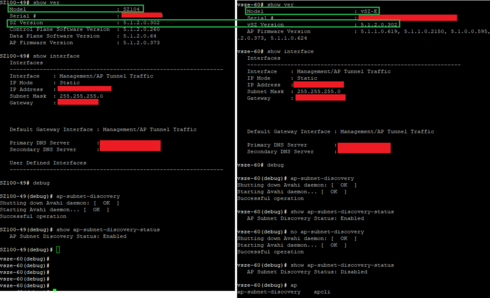
*Click on the image to see in full size.
I would suggest running below command once again.
vsze-60(debug)# ap-subnet-discovery
and then
vsze-60(debug)# show ap-subnet-discovery-status
If still you are facing the issue, please log a case with support with below details.
1- vSZ type (Essential or High Scale) with its version. Output of "show version"
2- Interface type (Single or three interface). Output of "show interface"
3- Output of above commands.
4- If command works but AP L2 discovery still not working then provide below details as well.
Syamantak Omer
Syamantak Omer
Sr.Staff TSE | CWNA | CCNA | RCWA | RASZA | RICXI
RUCKUS Networks, CommScope!
Follow me on LinkedIn
I have checked this internally and on my lab setup.
AP subnet discovery is supported on both SZ and vSZ. Command is also same and below it the output from my lab setup.
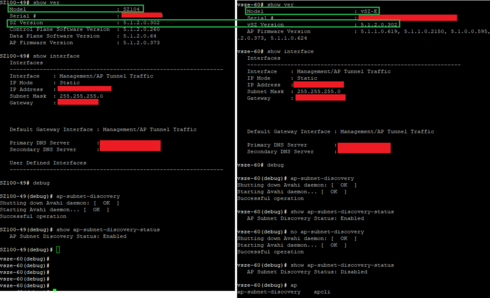
*Click on the image to see in full size.
I would suggest running below command once again.
vsze-60(debug)# ap-subnet-discovery
and then
vsze-60(debug)# show ap-subnet-discovery-status
If still you are facing the issue, please log a case with support with below details.
1- vSZ type (Essential or High Scale) with its version. Output of "show version"
2- Interface type (Single or three interface). Output of "show interface"
3- Output of above commands.
4- If command works but AP L2 discovery still not working then provide below details as well.
- AP model(s)
- AP software version when onboarding APs.
Syamantak Omer
Syamantak Omer
Sr.Staff TSE | CWNA | CCNA | RCWA | RASZA | RICXI
RUCKUS Networks, CommScope!
Follow me on LinkedIn
Options
- Mark as New
- Bookmark
- Subscribe
- Mute
- Subscribe to RSS Feed
- Permalink
- Report Inappropriate Content
08-07-2020 05:16 AM
Hello Syamantak,
I tried on different vSZ we deployed recently and command is not there, might it be difference between vSZ-E and vSZ-H ?
We were told that there is no difference and we should always use High scale.
I also tried on 104 without any issue.
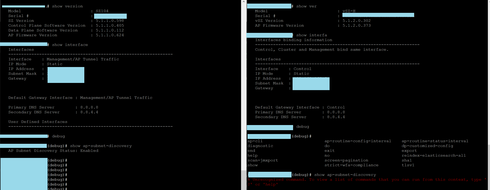
Thank you.
David
I tried on different vSZ we deployed recently and command is not there, might it be difference between vSZ-E and vSZ-H ?
We were told that there is no difference and we should always use High scale.
I also tried on 104 without any issue.
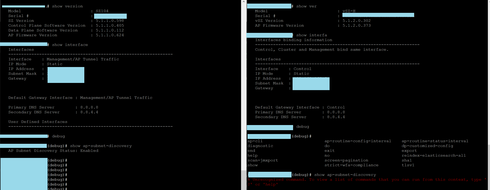
Thank you.
David
Options
- Mark as New
- Bookmark
- Subscribe
- Mute
- Subscribe to RSS Feed
- Permalink
- Report Inappropriate Content
08-07-2020 06:42 AM
Hi David,
I have discussed this internally for vSZ-H and found that AP L2 discovery is not supported on vSZ-H, SZ-200 and SZ-300. Please use DHCP option 43 or DNS for automatic AP controller discovery.
Only vSZ-E and SZ100 supports AP L2 discovery. Same is not support on vSZ-H/SZ-200 and SZ-300 due to design and option of multi interface setup.
Regards,
Syamantak Omer
Syamantak Omer
Sr.Staff TSE | CWNA | CCNA | RCWA | RASZA | RICXI
RUCKUS Networks, CommScope!
Follow me on LinkedIn
I have discussed this internally for vSZ-H and found that AP L2 discovery is not supported on vSZ-H, SZ-200 and SZ-300. Please use DHCP option 43 or DNS for automatic AP controller discovery.
Only vSZ-E and SZ100 supports AP L2 discovery. Same is not support on vSZ-H/SZ-200 and SZ-300 due to design and option of multi interface setup.
Regards,
Syamantak Omer
Syamantak Omer
Sr.Staff TSE | CWNA | CCNA | RCWA | RASZA | RICXI
RUCKUS Networks, CommScope!
Follow me on LinkedIn
Options
- Mark as New
- Bookmark
- Subscribe
- Mute
- Subscribe to RSS Feed
- Permalink
- Report Inappropriate Content
08-07-2020 06:52 AM
Hello Syamantak,
Thank you for that. It makes sense.
Now I will be chasing why AP wont aways pickup hostname from dhcp reservation.
David
Thank you for that. It makes sense.
Now I will be chasing why AP wont aways pickup hostname from dhcp reservation.
David
Labels
-
9210
1 -
AD
1 -
AP Controller Connectivity
2 -
AP Management
5 -
AP reporting
1 -
API Help
1 -
Client Management
4 -
er
1 -
Google
1 -
Guest Access
3 -
ICX Switch Management
1 -
IP Multicast
1 -
Proposed Solution
3 -
RADIUS
2 -
RUCKUS Self-Help
8 -
SmartZone
4 -
SmartZone or vSZ
6 -
Social Media
1 -
Solution Proposed
3 -
string
1 -
SZ ICX Connectivity
1 -
Traffic Management-
1 -
User Management
2 -
vSZ
2 -
Wifi
1 -
WLAN Management
2
- « Previous
- Next »

