- Community
- RUCKUS Technologies
- RUCKUS Lennar Support
- Community Services
- RTF
- RTF Community
- Australia and New Zealand – English
- Brazil – Português
- China – 简体中文
- France – Français
- Germany – Deutsch
- Hong Kong – 繁體中文
- India – English
- Indonesia – bahasa Indonesia
- Italy – Italiano
- Japan – 日本語
- Korea – 한국어
- Latin America – Español (Latinoamérica)
- Middle East & Africa – English
- Netherlands – Nederlands
- Nordics – English
- North America – English
- Poland – polski
- Russia – Русский
- Singapore, Malaysia, and Philippines – English
- Spain – Español
- Taiwan – 繁體中文
- Thailand – ไทย
- Turkey – Türkçe
- United Kingdom – English
- Vietnam – Tiếng Việt
- EOL Products
- RUCKUS Forums
- RUCKUS Technologies
- SZ / vSZ
- Re: Certificate issue for a tunneled SSID
- Subscribe to RSS Feed
- Mark Topic as New
- Mark Topic as Read
- Float this Topic for Current User
- Bookmark
- Subscribe
- Mute
- Printer Friendly Page
Certificate issue for a tunneled SSID
- Mark as New
- Bookmark
- Subscribe
- Mute
- Subscribe to RSS Feed
- Permalink
- Report Inappropriate Content
12-09-2020 11:00 AM
I have a vSZ-H and a physical data plane appliance with a tunneled SSID configured. SSID works fine however, trying to do WebAuth so it gives a certificate error. Installed the 3rd party valid SSL cert (wild card) and still getting an error in the browser. Viewing the certificate it shows, it is still using the Ruckus cert and not the wild card cert that was installed.
Mapped all the services to this cert and here is how it looks like under the SZ as a Server Certificate. What else is missing?
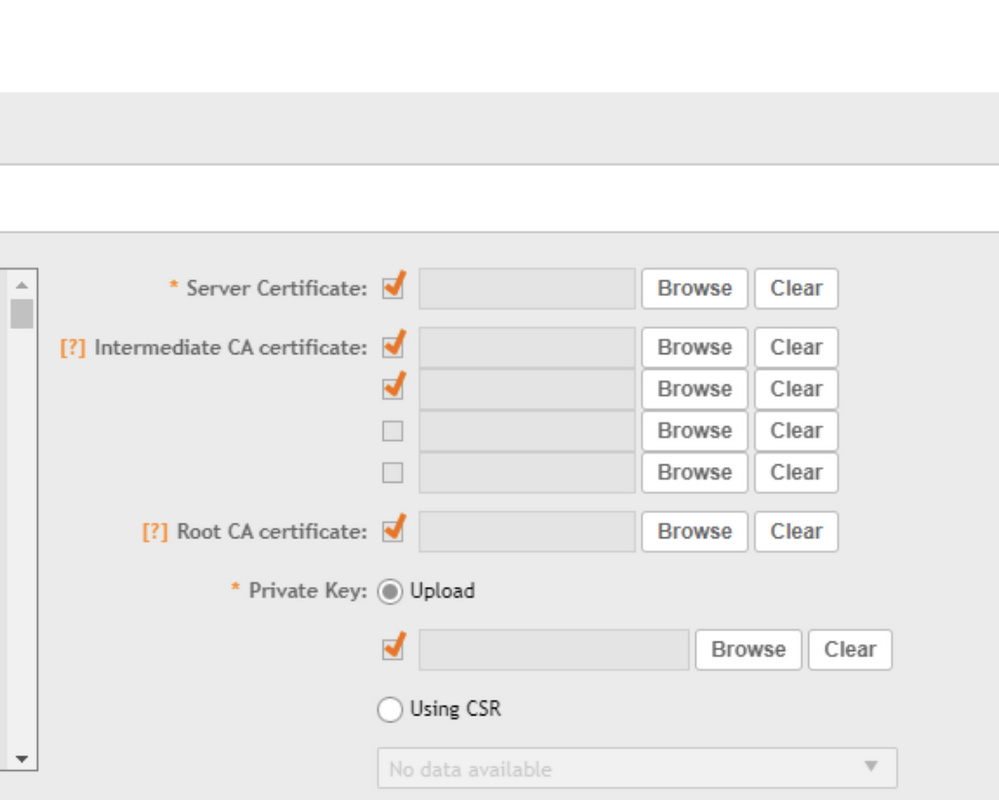
- Mark as New
- Bookmark
- Subscribe
- Mute
- Subscribe to RSS Feed
- Permalink
- Report Inappropriate Content
12-10-2020 10:31 AM
Hi Ali,
Please first confirm what exact issue you are facing and what is the WLAN and AD server profile configuration.
Because you may not be hitting that issue.
Below are the example of CN with name and CN with IP on a cert.
Subject: C = US, ST = xyz, L = abc, O = Ruckus Wireless, CN = *.ruckuswirelss.com
Subject: C = US, ST = xyz, L = abc, O = Ruckus Wireless, CN = 10.10.10.1
Regards,
Syamantak Omer
Syamantak Omer
Sr.Staff TSE | CWNA | CCNA | RCWA | RASZA | RICXI
RUCKUS Networks, CommScope!
Follow me on LinkedIn
- Mark as New
- Bookmark
- Subscribe
- Mute
- Subscribe to RSS Feed
- Permalink
- Report Inappropriate Content
12-10-2020 10:46 AM
WLAN SSID is setup to use WebAuth with AD Auth. I think I'm going to just create a ticket because apparently there is no good Ruckus documentation as usual on how to accomplish all this.
- Mark as New
- Bookmark
- Subscribe
- Mute
- Subscribe to RSS Feed
- Permalink
- Report Inappropriate Content
12-11-2020 04:42 AM
Ok, but did you configure AD profile with TLS enable?
And do you see a certificate warning when users connect to login portal?
Syamantak Omer
Sr.Staff TSE | CWNA | CCNA | RCWA | RASZA | RICXI
RUCKUS Networks, CommScope!
Follow me on LinkedIn
- Mark as New
- Bookmark
- Subscribe
- Mute
- Subscribe to RSS Feed
- Permalink
- Report Inappropriate Content
12-11-2020 06:14 AM
Are you talking about under the SSID and Authentication Service instead of RADIUS using AD Authentication and turning on TLS?
When the user connects to the portal they don't even get the new cert, they still get the Ruckus cert.
- Mark as New
- Bookmark
- Subscribe
- Mute
- Subscribe to RSS Feed
- Permalink
- Report Inappropriate Content
12-11-2020 06:35 AM
Hi Ali,
If users are getting cert error (portal shows Ruckus Default cert) when they connect to the portal, this means cert is not properly imported.
Try the procedure I have provided, reimport the cert. If still facing the issue, please report it to support.
Also do not get confuse with authentication server settings, because first, web portal should present the correct certificate which is not happening in your case.
Syamantak Omer
Sr.Staff TSE | CWNA | CCNA | RCWA | RASZA | RICXI
RUCKUS Networks, CommScope!
Follow me on LinkedIn
-
9210
1 -
AD
1 -
AP Controller Connectivity
2 -
AP Management
5 -
AP reporting
1 -
API Help
1 -
Client Management
4 -
er
1 -
Google
1 -
Guest Access
3 -
ICX Switch Management
1 -
IP Multicast
1 -
Proposed Solution
3 -
RADIUS
2 -
RUCKUS Self-Help
8 -
SmartZone
4 -
SmartZone or vSZ
6 -
Social Media
1 -
Solution Proposed
3 -
string
1 -
SZ ICX Connectivity
1 -
Traffic Management-
1 -
User Management
2 -
vSZ
2 -
Wifi
1 -
WLAN Management
2
- « Previous
- Next »

