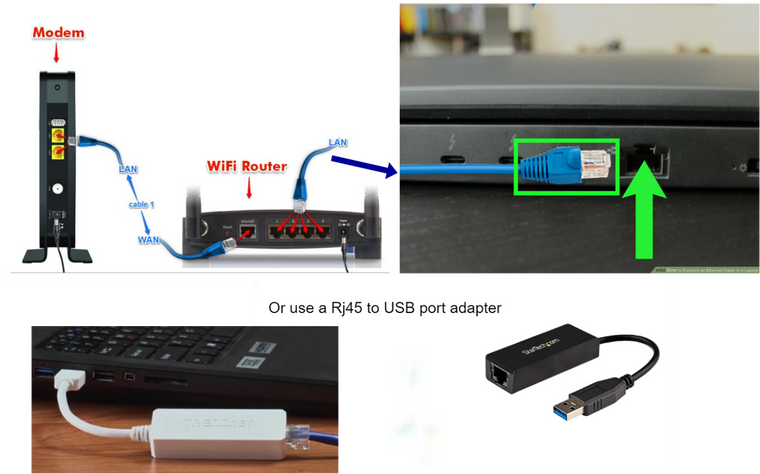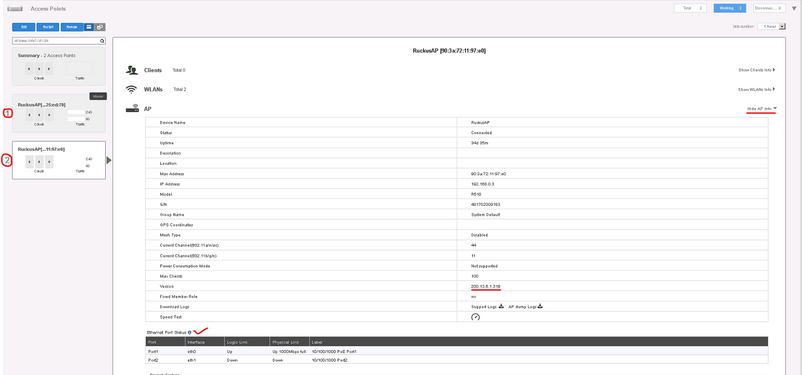- Community
- RUCKUS Technologies
- RUCKUS Lennar Support
- Community Services
- RTF
- RTF Community
- Australia and New Zealand – English
- Brazil – Português
- China – 简体中文
- France – Français
- Germany – Deutsch
- Hong Kong – 繁體中文
- India – English
- Indonesia – bahasa Indonesia
- Italy – Italiano
- Japan – 日本語
- Korea – 한국어
- Latin America – Español (Latinoamérica)
- Middle East & Africa – English
- Netherlands – Nederlands
- Nordics – English
- North America – English
- Poland – polski
- Russia – Русский
- Singapore, Malaysia, and Philippines – English
- Spain – Español
- Taiwan – 繁體中文
- Thailand – ไทย
- Turkey – Türkçe
- United Kingdom – English
- Vietnam – Tiếng Việt
- EOL Products
- RUCKUS Forums
- RUCKUS Lennar Support
- RUCKUS Support for Lennar Homes
- Re: No longer able to view the Ruckus connections
- Subscribe to RSS Feed
- Mark Topic as New
- Mark Topic as Read
- Float this Topic for Current User
- Bookmark
- Subscribe
- Mute
- Printer Friendly Page
No longer able to view the Ruckus connections
- Mark as New
- Bookmark
- Subscribe
- Mute
- Subscribe to RSS Feed
- Permalink
- Report Inappropriate Content
03-02-2023 10:50 AM
After I reset my netgear modem router (for the first time after about 2 years), I was no longer able to view the switch (ICX 7150- C12P) connection/name in the list of Wi-Fi connections. I restarted the switch and also let the Comcast technician (onsite) try connect to it. But he was not able to receive any signal from the switch either.
could I get some guidance on how to fix this? ( I am Lennar home owner in Covington )
- Labels:
-
ICX switch
- Mark as New
- Bookmark
- Subscribe
- Mute
- Subscribe to RSS Feed
- Permalink
- Report Inappropriate Content
03-02-2023 11:42 AM
Hi @Rj007
Greetings of the day,
For better understanding of the issue,
1. Please let me know whether you have faced any recent power outage or not.
2. Are the Access points getting power?
3. If yes can you confirm what is the status of the next light in the Access Point, using the next guide to provide the details?
(One of the APs should have the CTL LED lit and it should be green & solid. This indicates the Unleashed Master.)
R510 LED lights
4. Also please check the following guide to make sure is the right devices and the connections
Most common Setups for Lennar homes users
https://www.youtube.com/watch?v=vFD_ByQWGH0
Best regards,
Jayavidhya
Lennar Home Community
- Mark as New
- Bookmark
- Subscribe
- Mute
- Subscribe to RSS Feed
- Permalink
- Report Inappropriate Content
03-02-2023 02:57 PM
Hello- Thank you for the update and reference guides (the first link on point 4 seems to be not working). I did remove the power (not power outage) to the device once and reconnected while I was trying to troubleshoot it to get the connectivity back.
Going through the video, I did connect the ethernet cable from the cable modem router to the correct PoE port. Now I am able to view the Switch on my wifi devices and also am able to use the Ruckus unleashed app.
However the bandwidth speed is just 8 MBPS (my network should be capped at 1gbps) which is not what I was getting before. Checking this further, I have two APs and did check them both. One of AP had solid green on power, CTL, 2.5g & 5g and no light on AIR.
On the second AP, the power is solid red (for couple of hours now, i.e. from the time I have been monitoring it) and rest of the lights are off. Could you please let me know if this needs to be reset or something else to bring it up and if that is the cause of the reduced speed?
Also, in the unleash app, the second Ruckus AP shows up as Offline (together with the above observation, seems like it is stuck) and also noticed that the ICX7150-C12-Router is disconnected (not sure if this is somehow related as well).
- Mark as New
- Bookmark
- Subscribe
- Mute
- Subscribe to RSS Feed
- Permalink
- Report Inappropriate Content
03-02-2023 03:53 PM
Hi @Rj007
Greetings!!!
Thank you for the response and detailed information you shared.
From the description, I could understand that your Internet connection with the RUCKUS setup is unstable.
Could you also please let us know if there was any power outage or power spike recently?
We suggest you confirm the speed transmitted by your Internet Service Provider (ISP). You could check the ISP connectivity from the Router, maybe with Local Router Wi-Fi or by an Ethernet cable from the Router a laptop, or a PC. (Please refer to the below pictures). Please compare the speed tests from the ISP Router and from the Switch.
And could you please share screenshots of both AP’s information from the Unleashed as shown in the below screenshot as a example.
Please try to factory reset the AP with the Red light as described below:
IMPORTANT NOTE: As you have multiple Access Points (APs) in your house, please make sure you only keep the affected AP ON and reset the same. Please go to the Ruckus Switch (located in the panel) and disconnect from its ports the Ethernet cables of the Working Access Point, except the one that you are going to work with (non-working).
Please read the following guide carefully:
Physical Factory Reset of RUCKUS Access Point:
Ruckus Unleashed Set-up using your Mobile:
Ruckus Unleashed Set-up using Web:
https://www.youtube.com/watch?v=j8I5aVwMNMg
Please let me know if you have any queries in this regard.
Thank you again for your patience and understanding.
Best regards,
Imran Sanadi
Lennar Home Community.
- Mark as New
- Bookmark
- Subscribe
- Mute
- Subscribe to RSS Feed
- Permalink
- Report Inappropriate Content
03-03-2023 07:18 PM
thank you for the detailed instructions. I have recently tried to troubleshoot the issue with my netgear modem router combo and powered off the switch in the process. I think it just got stuck during the process.
before I proceeded with the reset, I powered off the switch again and waited for some time and restarted it.. this time the APs picked up the power and boot process went through successfully. Both are working okay now and with decent speed. We can close this thread for now.
thank you for all your support!
-
Access point
3 -
Access points
5 -
all lights blinking after reset icx 7150 switch
1 -
Amber
1 -
Amber System
2 -
AP
1 -
Boot mode
1 -
bootloader
1 -
cli
1 -
Compatibility
1 -
Console
1 -
console access
1 -
dns
1 -
eero
2 -
eps
1 -
Frontier
1 -
Green Power
2 -
Hard reset
1 -
Heartbeat
1 -
Heartbeat loss recurring
2 -
Help
2 -
Help Needed
2 -
i Al
1 -
ICX
2 -
ICX 7150-C12p
7 -
ICX switch
4 -
ICX Switch Disconnected
1 -
ICX Switch Management
2 -
ICX-7150-C12
2 -
ICX-7150-C12P
1 -
Important Announcement
1 -
Installation
1 -
Internet Issue
2 -
Ive been
1 -
Lennar
3 -
Lennar Home
2 -
Lennar homes
25 -
Management Port
1 -
New
1 -
No POE
2 -
No power via Ethernet
1 -
password
1 -
Please
1 -
Poe
1 -
Poe not working
1 -
Power Outage
1 -
Power Outtage
1 -
Proposed Solution
1 -
R510
2 -
r510 no power
2 -
REBOOT
1 -
Recovery
1 -
Red LED
1 -
Remote access
1 -
Reset ICX username password
1 -
Return
1 -
RMA
3 -
Ruckus
2 -
Ruckus ICX 7150-C12P
4 -
RUCKUS Self-Help
1 -
RUKUS 7150 c12p
1 -
Setup
1 -
Software Recovery
1 -
Solution Proposed
1 -
Solution Proposed warranty
1 -
SPR
1 -
SSH
1 -
Switch
1 -
Telnet
1 -
Unleashed
3 -
Unresolved Issue
1 -
Upgrade
3 -
Upgrading R510
1 -
User Management
1 -
username
1 -
VPN streaming fail proxy not working Amazon prime video
1 -
Wifi
1 -
Wifi6
1 -
Wireless
3
- « Previous
- Next »