- Community
- RUCKUS Technologies
- RUCKUS Lennar Support
- Community Services
- RTF
- RTF Community
- Australia and New Zealand – English
- Brazil – Português
- China – 简体中文
- France – Français
- Germany – Deutsch
- Hong Kong – 繁體中文
- India – English
- Indonesia – bahasa Indonesia
- Italy – Italiano
- Japan – 日本語
- Korea – 한국어
- Latin America – Español (Latinoamérica)
- Middle East & Africa – English
- Netherlands – Nederlands
- Nordics – English
- North America – English
- Poland – polski
- Russia – Русский
- Singapore, Malaysia, and Philippines – English
- Spain – Español
- Taiwan – 繁體中文
- Thailand – ไทย
- Turkey – Türkçe
- United Kingdom – English
- Vietnam – Tiếng Việt
- EOL Products
- RUCKUS Forums
- RUCKUS Technologies
- Access Points
- Re: C110 Upgrade Firmware Greyed Out
- Subscribe to RSS Feed
- Mark Topic as New
- Mark Topic as Read
- Float this Topic for Current User
- Bookmark
- Subscribe
- Mute
- Printer Friendly Page
C110 Upgrade Firmware Greyed Out
- Mark as New
- Bookmark
- Subscribe
- Mute
- Subscribe to RSS Feed
- Permalink
- Report Inappropriate Content
10-25-2021 11:57 AM
I think I previously posed this in the wrong category. Sorry about that. I didn't realize initially how this forum worked.
I have a c110 that has both firmware buttons (Online Upgrade & Local Upgrade) greayed out (see screenshot). Something perhaps went wrong in an upgrade somewhere... Is there a way to start at the beginning with a known good starter firmware and reset to factory defaults. Perhaps with Putty/SSH or upgrading off of a USB thumb drive?
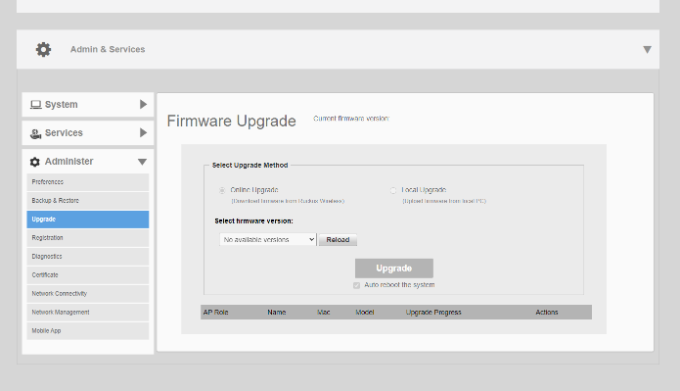
- Mark as New
- Bookmark
- Subscribe
- Mute
- Subscribe to RSS Feed
- Permalink
- Report Inappropriate Content
10-26-2021 01:03 AM
Hi David,
I would try to reset the AP from CLI (ssh),
set cm reset
If still not showing you can also factory reset the unit,
set cm factory-default
To check the status,
get cm status
Thanks.
David.
- Mark as New
- Bookmark
- Subscribe
- Mute
- Subscribe to RSS Feed
- Permalink
- Report Inappropriate Content
10-27-2021 08:48 AM
Before I dive in deeper. I ran a get cm status The c110 says something is "off line" and something is "Ok"
Any thoughts regarding what might be "Off line", and what might be "Ok"?
ruckus(ap-mode)# get cm status
Off line
OK
- Mark as New
- Bookmark
- Subscribe
- Mute
- Subscribe to RSS Feed
- Permalink
- Report Inappropriate Content
10-27-2021 11:36 AM
I did a command set cm factory-default and the device rebooted, but did not reset to factory default. all the original settings are still active.
Going to hold off on a FTP firmware push until I have a 2nd 110 backup box on standby.
ruckus(ap-mode)# set cm factory-default
OK
- Mark as New
- Bookmark
- Subscribe
- Mute
- Subscribe to RSS Feed
- Permalink
- Report Inappropriate Content
10-26-2021 05:08 PM
Hi David,
You can also upgrade the AP using CLI.
Use FTP or TFTP for the upgrade.
Syamantak Omer
Sr.Staff TSE | CWNA | CCNA | RCWA | RASZA | RICXI
RUCKUS Networks, CommScope!
Follow me on LinkedIn
-
Access points
1 -
AP Controller Connectivity
2 -
AP Management
6 -
AP migration
1 -
Authentication Server
1 -
cli
1 -
Client Management
1 -
Firmware Upgrade
2 -
Guest Pass
1 -
I live in
1 -
Installation
3 -
IP Multicast
1 -
mounting
1 -
Poe
3 -
Proposed Solution
2 -
R320 SLOW SPEED
1 -
R550
1 -
R610
1 -
R650
2 -
R750
2 -
Ruckus
1 -
Security
1 -
SmartZone
1 -
Solution Proposed
2 -
SSH
1 -
T710
1 -
Unleashed
1 -
User Management
1 -
Wireless Throughput
1 -
WLAN Management
1 -
ZoneDirector
1
- « Previous
- Next »

