- Community
- RUCKUS Technologies
- RUCKUS Lennar Support
- Community Services
- RTF
- RTF Community
- Australia and New Zealand – English
- Brazil – Português
- China – 简体中文
- France – Français
- Germany – Deutsch
- Hong Kong – 繁體中文
- India – English
- Indonesia – bahasa Indonesia
- Italy – Italiano
- Japan – 日本語
- Korea – 한국어
- Latin America – Español (Latinoamérica)
- Middle East & Africa – English
- Netherlands – Nederlands
- Nordics – English
- North America – English
- Poland – polski
- Russia – Русский
- Singapore, Malaysia, and Philippines – English
- Spain – Español
- Taiwan – 繁體中文
- Thailand – ไทย
- Turkey – Türkçe
- United Kingdom – English
- Vietnam – Tiếng Việt
- EOL Products
- RUCKUS Forums
- RUCKUS Technologies
- Unleashed
- Specify DPSK passphrase instead of randomly genera...
- Subscribe to RSS Feed
- Mark Topic as New
- Mark Topic as Read
- Float this Topic for Current User
- Bookmark
- Subscribe
- Mute
- Printer Friendly Page
- Mark as New
- Bookmark
- Subscribe
- Mute
- Subscribe to RSS Feed
- Permalink
- Report Inappropriate Content
04-24-2021 02:04 PM
I would like to create DPSKs with specific passphrases in the internal database of my Unleashed R850. I cannot use the passphrases randomly assigned by the DPSK batch generation tool. Unfortunately, I've been unable to find a way to specify the passphrase to use when creating a DPSK. Any assistance would be much appreciated.
Solved! Go to Solution.
- Mark as New
- Bookmark
- Subscribe
- Mute
- Subscribe to RSS Feed
- Permalink
- Report Inappropriate Content
04-28-2021 07:23 AM
It looks like this can't be done using Unleashed at this time.
I found the exact equivalent feature I am looking for documented here, SmartZone Administrator Guide, 5.2.1 - Importing Dynamic PSKs.
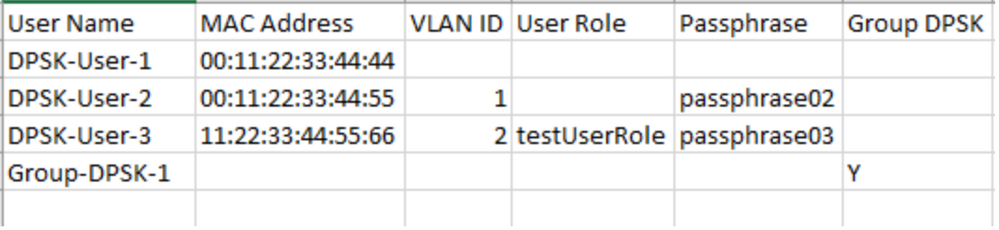
I tried following these instructions on Unleashed, but the only undocumented part I could verify works is the VLAN ID. The rest I could not get to work, including the passphrase.
I've been evaluating Ruckus Unleashed for a site requiring 15 access points. Sadly, this is the only feature missing.
- Mark as New
- Bookmark
- Subscribe
- Mute
- Subscribe to RSS Feed
- Permalink
- Report Inappropriate Content
04-25-2021 01:56 AM
Hi Louis,
Below are the only available option when you create DPSK (batch).
Syamantak Omer
Sr.Staff TSE | CWNA | CCNA | RCWA | RASZA | RICXI
RUCKUS Networks, CommScope!
Follow me on LinkedIn
- Mark as New
- Bookmark
- Subscribe
- Mute
- Subscribe to RSS Feed
- Permalink
- Report Inappropriate Content
04-25-2021 12:53 PM
Hi @syamantak_omer,
I am familiar with the DPSK sample profile and the absence of a passphrase in it, but I was hoping maybe there was another way I just hadn't found yet.
Are you implying this is the only way to create DPSKs and therefore it is not possible to specify the passphrase used when creating a DPSK?
Thanks for your reply.
- Mark as New
- Bookmark
- Subscribe
- Mute
- Subscribe to RSS Feed
- Permalink
- Report Inappropriate Content
04-28-2021 07:23 AM
It looks like this can't be done using Unleashed at this time.
I found the exact equivalent feature I am looking for documented here, SmartZone Administrator Guide, 5.2.1 - Importing Dynamic PSKs.
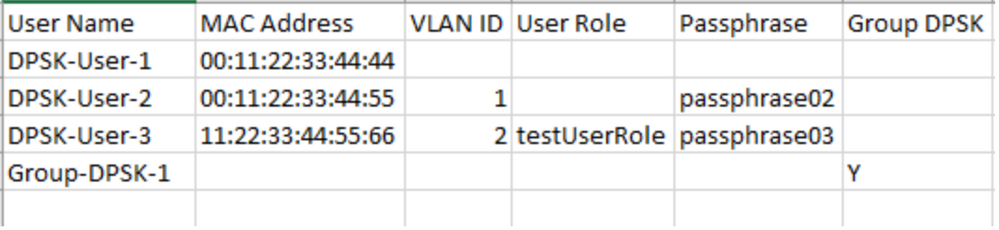
I tried following these instructions on Unleashed, but the only undocumented part I could verify works is the VLAN ID. The rest I could not get to work, including the passphrase.
I've been evaluating Ruckus Unleashed for a site requiring 15 access points. Sadly, this is the only feature missing.
-
200.12.10.5.234
1 -
AP Certificate error
1 -
AP Management
5 -
AP reporting
1 -
authentication fails
1 -
captive portal
1 -
Certificate
1 -
Client Management
1 -
DPSK
1 -
Guest Access
1 -
Guest Pass
1 -
Installation
1 -
IP Multicast
1 -
l2acl
1 -
LACP
1 -
laptop hp probook 430 g8
1 -
Mesh
1 -
Monitoring
1 -
Op
1 -
pfSense
1 -
R310
2 -
R550
1 -
R650
1 -
Security
1 -
Solution Proposed
3 -
SSID
1 -
temporarily blocked
1 -
Unleashed
6 -
User Management
1 -
Web UI
1 -
Wired Throughput
1 -
Wireless Throughput
2 -
WLAN
1 -
WLAN Management
1 -
WPA3
1 -
WPA3-Enterprise
1
- « Previous
- Next »

