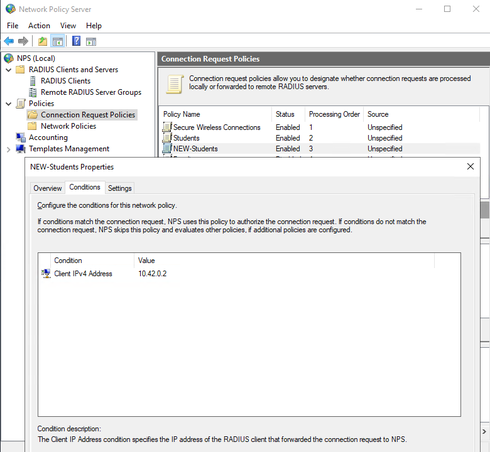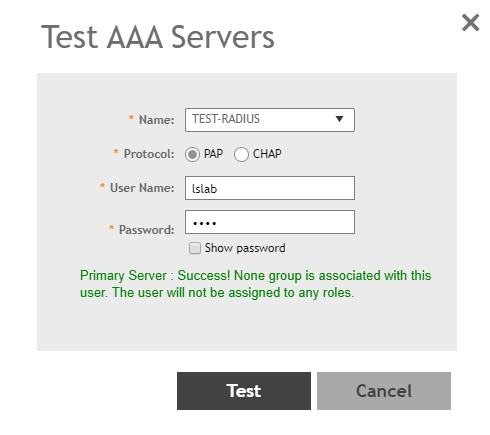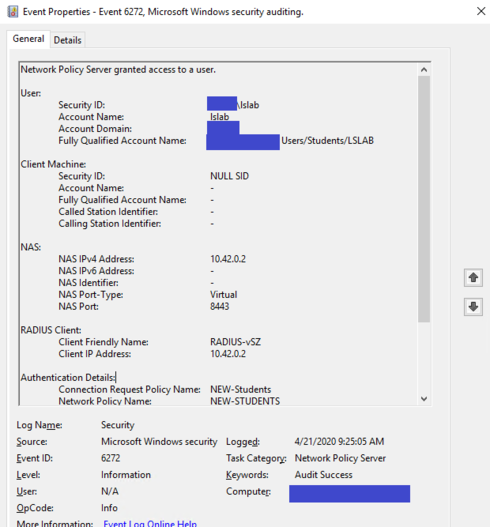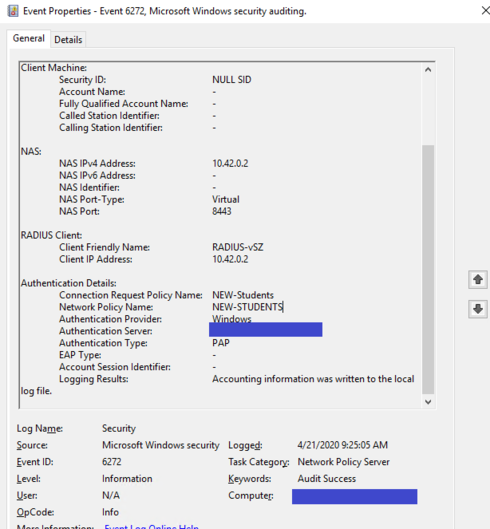- Community
- RUCKUS Technologies
- RUCKUS Lennar Support
- Community Services
- RTF
- RTF Community
- Australia and New Zealand – English
- Brazil – Português
- China – 简体中文
- France – Français
- Germany – Deutsch
- Hong Kong – 繁體中文
- India – English
- Indonesia – bahasa Indonesia
- Italy – Italiano
- Japan – 日本語
- Korea – 한국어
- Latin America – Español (Latinoamérica)
- Middle East & Africa – English
- Netherlands – Nederlands
- Nordics – English
- North America – English
- Poland – polski
- Russia – Русский
- Singapore, Malaysia, and Philippines – English
- Spain – Español
- Taiwan – 繁體中文
- Thailand – ไทย
- Turkey – Türkçe
- United Kingdom – English
- Vietnam – Tiếng Việt
- EOL Products
- RUCKUS Forums
- RUCKUS Technologies
- SZ / vSZ
- Re: RADIUS not working with new vSZ 5.2???
- Subscribe to RSS Feed
- Mark Topic as New
- Mark Topic as Read
- Float this Topic for Current User
- Bookmark
- Subscribe
- Mute
- Printer Friendly Page
RADIUS not working with new vSZ 5.2???
- Mark as New
- Bookmark
- Subscribe
- Mute
- Subscribe to RSS Feed
- Permalink
- Report Inappropriate Content
04-20-2020 03:11 PM
- Mark as New
- Bookmark
- Subscribe
- Mute
- Subscribe to RSS Feed
- Permalink
- Report Inappropriate Content
04-21-2020 05:32 AM
Yes, so the radius request is not matching any connection request policy and hence the auth is failing. Kindly follow the below and create a new connection request policy, if it still fails kindly open a ticket with Ruckus support to assist over remote session.
https://www.youtube.com/watch?v=QlL777qF95s
Best Regards
Vineet
- Mark as New
- Bookmark
- Subscribe
- Mute
- Subscribe to RSS Feed
- Permalink
- Report Inappropriate Content
04-21-2020 06:39 AM
That video doesn't help my issue. I've watched it 20 times. The only Connection Request Policy which communicates with my Virtual SmartZone is when I create a Condition for "Client IPv4 Address". Which is great to see the green "Success" display during testing in vSZ, but it returns with "None group is associated with this user.". Even though there is a Network Policy with a User Group its using to authenticate with. When I set it up this way and create an SSID using RADIUS, no wireless device can authenticate. The wireless SSID prompts for credentials, but it looks like it dies at the controller because nothing shows up in the Event Logs in the Server. I currently have a ticket open with Ruckus. The technician looked at it for 5 minutes and couldn't resolve the problem. Below are some more pictures.
- Mark as New
- Bookmark
- Subscribe
- Mute
- Subscribe to RSS Feed
- Permalink
- Report Inappropriate Content
04-21-2020 06:59 AM
As a test can you configure below :
1)Connection request policy : under condition add only "Day and time restriction" and allow all time
2) Network policy : under condition add "Day and time restriction" allow all time and add the user group.
Other all settings would remain same, we are just removing NAS port, Test the above settings and update, meanwhile let me check with the case owner.
Best Regards
Vineet
- Mark as New
- Bookmark
- Subscribe
- Mute
- Subscribe to RSS Feed
- Permalink
- Report Inappropriate Content
04-21-2020 07:23 AM
- Mark as New
- Bookmark
- Subscribe
- Mute
- Subscribe to RSS Feed
- Permalink
- Report Inappropriate Content
04-21-2020 07:41 AM
Best Regards
Vineet
-
9210
1 -
AD
1 -
AP Controller Connectivity
2 -
AP Management
5 -
AP reporting
1 -
API Help
1 -
Client Management
4 -
er
1 -
Google
1 -
Guest Access
3 -
ICX Switch Management
1 -
IP Multicast
1 -
Proposed Solution
3 -
RADIUS
2 -
RUCKUS Self-Help
8 -
SmartZone
4 -
SmartZone or vSZ
6 -
Social Media
1 -
Solution Proposed
3 -
string
1 -
SZ ICX Connectivity
1 -
Traffic Management-
1 -
User Management
2 -
vSZ
2 -
Wifi
1 -
WLAN Management
2
- « Previous
- Next »