This website uses cookies. By clicking Accept, you consent to the use of cookies. Click Here to learn more about how we use cookies.
- Community
- RUCKUS Technologies
- RUCKUS Lennar Support
- Community Services
- RTF
- RTF Community
- Australia and New Zealand – English
- Brazil – Português
- China – 简体中文
- France – Français
- Germany – Deutsch
- Hong Kong – 繁體中文
- India – English
- Indonesia – bahasa Indonesia
- Italy – Italiano
- Japan – 日本語
- Korea – 한국어
- Latin America – Español (Latinoamérica)
- Middle East & Africa – English
- Netherlands – Nederlands
- Nordics – English
- North America – English
- Poland – polski
- Russia – Русский
- Singapore, Malaysia, and Philippines – English
- Spain – Español
- Taiwan – 繁體中文
- Thailand – ไทย
- Turkey – Türkçe
- United Kingdom – English
- Vietnam – Tiếng Việt
- EOL Products
Turn on suggestions
Auto-suggest helps you quickly narrow down your search results by suggesting possible matches as you type.
Showing results for
- RUCKUS Forums
- RUCKUS Technologies
- SZ / vSZ
- RADIUS not working with new vSZ 5.2???
Options
- Subscribe to RSS Feed
- Mark Topic as New
- Mark Topic as Read
- Float this Topic for Current User
- Bookmark
- Subscribe
- Mute
- Printer Friendly Page
RADIUS not working with new vSZ 5.2???
Options
- Mark as New
- Bookmark
- Subscribe
- Mute
- Subscribe to RSS Feed
- Permalink
- Report Inappropriate Content
04-20-2020 03:11 PM
I currently have a ZoneDirector 3050 which is setup to use RADIUS and it works perfectly. I am trying to configure a new Virtual SmartZone 5.2 that I setup using Hyper-V connect using RADIUS as well, but RADIUS keeps failing. I have tried to replicate the similar settings I have on the ZD3050 but it constantly fails. Has anyone ran into this issue and resolved it successfully? I'm thinking there are some settings i'm missing somewhere, but I feel like I have tried everything.
33 REPLIES 33
Options
- Mark as New
- Bookmark
- Subscribe
- Mute
- Subscribe to RSS Feed
- Permalink
- Report Inappropriate Content
04-20-2020 03:29 PM
This is probably a dumb question, but is the vSZ listed as a RADIUS client? That's what I forget to do about half the time LOL.
Options
- Mark as New
- Bookmark
- Subscribe
- Mute
- Subscribe to RSS Feed
- Permalink
- Report Inappropriate Content
04-20-2020 03:34 PM
At this point, there are no dumb questions. Thank you for responding and yes it has a RADIUS Client. The RADIUS Client for the vSZ is setup almost identical to our ZD3050 RADIUS Client for the exception of the IP Address.
Options
- Mark as New
- Bookmark
- Subscribe
- Mute
- Subscribe to RSS Feed
- Permalink
- Report Inappropriate Content
04-20-2020 08:22 PM
Hi John,
What server are you using ? Are you using proxy or non proxy settings, in non proxy AP is the authenticator and AP subnet or individual IP needs to be added as radius client.
What does the AAA test say, FYI AAA test is just to check the connection between controller and AAA server using PAP and client Auth uses EAP.
Best Regards
Vineet
What server are you using ? Are you using proxy or non proxy settings, in non proxy AP is the authenticator and AP subnet or individual IP needs to be added as radius client.
What does the AAA test say, FYI AAA test is just to check the connection between controller and AAA server using PAP and client Auth uses EAP.
Best Regards
Vineet
Options
- Mark as New
- Bookmark
- Subscribe
- Mute
- Subscribe to RSS Feed
- Permalink
- Report Inappropriate Content
04-21-2020 04:50 AM
Thank you for assisting and any help you can provide. Below are screen shots of the process i'm taking with non-proxy. I have tested proxy, but had the same results. It seems that the Virtual SmartZone does not like the "Connection Request Policy" "NAS Port Type". The ZoneDirector 3050 Controller (10.32.0.2) works perfectly, but not the vSZ (10.42.0.2). RADIUS Client settings are exactly the same except for the IP obviously.
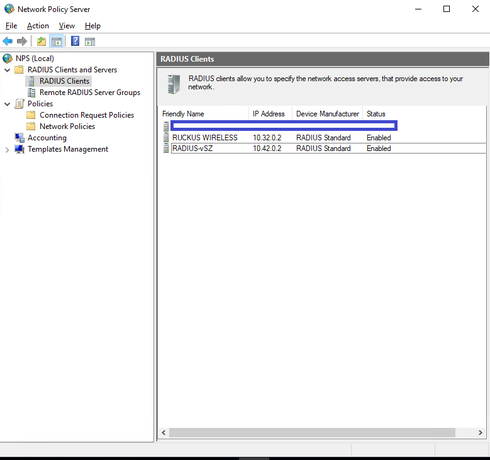
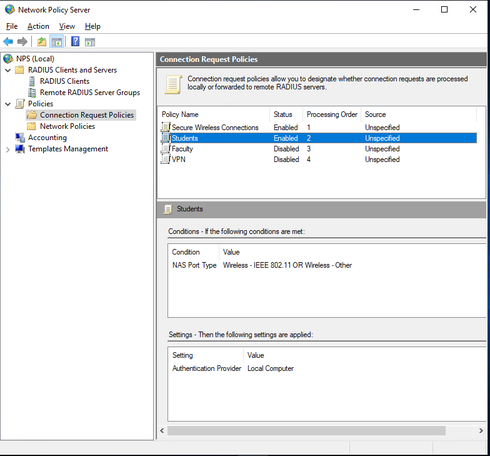
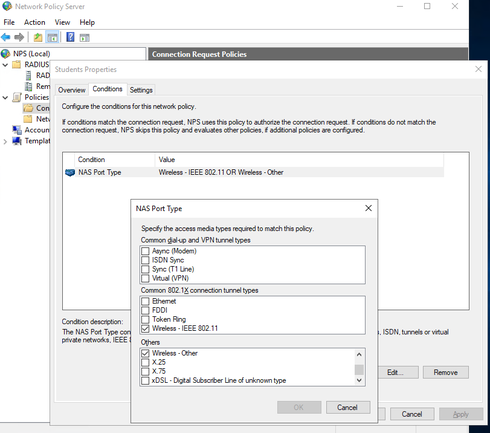
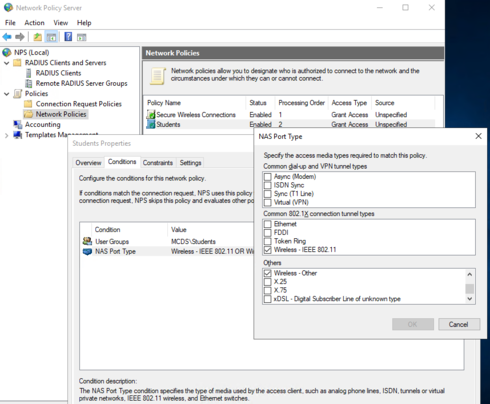
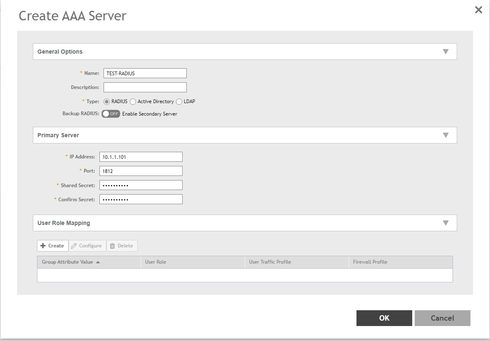
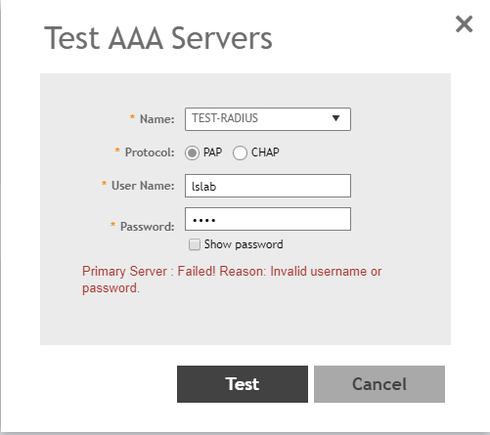
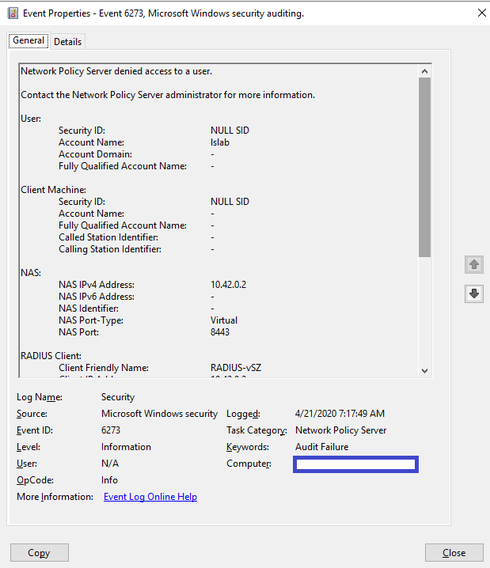
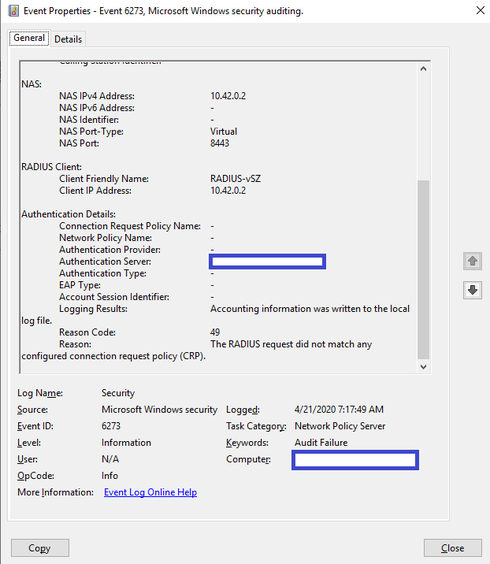
BELOW IS A SUCCESSFUL TEST FROM OUR ZD3050 (10.32.0.2) AND EVENT LOGS.
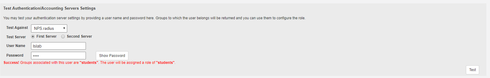
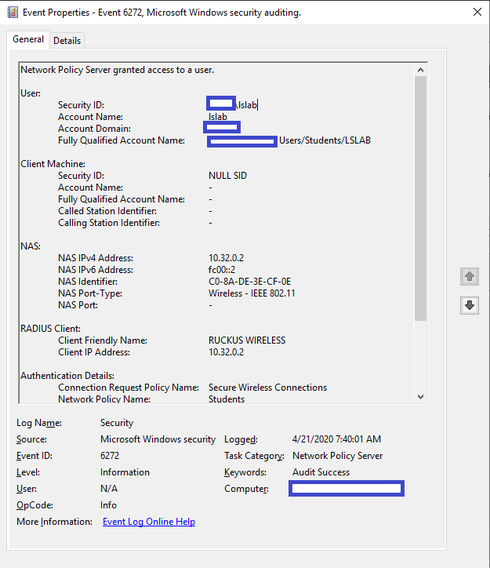
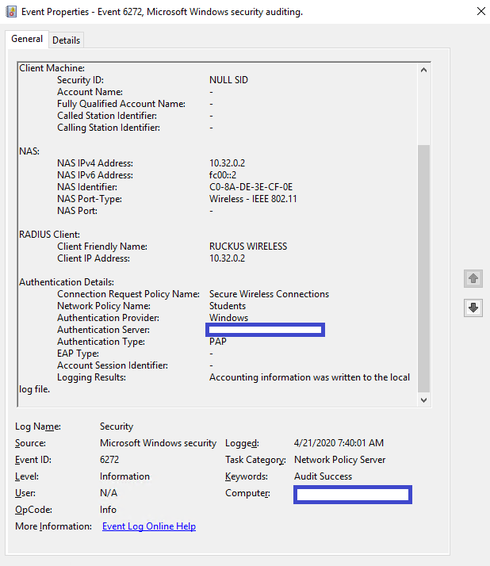
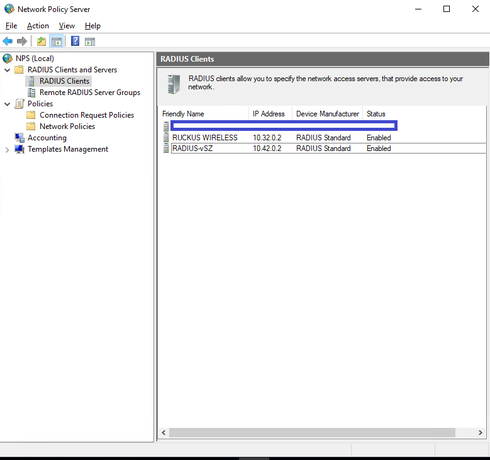
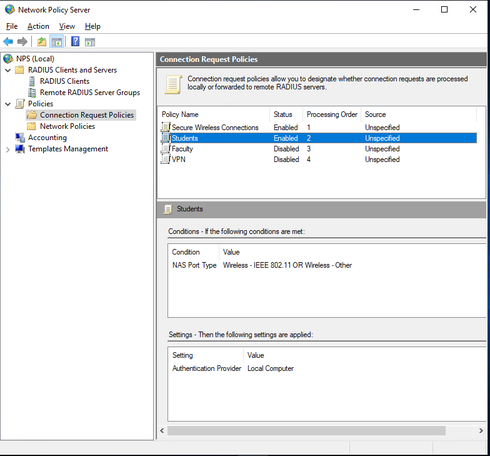
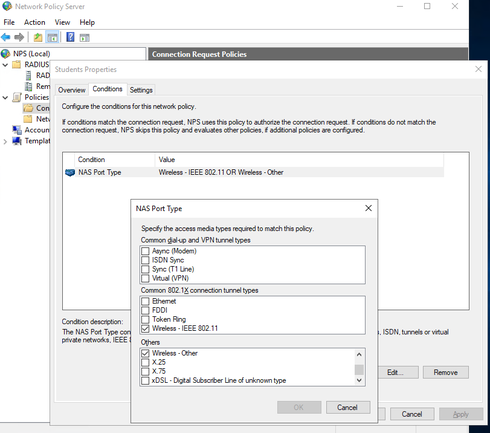
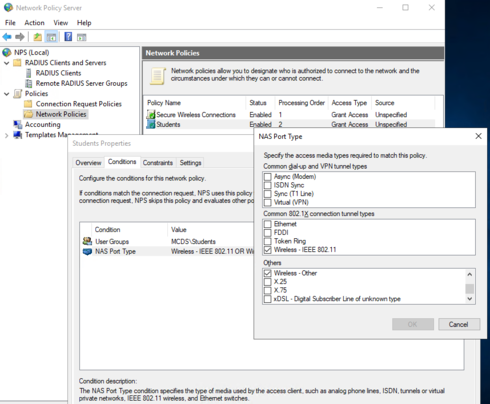
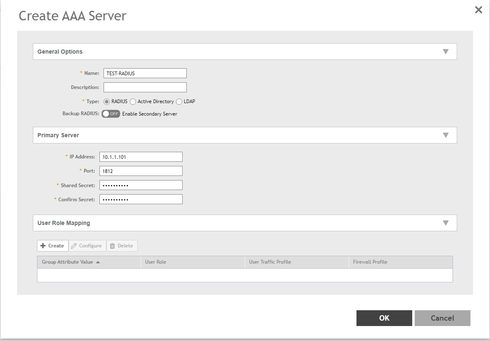
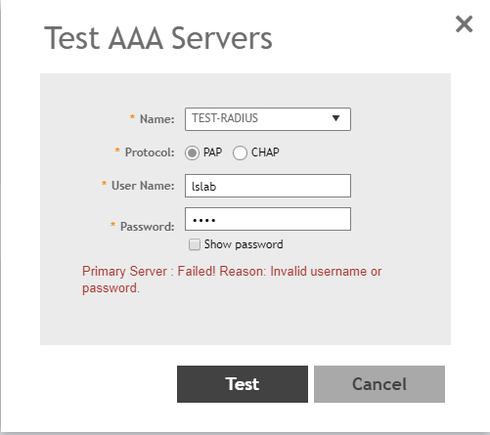
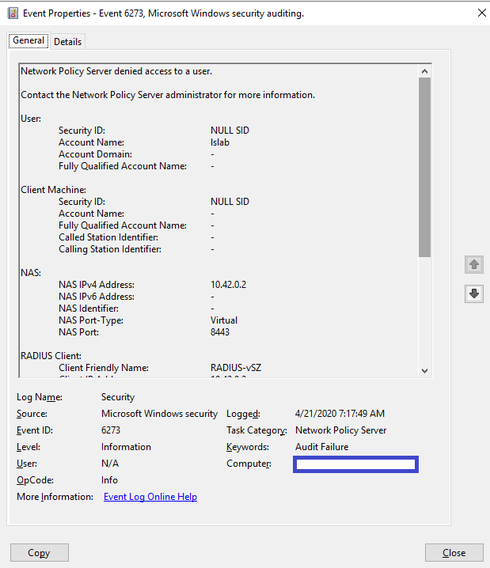
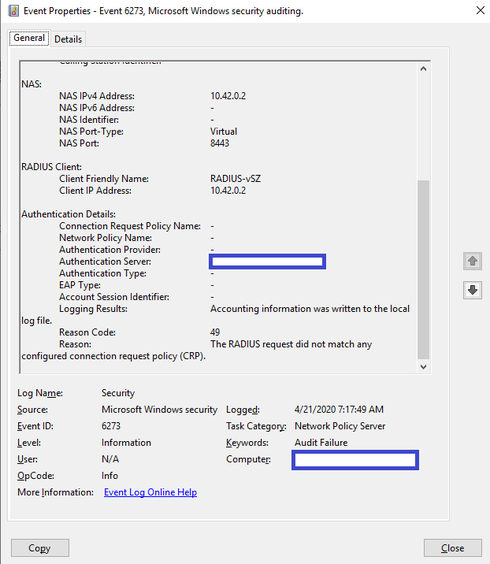
BELOW IS A SUCCESSFUL TEST FROM OUR ZD3050 (10.32.0.2) AND EVENT LOGS.
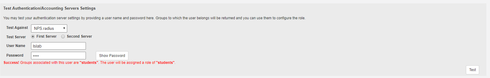
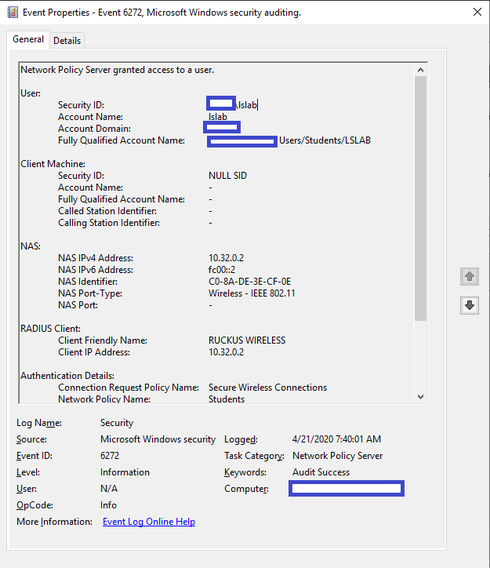
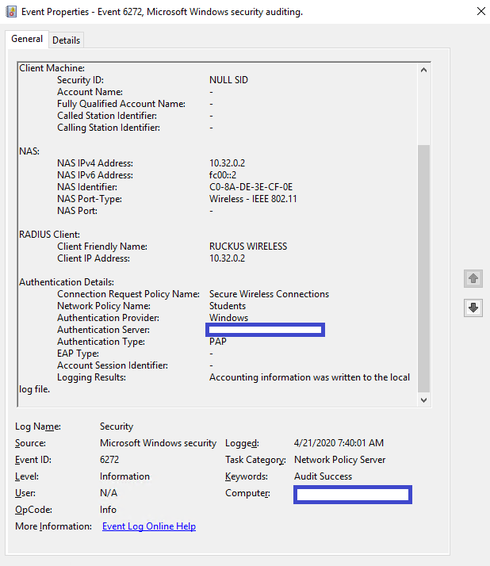
Labels
-
9210
1 -
AD
1 -
AP Controller Connectivity
2 -
AP Management
5 -
AP reporting
1 -
API Help
1 -
Client Management
4 -
er
1 -
Google
1 -
Guest Access
3 -
ICX Switch Management
1 -
IP Multicast
1 -
Proposed Solution
3 -
RADIUS
2 -
RUCKUS Self-Help
8 -
SmartZone
4 -
SmartZone or vSZ
6 -
Social Media
1 -
Solution Proposed
3 -
string
1 -
SZ ICX Connectivity
1 -
Traffic Management-
1 -
User Management
2 -
vSZ
2 -
Wifi
1 -
WLAN Management
2
- « Previous
- Next »

