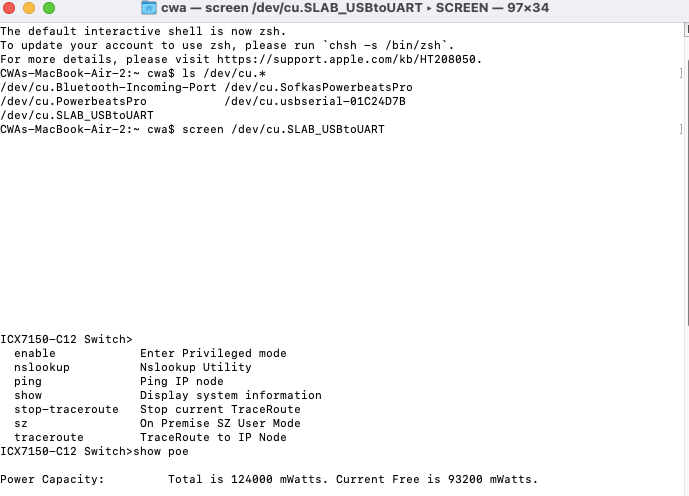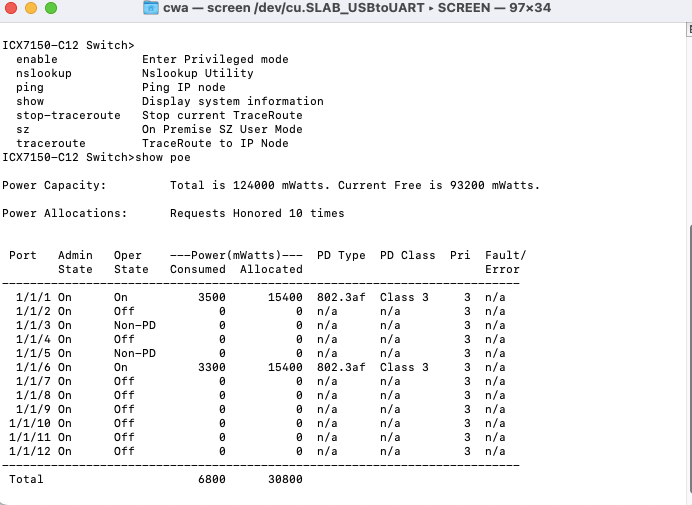- Community
- RUCKUS Technologies
- RUCKUS Lennar Support
- Community Services
- RTF
- RTF Community
- Australia and New Zealand – English
- Brazil – Português
- China – 简体中文
- France – Français
- Germany – Deutsch
- Hong Kong – 繁體中文
- India – English
- Indonesia – bahasa Indonesia
- Italy – Italiano
- Japan – 日本語
- Korea – 한국어
- Latin America – Español (Latinoamérica)
- Middle East & Africa – English
- Netherlands – Nederlands
- Nordics – English
- North America – English
- Poland – polski
- Russia – Русский
- Singapore, Malaysia, and Philippines – English
- Spain – Español
- Taiwan – 繁體中文
- Thailand – ไทย
- Turkey – Türkçe
- United Kingdom – English
- EOL Products
- RUCKUS Forums
- RUCKUS Lennar Support
- RUCKUS Support for Lennar Homes
- Wifi for ruckus is freezing and slowing up after p...
- Subscribe to RSS Feed
- Mark Topic as New
- Mark Topic as Read
- Float this Topic for Current User
- Bookmark
- Subscribe
- Mute
- Printer Friendly Page
Wifi for ruckus is freezing and slowing up after power outage
- Mark as New
- Bookmark
- Subscribe
- Mute
- Subscribe to RSS Feed
- Permalink
- Report Inappropriate Content
12-28-2022 11:46 AM
HI there,
Our internet is not working properly after power outage. Streaming and video calls are impossible. I've read through a similar situations on your forum and trying to fix the code. I've connected my 2015 Macbook Air directly to the switch with a USB type C cable, downloaded the driver for Mac, and then started to enter commands in the Terminal. I was using this message for reference: https://community.ruckuswireless.com/t5/RUCKUS-Support-for-Lennar-Homes/Wifi-for-ruckus-is-freezing-...
After trying all the steps that is what I see on my screen:
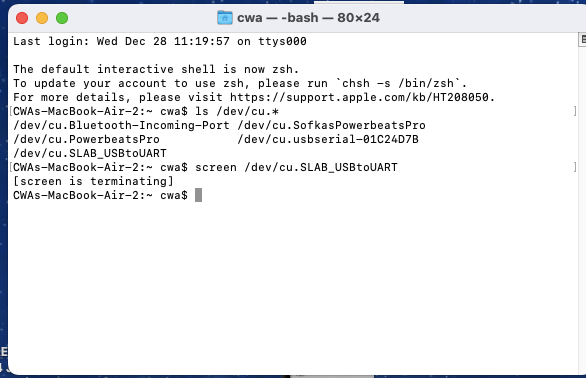
Please help me to solve the issue.
Thank you.
- Mark as New
- Bookmark
- Subscribe
- Mute
- Subscribe to RSS Feed
- Permalink
- Report Inappropriate Content
12-29-2022 02:04 PM - edited 12-29-2022 02:05 PM
Hi @Katrins74
Please run the next command to run a help check in the switch first, also confirm if you reload the Switch because I can see the uptime is just 1 minute.
show lldp neighbors
show lldp neighbors detail
show poe
show interface brief
show log
Best regards,
Yarenis Hernández.
Technical Support Engineer | L2 TAC Wired | Lennar Home Community
- Mark as New
- Bookmark
- Subscribe
- Mute
- Subscribe to RSS Feed
- Permalink
- Report Inappropriate Content
12-29-2022 02:24 PM
this what I see after running show poe.
What do I click next since it is not letting me type in the next command from your list.
I had to run all the steps again because I quit the terminal session after I sent you a message with the session time out screen shot. 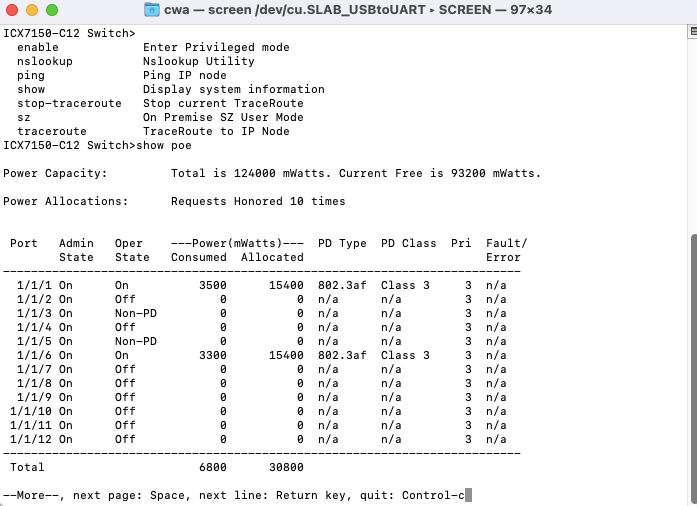
- Mark as New
- Bookmark
- Subscribe
- Mute
- Subscribe to RSS Feed
- Permalink
- Report Inappropriate Content
12-29-2022 02:37 PM
Hi @Katrins74
The same screen provide you the instruction, to check more lines or pages press space key, to quit the input control plus the C key, please run the next commands in the port where that access points are connected (1/1/1 and 1/1/6) as well where is connected the ISP router
Diagnostic commands:
clear cable-diagnostics tdr x/x/x
phy cable-diag tdr x/x/x
show cable-diagnostics tdr x/x/x
Example in your Access Point current port.
clear cable-diagnostics tdr 1/1/1
phy cable-diag tdr 1/1/1
show cable-diagnostics tdr 1/1/1
clear cable-diagnostics tdr 1/1/6
phy cable-diag tdr 1/1/6
show cable-diagnostics tdr 1/1/6
Best regards,
Yarenis Hernández.
Technical Support Engineer | L2 TAC Wired | Lennar Home Community
- Mark as New
- Bookmark
- Subscribe
- Mute
- Subscribe to RSS Feed
- Permalink
- Report Inappropriate Content
12-29-2022 02:43 PM
Could you please be more specific? Do I need to check more lines by pressing space bar, or quit output with control C before I run the diagnostic commands? Do I kist keep typing commands on the next line?
- Mark as New
- Bookmark
- Subscribe
- Mute
- Subscribe to RSS Feed
- Permalink
- Report Inappropriate Content
12-29-2022 02:52 PM
Hi @Katrins74
Both space key to display all the input of the commands requested, and the control + c if you require to quick that input page.
Best regards,
Yarenis Hernández.
Technical Support Engineer | L2 TAC Wired | Lennar Home Community
-
Access point
2 -
Access points
4 -
Amber System
2 -
console access
1 -
eps
1 -
Green Power
1 -
Heartbeat
1 -
Heartbeat loss recurring
1 -
Help
1 -
Help Needed
2 -
Hi
1 -
i Al
1 -
ICX
2 -
ICX 7150-C12p
4 -
ICX switch
3 -
ICX-7150-C12
2 -
ICX-7150-C12P
1 -
Important Announcement
1 -
Internet Issue
1 -
Ive been
1 -
Lennar
1 -
Lennar Home
2 -
Lennar homes
24 -
Management Port
1 -
New
1 -
No POE
1 -
No power via Ethernet
1 -
password
1 -
Please
1 -
Poe not working
1 -
Proposed Solution
1 -
r510 no power
2 -
REBOOT
1 -
Recovery
1 -
Remote access
1 -
Reset ICX username password
1 -
RMA
2 -
Ruckus
2 -
RUCKUS Self-Help
1 -
RUKUS 7150 c12p
1 -
Setup
1 -
So
1 -
Software Recovery
1 -
SSH
1 -
Switch
1 -
Telnet
1 -
Unleashed
3 -
Unresolved Issue
1 -
Upgrade
2 -
username
1 -
VPN streaming fail proxy not working Amazon prime video
1 -
Wireless
3
- « Previous
- Next »