This website uses cookies. By clicking Accept, you consent to the use of cookies. Click Here to learn more about how we use cookies.
- Community
- RUCKUS Technologies
- RUCKUS Lennar Support
- Community Services
- RTF
- RTF Community
- Australia and New Zealand – English
- Brazil – Português
- China – 简体中文
- France – Français
- Germany – Deutsch
- Hong Kong – 繁體中文
- India – English
- Indonesia – bahasa Indonesia
- Italy – Italiano
- Japan – 日本語
- Korea – 한국어
- Latin America – Español (Latinoamérica)
- Middle East & Africa – English
- Netherlands – Nederlands
- Nordics – English
- North America – English
- Poland – polski
- Russia – Русский
- Singapore, Malaysia, and Philippines – English
- Spain – Español
- Taiwan – 繁體中文
- Thailand – ไทย
- Turkey – Türkçe
- United Kingdom – English
- Vietnam – Tiếng Việt
- EOL Products
Turn on suggestions
Auto-suggest helps you quickly narrow down your search results by suggesting possible matches as you type.
Showing results for
- RUCKUS Forums
- RUCKUS Lennar Support
- RUCKUS Support for Lennar Homes
- Re: Slow Download Speeds R710 Unleashed
Options
- Subscribe to RSS Feed
- Mark Topic as New
- Mark Topic as Read
- Float this Topic for Current User
- Bookmark
- Subscribe
- Mute
- Printer Friendly Page
Slow Download Speeds R710 Unleashed
Options
- Mark as New
- Bookmark
- Subscribe
- Mute
- Subscribe to RSS Feed
- Permalink
- Report Inappropriate Content
08-18-2019 12:10 PM
Strange issue with R710 on latest unleashed firmware. Upload speeds consistently incredible on both laptop and phone but downloads even from 5 ft away never go over 200 but stay consistent through 3 thick walls. Speedflex on android shows 550 up 550 down to AP. Iperf reflects speedtest.net results. Cable shouldn't be the problem as I have plugged my laptop on it and gotten the gigabit fiber speeds I should be getting. I have factory reset it countless times set everything to auto and tried manually setting the bands and channel width, am I missing something? Any help would be appreciated.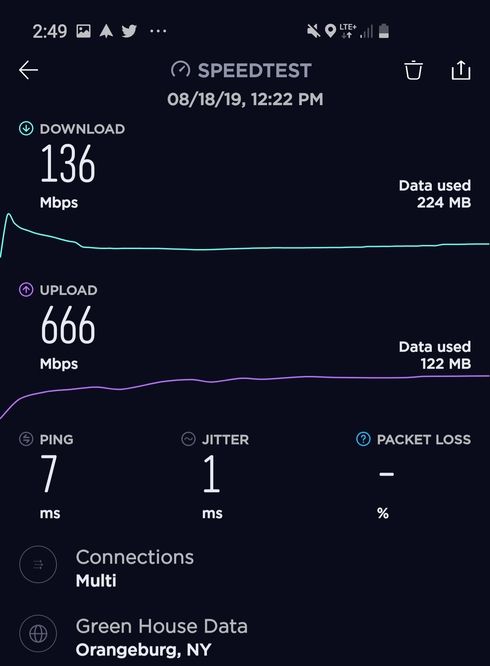
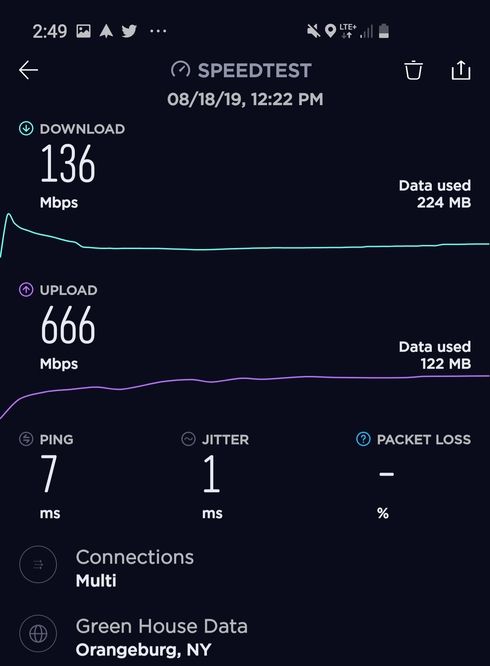
379 REPLIES 379
Options
- Mark as New
- Bookmark
- Subscribe
- Mute
- Subscribe to RSS Feed
- Permalink
- Report Inappropriate Content
04-13-2020 12:34 PM
BTW, why engineers tell it's speedflex problem, if this topic have iperf3 results (with speed downgrade)? Or Ruckus engineers know more precise tool to test? Or just know how to use it?
Options
- Mark as New
- Bookmark
- Subscribe
- Mute
- Subscribe to RSS Feed
- Permalink
- Report Inappropriate Content
04-13-2020 01:02 PM
It isn’t a SpeedFlex problem. It’s a firmware problem. 200.6.x, SpeedFlex results go up, 200.7.x or 200.8.x, results go down.
Options
- Mark as New
- Bookmark
- Subscribe
- Mute
- Subscribe to RSS Feed
- Permalink
- Report Inappropriate Content
04-09-2020 06:50 AM
After
reading this thread, I downgraded my 720, 710, and 510 to 200.6. I have
600Mbps fiber to my house and I get 575Mbps when plugged in to my router or
switch directly. When running 200.8 I was getting 150Mbps max over wifi. After down
grading to 200.6, I am getting 400+ Mbps. All tests were done on a
single AP and confirmed 5ghz. Also tested over multiple devices including IOS and no IOS. Something needs to be done. Now
that I downgraded, I loose functionality in the AP such as switch monitoring.
Options
- Mark as New
- Bookmark
- Subscribe
- Mute
- Subscribe to RSS Feed
- Permalink
- Report Inappropriate Content
04-10-2020 01:44 AM
Definitely, some of the early firmware damaged the access point, which created problems with the 5 GHz network (delays, low speed, ping). I have problems with 6 APs. In addition, it became impossible for me to work with AirPrint printers (Canon, HP connected to a separate wireless network in the 2.4Ghz range on the same APs with no isolated) if the client is connected to a 5 Ghz network - the printers are simply not located, printer restart helps, but after some time printer again lost from AirPrint. Therefore, I had to disconnect the 5Ghz network and work at lower speeds at 2.4Ghz where everything works as it should. But it's crazy to spend a lot of money to face such problems ...I'm already thinking about selling my wireless points. Can someone recommend specific APs brand with seamless roaming to replace R710 and R610?
Options
- Mark as New
- Bookmark
- Subscribe
- Mute
- Subscribe to RSS Feed
- Permalink
- Report Inappropriate Content
04-10-2020 02:27 AM
Michael Brado, I assume Ruckus doesn't make the wireless chips on their AP's themselves? If that is the case, is there a difference in wireless chipset drivers between unleashed versions 200.5/200.6/200.7 and 200.8 on the R710 units?
Labels
-
Access point
3 -
Access points
5 -
all lights blinking after reset icx 7150 switch
1 -
Amber
1 -
Amber System
2 -
AP
1 -
Boot mode
1 -
bootloader
1 -
cli
1 -
Compatibility
1 -
Console
1 -
console access
1 -
dns
1 -
eero
2 -
eps
1 -
Frontier
1 -
Green Power
2 -
Hard reset
1 -
Heartbeat
1 -
Heartbeat loss recurring
2 -
Help
2 -
Help Needed
2 -
i Al
1 -
ICX
2 -
ICX 7150-C12p
7 -
ICX switch
4 -
ICX Switch Disconnected
1 -
ICX Switch Management
2 -
ICX-7150-C12
2 -
ICX-7150-C12P
1 -
Important Announcement
1 -
Installation
1 -
Internet Issue
2 -
Ive been
1 -
Lennar
3 -
Lennar Home
2 -
Lennar homes
25 -
Management Port
1 -
New
1 -
No POE
2 -
No power via Ethernet
1 -
password
1 -
Please
1 -
Poe
1 -
Poe not working
1 -
Power Outage
1 -
Power Outtage
1 -
Proposed Solution
1 -
R510
2 -
r510 no power
2 -
REBOOT
1 -
Recovery
1 -
Red LED
1 -
Remote access
1 -
Reset ICX username password
1 -
Return
1 -
RMA
3 -
Ruckus
2 -
Ruckus ICX 7150-C12P
4 -
RUCKUS Self-Help
1 -
RUKUS 7150 c12p
1 -
Setup
1 -
Software Recovery
1 -
Solution Proposed
1 -
Solution Proposed warranty
1 -
SPR
1 -
SSH
1 -
Switch
1 -
Telnet
1 -
Unleashed
3 -
Unresolved Issue
1 -
Upgrade
3 -
Upgrading R510
1 -
User Management
1 -
username
1 -
VPN streaming fail proxy not working Amazon prime video
1 -
Wifi
1 -
Wifi6
1 -
Wireless
3
- « Previous
- Next »

