This website uses cookies. By clicking Accept, you consent to the use of cookies. Click Here to learn more about how we use cookies.
- Community
- RUCKUS Technologies
- RUCKUS Lennar Support
- Community Services
- RTF
- RTF Community
- Australia and New Zealand – English
- Brazil – Português
- China – 简体中文
- France – Français
- Germany – Deutsch
- Hong Kong – 繁體中文
- India – English
- Indonesia – bahasa Indonesia
- Italy – Italiano
- Japan – 日本語
- Korea – 한국어
- Latin America – Español (Latinoamérica)
- Middle East & Africa – English
- Netherlands – Nederlands
- Nordics – English
- North America – English
- Poland – polski
- Russia – Русский
- Singapore, Malaysia, and Philippines – English
- Spain – Español
- Taiwan – 繁體中文
- Thailand – ไทย
- Turkey – Türkçe
- United Kingdom – English
- Vietnam – Tiếng Việt
- EOL Products
Turn on suggestions
Auto-suggest helps you quickly narrow down your search results by suggesting possible matches as you type.
Showing results for
- RUCKUS Forums
- RUCKUS Lennar Support
- RUCKUS Support for Lennar Homes
- Re: Slow Download Speeds R710 Unleashed
Options
- Subscribe to RSS Feed
- Mark Topic as New
- Mark Topic as Read
- Float this Topic for Current User
- Bookmark
- Subscribe
- Mute
- Printer Friendly Page
Slow Download Speeds R710 Unleashed
Options
- Mark as New
- Bookmark
- Subscribe
- Mute
- Subscribe to RSS Feed
- Permalink
- Report Inappropriate Content
08-18-2019 12:10 PM
Strange issue with R710 on latest unleashed firmware. Upload speeds consistently incredible on both laptop and phone but downloads even from 5 ft away never go over 200 but stay consistent through 3 thick walls. Speedflex on android shows 550 up 550 down to AP. Iperf reflects speedtest.net results. Cable shouldn't be the problem as I have plugged my laptop on it and gotten the gigabit fiber speeds I should be getting. I have factory reset it countless times set everything to auto and tried manually setting the bands and channel width, am I missing something? Any help would be appreciated.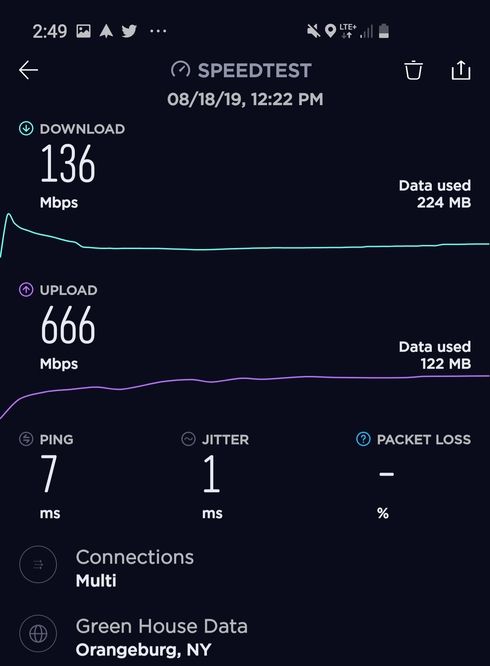
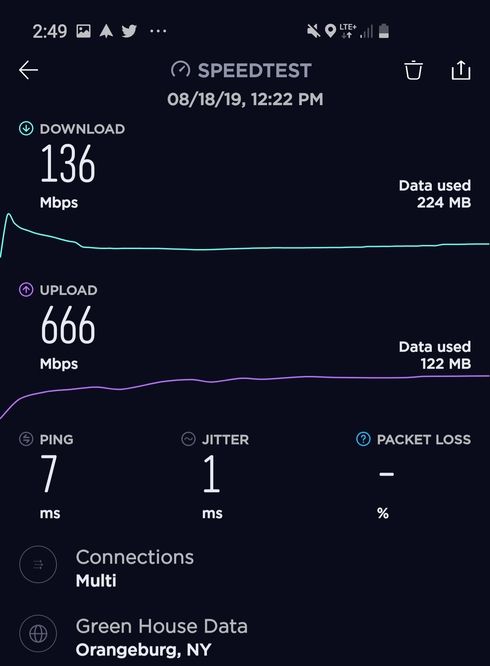
379 REPLIES 379
Options
- Mark as New
- Bookmark
- Subscribe
- Mute
- Subscribe to RSS Feed
- Permalink
- Report Inappropriate Content
04-09-2020 07:56 AM
Actually this also happens when you have a zonedirector.Not only happen under unleahsed firmware.
ruckus for sure losing customers and reputations.
ruckus for sure losing customers and reputations.
Options
- Mark as New
- Bookmark
- Subscribe
- Mute
- Subscribe to RSS Feed
- Permalink
- Report Inappropriate Content
04-09-2020 10:30 AM
Losing customers in a crowded industry does not bode well (especially since Aruba is so aggressive in our industry). We actually did a test with our vSZ by moving our biggest site from 5.1.2 back to 3.6.1 and things were solid. Fast speeds again and they said it was like a whole new network. I would say that SmartZone is affected as well.
Options
- Mark as New
- Bookmark
- Subscribe
- Mute
- Subscribe to RSS Feed
- Permalink
- Report Inappropriate Content
04-08-2020 05:20 PM
Michael Brado,
I sincerely appreciate the fact that you stand behind your product. I take pride in my work as well. Unfortunately, for over a year your product's firmware has had significant connectivity and bandwidth issues with half of the mobile device market. I recently moved into a smart home and was excited to see an enterprise grade system. I also understood that there would be some "growing pains" since this system was never designed to work in a home environment.
That being said, I've never owned a wireless antenna (router or WAP), that struggled to provide a usable signal 20 feet away. I'm currently on my second replacement WAP, 17 feet away (no obstructions), and on the 2.4 band I'm getting an RSSI barely holding 68. This means my Gigabit service translates into 30-40 upload/download. (Yes... I've tried every iteration of balancing, TX power, channel deconfliction, channelfy and background scanning, etc.)
After speaking with multiple representatives, and starting a trouble ticket over a month ago, I'm out of options. The QUICKEST action I've seen from RUCKUS was the removal of my last post requesting recommendations to replace my sub-par r510's (less than an hour)
Additionally, I've forwarded my complaints to my Lennar Customer Service representative. The "Ruckus" heat-mapped WiFi is a huge selling point to their smart-home brand, and every neighbor I've spoken with is seeing the same sub-par performance (signal and speed). I'm not sure what the implications will be if the foundation of their "smart-home" is flawed.
Put simply, there is something very wrong with the Unleashed firmware, and although I was willing to work with your company to fix it, I've been ignored for the better part of 3-months. Which tells me the problems at Ruckus extend beyond their firmware.
Please reach out to me if you're willing to assist with additional troubleshooting. As stated in my previous (now deleted) post, I'll be receiving my (other brand) replacements this Saturday.
I sincerely appreciate the fact that you stand behind your product. I take pride in my work as well. Unfortunately, for over a year your product's firmware has had significant connectivity and bandwidth issues with half of the mobile device market. I recently moved into a smart home and was excited to see an enterprise grade system. I also understood that there would be some "growing pains" since this system was never designed to work in a home environment.
That being said, I've never owned a wireless antenna (router or WAP), that struggled to provide a usable signal 20 feet away. I'm currently on my second replacement WAP, 17 feet away (no obstructions), and on the 2.4 band I'm getting an RSSI barely holding 68. This means my Gigabit service translates into 30-40 upload/download. (Yes... I've tried every iteration of balancing, TX power, channel deconfliction, channelfy and background scanning, etc.)
After speaking with multiple representatives, and starting a trouble ticket over a month ago, I'm out of options. The QUICKEST action I've seen from RUCKUS was the removal of my last post requesting recommendations to replace my sub-par r510's (less than an hour)
Additionally, I've forwarded my complaints to my Lennar Customer Service representative. The "Ruckus" heat-mapped WiFi is a huge selling point to their smart-home brand, and every neighbor I've spoken with is seeing the same sub-par performance (signal and speed). I'm not sure what the implications will be if the foundation of their "smart-home" is flawed.
Put simply, there is something very wrong with the Unleashed firmware, and although I was willing to work with your company to fix it, I've been ignored for the better part of 3-months. Which tells me the problems at Ruckus extend beyond their firmware.
Please reach out to me if you're willing to assist with additional troubleshooting. As stated in my previous (now deleted) post, I'll be receiving my (other brand) replacements this Saturday.
Options
- Mark as New
- Bookmark
- Subscribe
- Mute
- Subscribe to RSS Feed
- Permalink
- Report Inappropriate Content
04-08-2020 06:35 PM
I also have a new Lennar home with these exact issues. Did you purchase your replacements for your 510s yourself? I have completely bypassed both of mine in favor of my ISPs router. It outperforms in every way from a closet in my laundry room. Who did you reach out to at Lennar? I'd like to lodge a similar complaint in hopes they'll move away from Ruckus altogether.
Options
- Mark as New
- Bookmark
- Subscribe
- Mute
- Subscribe to RSS Feed
- Permalink
- Report Inappropriate Content
04-08-2020 08:21 PM
Ryan, sorry you’re stuck dealing with this too. I submitted a service request through the Lennar Service page. I first called them out for service because I was seeing 2/3 bars on my iPhone while line of sight with the WAP in addition to slow speeds. I used a WiFi analyzer to deconflict channels and also retrograded the firmware per this forum, but still had to have them come out.
They re-crimped the Cat6 and replaced the WAP. It seemed to fix it at first, but I’ve been struggling with dead spots and dropped devices ever since.
We use Apple TV’s in 3 rooms and they only maintain their connection because I created a dedicated WLAN just for them.
I recommend you contact your Lennar service rep and let them know that your heat-mapped home has dead spots. Notify them that you’re running the 200.6 firmware and that connectivity is still an issue, ultimately making your smart devices unreliable. They’ll pass you on to the local network rep who may be more receptive to your Ruckus woes.
Let me know if you have any luck.
As Michael reminded me in a direct message. Per the forum standards, please make sure we keep this conversation about troubleshooting these Ruckus issues, or they may delete the post.
They re-crimped the Cat6 and replaced the WAP. It seemed to fix it at first, but I’ve been struggling with dead spots and dropped devices ever since.
We use Apple TV’s in 3 rooms and they only maintain their connection because I created a dedicated WLAN just for them.
I recommend you contact your Lennar service rep and let them know that your heat-mapped home has dead spots. Notify them that you’re running the 200.6 firmware and that connectivity is still an issue, ultimately making your smart devices unreliable. They’ll pass you on to the local network rep who may be more receptive to your Ruckus woes.
Let me know if you have any luck.
As Michael reminded me in a direct message. Per the forum standards, please make sure we keep this conversation about troubleshooting these Ruckus issues, or they may delete the post.
Labels
-
Access point
3 -
Access points
5 -
all lights blinking after reset icx 7150 switch
1 -
Amber
1 -
Amber System
2 -
AP
1 -
Boot mode
1 -
bootloader
1 -
cli
1 -
Compatibility
1 -
Console
1 -
console access
1 -
dns
1 -
eero
2 -
eps
1 -
Frontier
1 -
Green Power
2 -
Hard reset
1 -
Heartbeat
1 -
Heartbeat loss recurring
2 -
Help
2 -
Help Needed
2 -
i Al
1 -
ICX
2 -
ICX 7150-C12p
7 -
ICX switch
4 -
ICX Switch Disconnected
1 -
ICX Switch Management
2 -
ICX-7150-C12
2 -
ICX-7150-C12P
1 -
Important Announcement
1 -
Installation
1 -
Internet Issue
2 -
Ive been
1 -
Lennar
3 -
Lennar Home
2 -
Lennar homes
25 -
Management Port
1 -
New
1 -
No POE
2 -
No power via Ethernet
1 -
password
1 -
Please
1 -
Poe
1 -
Poe not working
1 -
Power Outage
1 -
Power Outtage
1 -
Proposed Solution
1 -
R510
2 -
r510 no power
2 -
REBOOT
1 -
Recovery
1 -
Red LED
1 -
Remote access
1 -
Reset ICX username password
1 -
Return
1 -
RMA
3 -
Ruckus
2 -
Ruckus ICX 7150-C12P
4 -
RUCKUS Self-Help
1 -
RUKUS 7150 c12p
1 -
Setup
1 -
Software Recovery
1 -
Solution Proposed
1 -
Solution Proposed warranty
1 -
SPR
1 -
SSH
1 -
Switch
1 -
Telnet
1 -
Unleashed
3 -
Unresolved Issue
1 -
Upgrade
3 -
Upgrading R510
1 -
User Management
1 -
username
1 -
VPN streaming fail proxy not working Amazon prime video
1 -
Wifi
1 -
Wifi6
1 -
Wireless
3
- « Previous
- Next »

