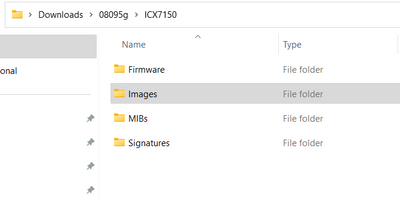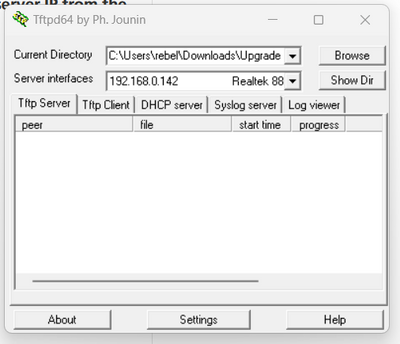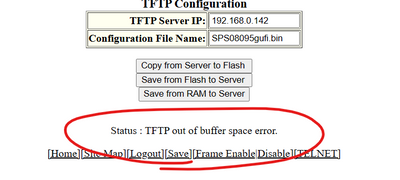- Community
- RUCKUS Technologies
- RUCKUS Lennar Support
- Community Services
- RTF
- RTF Community
- Australia and New Zealand – English
- Brazil – Português
- China – 简体中文
- France – Français
- Germany – Deutsch
- Hong Kong – 繁體中文
- India – English
- Indonesia – bahasa Indonesia
- Italy – Italiano
- Japan – 日本語
- Korea – 한국어
- Latin America – Español (Latinoamérica)
- Middle East & Africa – English
- Netherlands – Nederlands
- Nordics – English
- North America – English
- Poland – polski
- Russia – Русский
- Singapore, Malaysia, and Philippines – English
- Spain – Español
- Taiwan – 繁體中文
- Thailand – ไทย
- Turkey – Türkçe
- United Kingdom – English
- Vietnam – Tiếng Việt
- EOL Products
- RUCKUS Forums
- RUCKUS Lennar Support
- RUCKUS Support for Lennar Homes
- Re: Ruckus switch not working (i think)
- Subscribe to RSS Feed
- Mark Topic as New
- Mark Topic as Read
- Float this Topic for Current User
- Bookmark
- Subscribe
- Mute
- Printer Friendly Page
- Mark as New
- Bookmark
- Subscribe
- Mute
- Subscribe to RSS Feed
- Permalink
- Report Inappropriate Content
12-06-2022 05:50 AM
i have a lennar home, a ruckus switch, 2 APs, and for a week now, we have not been able to get a connection through the switch. lights are on on the APs, the network shows up but once connected, you're offline. it makes no sense. i have no idea what to do, ruckus will not help me, and i need my internet in order to get my job done. as another user said, the "instructions" provided here are way over my head, i think it's ridiculous that it's taking me this long to get the issue resolved, and i still see no end in sight. can anyone help me?
Solved! Go to Solution.
- Mark as New
- Bookmark
- Subscribe
- Mute
- Subscribe to RSS Feed
- Permalink
- Report Inappropriate Content
12-07-2022 04:15 PM - edited 12-07-2022 04:18 PM
Hi @relingburg
Please run the next commands to fix the routing code issue, when the switch comes back, or you have time you can upgrade to the code 08095g, however, after running the commands that I will provide the slow connectivity will be fixed.
Commands:
enable
copy flash flash secondary
write memory
Boot system flash primary yes
Example and explanation:
ICX7150-C12 Router>enable
ICX7150-C12 Router>show flash (you can confirm in which partition you have the correct code that will start with SPS example: SPS08080f.bin normally will be your primary partition)
ICX7150-C12 Router#copy flash flash secondary (this will copy what is in your primary code to the secondary)
ICX7150-C12 Router# write memory
ICX7150-C12 Router#show flash (now both partitions must start with the SPS before the code type)
ICX7150-C12 Router#Boot system flash primary yes
Best regards,
Yarenis Hernández
Technical Support Engineer | L2 TAC Wired
- Mark as New
- Bookmark
- Subscribe
- Mute
- Subscribe to RSS Feed
- Permalink
- Report Inappropriate Content
03-09-2023 12:36 PM
Hi @relingburg
Thank you for the response and the information.
Please follow the steps 4 and 5 (please refer to the shared screenshots of the same) from the link carefully. It must be very specific.


Also, please make sure you select your computer IP Address as your tftp server IP from the dropdown as shown in the screenshot below:

Please let me know if you have any queries in this regard.
Thank you again.
Best regards,
Imran Sanadi
Lennar Home Community.
- Mark as New
- Bookmark
- Subscribe
- Mute
- Subscribe to RSS Feed
- Permalink
- Report Inappropriate Content
03-09-2023 12:45 PM
working on moving the folder i created and renaming it "Upgrade," but also, see below, i do not have a "Boot" folder. is that a problem?
- Mark as New
- Bookmark
- Subscribe
- Mute
- Subscribe to RSS Feed
- Permalink
- Report Inappropriate Content
03-09-2023 12:48 PM
okay i did everything exactly as it said and it still says empty file name. here is a screenshot of my tftp application configuration:
- Mark as New
- Bookmark
- Subscribe
- Mute
- Subscribe to RSS Feed
- Permalink
- Report Inappropriate Content
03-09-2023 01:10 PM
Hi @relingburg
Thank you for the response and the information.
We do not require a boot file for UFI images. 8095 version is a UFI image.
Just make a folder of Upgrade with a single file (SPS08095gufi.bin) as shown in the below screenshot. And Follow the Steps 5 and 6.


As you mentioned “okay I did everything exactly as it said and it still says empty file name. here is a screenshot of my tftp application configuration:”
Once you browse and select the folder, you can click on ‘Show Dir’ here you will find your file. Just copy and paste in tftp configuration of Switch Web GUI. (Please refer to the below screenshots)


Please let me know if you have any queries in this regard.
Thank you again.
Best regards,
Imran Sanadi
Lennar Home Community.
- Mark as New
- Bookmark
- Subscribe
- Mute
- Subscribe to RSS Feed
- Permalink
- Report Inappropriate Content
03-09-2023 01:17 PM
okay i did EXACTLY as you said, and i get the same STATUS message when i click copy from server to flash:
as a sidebar - does someone in upper management at ruckus REALLY think this is the most efficient way to get these issues resolved? forget customer satisfaction, but what about the best use of your time?? i've been working on this for what, months? today i've been working on it since 7am, and you probably could have remoted in to this computer at 7am and had it taken care of in 10 minutes. i don't understand. again. sidebar. not directed at you Imran. I appreciate your help, i just wish we could get this done in one sitting instead of back and forth for hours and days.
-
Access point
3 -
Access points
5 -
all lights blinking after reset icx 7150 switch
1 -
Amber
1 -
Amber System
2 -
AP
1 -
Boot mode
1 -
bootloader
1 -
cli
1 -
Compatibility
1 -
Console
1 -
console access
1 -
dns
1 -
eero
2 -
eps
1 -
Frontier
1 -
Green Power
2 -
Hard reset
1 -
Heartbeat
1 -
Heartbeat loss recurring
2 -
Help
2 -
Help Needed
2 -
i Al
1 -
ICX
2 -
ICX 7150-C12p
7 -
ICX switch
4 -
ICX Switch Disconnected
1 -
ICX Switch Management
2 -
ICX-7150-C12
2 -
ICX-7150-C12P
1 -
Important Announcement
1 -
Installation
1 -
Internet Issue
2 -
Ive been
1 -
Lennar
3 -
Lennar Home
2 -
Lennar homes
25 -
Management Port
1 -
New
1 -
No POE
2 -
No power via Ethernet
1 -
password
1 -
Please
1 -
Poe
1 -
Poe not working
1 -
Power Outage
1 -
Power Outtage
1 -
Proposed Solution
1 -
R510
2 -
r510 no power
2 -
REBOOT
1 -
Recovery
1 -
Red LED
1 -
Remote access
1 -
Reset ICX username password
1 -
Return
1 -
RMA
3 -
Ruckus
2 -
Ruckus ICX 7150-C12P
4 -
RUCKUS Self-Help
1 -
RUKUS 7150 c12p
1 -
Setup
1 -
Software Recovery
1 -
Solution Proposed
1 -
Solution Proposed warranty
1 -
SPR
1 -
SSH
1 -
Switch
1 -
Telnet
1 -
Unleashed
3 -
Unresolved Issue
1 -
Upgrade
3 -
Upgrading R510
1 -
User Management
1 -
username
1 -
VPN streaming fail proxy not working Amazon prime video
1 -
Wifi
1 -
Wifi6
1 -
Wireless
3
- « Previous
- Next »