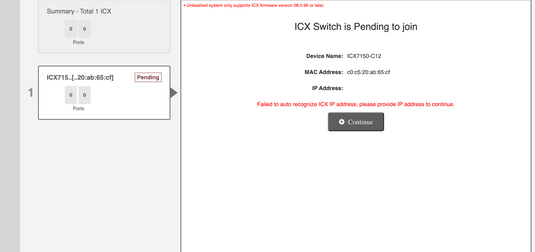- Community
- RUCKUS Technologies
- RUCKUS Lennar Support
- Community Services
- RTF
- RTF Community
- Australia and New Zealand – English
- Brazil – Português
- China – 简体中文
- France – Français
- Germany – Deutsch
- Hong Kong – 繁體中文
- India – English
- Indonesia – bahasa Indonesia
- Italy – Italiano
- Japan – 日本語
- Korea – 한국어
- Latin America – Español (Latinoamérica)
- Middle East & Africa – English
- Netherlands – Nederlands
- Nordics – English
- North America – English
- Poland – polski
- Russia – Русский
- Singapore, Malaysia, and Philippines – English
- Spain – Español
- Taiwan – 繁體中文
- Thailand – ไทย
- Turkey – Türkçe
- United Kingdom – English
- Vietnam – Tiếng Việt
- EOL Products
- RUCKUS Forums
- RUCKUS Lennar Support
- RUCKUS Support for Lennar Homes
- Re: Ruckus problems after power outage.
- Subscribe to RSS Feed
- Mark Topic as New
- Mark Topic as Read
- Float this Topic for Current User
- Bookmark
- Subscribe
- Mute
- Printer Friendly Page
Ruckus problems after power outage.
- Mark as New
- Bookmark
- Subscribe
- Mute
- Subscribe to RSS Feed
- Permalink
- Report Inappropriate Content
11-23-2022 09:38 PM
Hello, I recently had a power outage and I wanted to ask about some issues I'm having.
Firstly I want to mention some observations. The SSID is still broadcasting/you are still able to connect. Those devices that are plugged in through ethernet are able to connect as well. When looking at the access points with the lights at the bottom there are four lights on, 2 green 1 yellow 1 green
When you first connect to the WiFi you are able to reach all websites (slowly, but not too slow). After about 20-40 seconds you will notice that you are not able to reach those websites; if you refresh you will not be able to connect.
All I have done is switch devices using the ruckus to my modem.
Is there something that can be done about this?
- Mark as New
- Bookmark
- Subscribe
- Mute
- Subscribe to RSS Feed
- Permalink
- Report Inappropriate Content
11-28-2022 08:44 AM
Hi @opor6798
Please provide a picture of the connections between the Switch to the Computer and the terminal application while you run the command ls /dev/cu.*, also test the next two other commands:
ls /dev/tty.*
ls /dev/cu.usbserial-*
Note:You can check the connection of the USB is being detected or not by following the next steps:
Click the Apple icon.
Click About This Mac.
Click More Info or System Report.
Click Hardware
Click USB
Best regards,
Yarenis Hernández
Technical Support Engineer | L2 TAC Wired
- Mark as New
- Bookmark
- Subscribe
- Mute
- Subscribe to RSS Feed
- Permalink
- Report Inappropriate Content
12-03-2022 03:04 PM
Hi, Again I'm going to request a replacement product. As a client or consumer, I have tried my best to be flexible and try to fix it. But I can not and will not keep spending my time. All I need is for the product to work and it is not doing so. If you can send a technician to fix this, that would also be great. The best option would be for a replacement product.
- Mark as New
- Bookmark
- Subscribe
- Mute
- Subscribe to RSS Feed
- Permalink
- Report Inappropriate Content
12-05-2022 08:04 AM
Hi @opor6798
We cannot replace a drive that is not damaged, and based on your description, the Switch (ICX7150 Switch) is booting from the wrong partition, following the guide below will fix the problem, now we do not have an in house technician service on our side for Lennar homes clients, now if you are having difficulties you can get external assistance.
1: This Guide does not require commands or remote access all it's through web access, similar to Unleashed Dashboard, but for the Switch.
How to Fix Routing code issues on Lennar Home users via Web GUI.
2: These other two guides are for the same, however, required remote or console access and run commands.
How to Fix Routing code issues on Lennar Home users via CLI
Guide#1:
Guide#2:
Best regards,
Yarenis Hernández
Technical Support Engineer | L2 TAC Wired
- Mark as New
- Bookmark
- Subscribe
- Mute
- Subscribe to RSS Feed
- Permalink
- Report Inappropriate Content
12-06-2022 02:49 AM
This is what I get when trying to find out the IP for my switch, I have tried to run an IP scanner, and nothing. I need the IP to continue in the process.
The definition of damaged includes not working or flawed and that accurately describes what is going on with this switch. I just need it to work. If I can get on the phone with someone that'd be great too. I would like to have this fixed as soon as possible.
- Mark as New
- Bookmark
- Subscribe
- Mute
- Subscribe to RSS Feed
- Permalink
- Report Inappropriate Content
12-06-2022 04:08 AM - edited 12-06-2022 04:08 AM
HI @opor6798
Hope you are doing well !
Please reboot your local router once is back please run the scanner.
If via IP address is not possible I will leave you a guide how to do it using the console cable.
How to console in the ICX-7150-C12P
Best Regards
Fernando Vasquez
-
Access point
3 -
Access points
5 -
all lights blinking after reset icx 7150 switch
1 -
Amber
1 -
Amber System
2 -
AP
1 -
Boot mode
1 -
bootloader
1 -
cli
1 -
Compatibility
1 -
Console
1 -
console access
1 -
dns
1 -
eero
2 -
eps
1 -
Frontier
1 -
Green Power
2 -
Hard reset
1 -
Heartbeat
1 -
Heartbeat loss recurring
2 -
Help
2 -
Help Needed
2 -
i Al
1 -
ICX
2 -
ICX 7150-C12p
7 -
ICX switch
4 -
ICX Switch Disconnected
1 -
ICX Switch Management
2 -
ICX-7150-C12
2 -
ICX-7150-C12P
1 -
Important Announcement
1 -
Installation
1 -
Internet Issue
2 -
Ive been
1 -
Lennar
3 -
Lennar Home
2 -
Lennar homes
25 -
Management Port
1 -
New
1 -
No POE
2 -
No power via Ethernet
1 -
password
1 -
Please
1 -
Poe
1 -
Poe not working
1 -
Power Outage
1 -
Power Outtage
1 -
Proposed Solution
1 -
R510
2 -
r510 no power
2 -
REBOOT
1 -
Recovery
1 -
Red LED
1 -
Remote access
1 -
Reset ICX username password
1 -
Return
1 -
RMA
3 -
Ruckus
2 -
Ruckus ICX 7150-C12P
4 -
RUCKUS Self-Help
1 -
RUKUS 7150 c12p
1 -
Setup
1 -
Software Recovery
1 -
Solution Proposed
1 -
Solution Proposed warranty
1 -
SPR
1 -
SSH
1 -
Switch
1 -
Telnet
1 -
Unleashed
3 -
Unresolved Issue
1 -
Upgrade
3 -
Upgrading R510
1 -
User Management
1 -
username
1 -
VPN streaming fail proxy not working Amazon prime video
1 -
Wifi
1 -
Wifi6
1 -
Wireless
3
- « Previous
- Next »