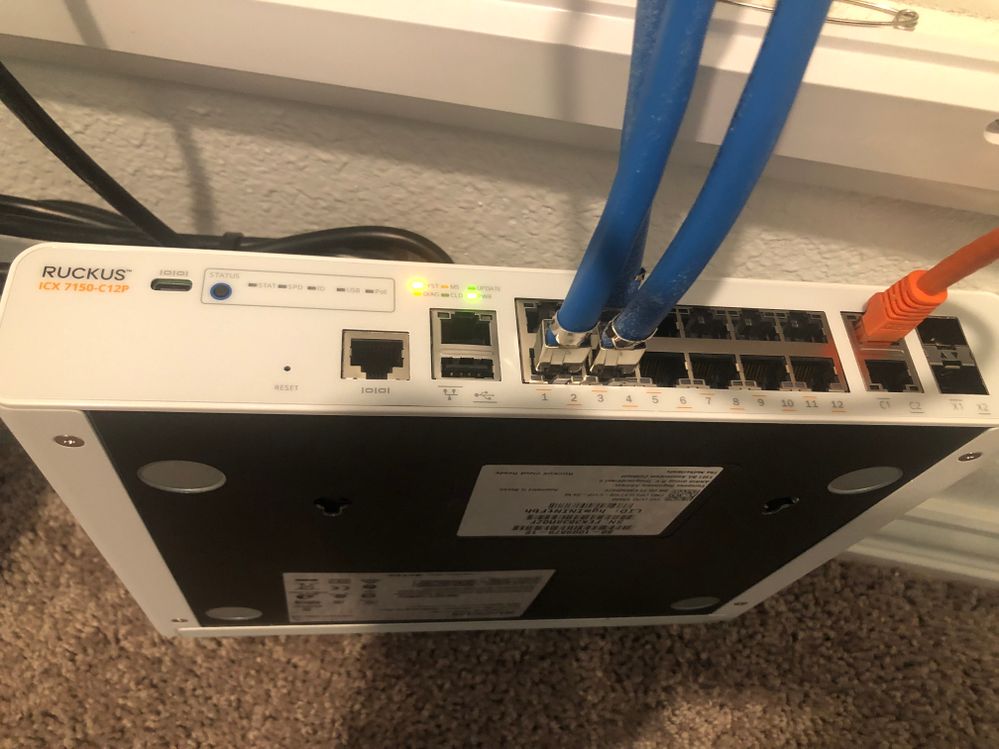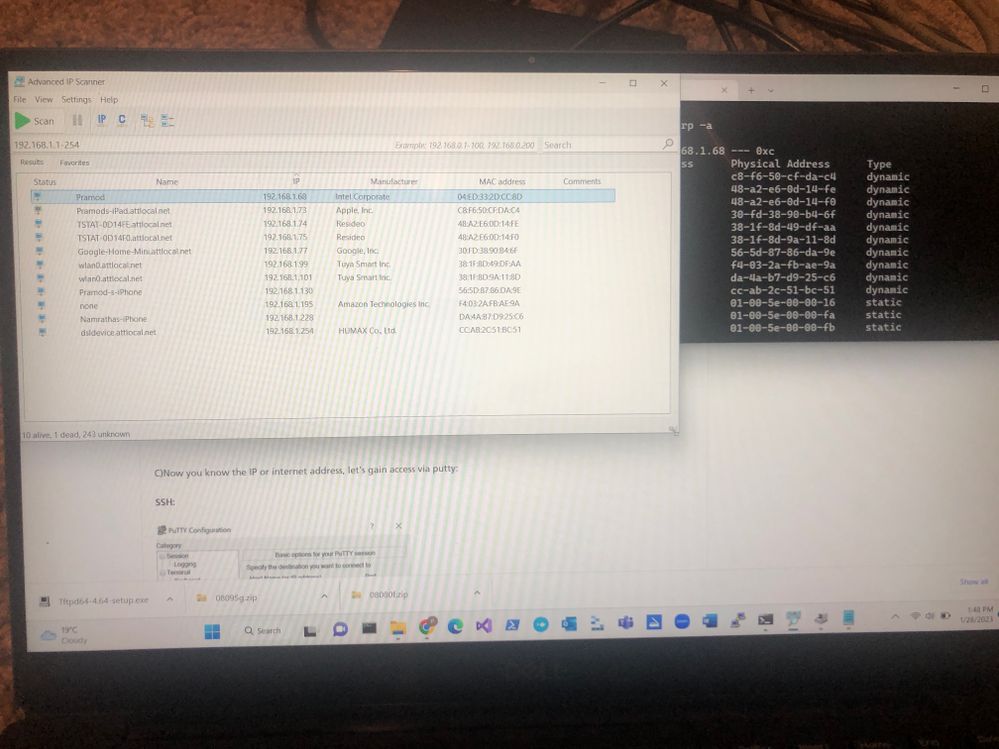- Community
- RUCKUS Technologies
- RUCKUS Lennar Support
- Community Services
- RTF
- RTF Community
- Australia and New Zealand – English
- Brazil – Português
- China – 简体中文
- France – Français
- Germany – Deutsch
- Hong Kong – 繁體中文
- India – English
- Indonesia – bahasa Indonesia
- Italy – Italiano
- Japan – 日本語
- Korea – 한국어
- Latin America – Español (Latinoamérica)
- Middle East & Africa – English
- Netherlands – Nederlands
- Nordics – English
- North America – English
- Poland – polski
- Russia – Русский
- Singapore, Malaysia, and Philippines – English
- Spain – Español
- Taiwan – 繁體中文
- Thailand – ไทย
- Turkey – Türkçe
- United Kingdom – English
- Vietnam – Tiếng Việt
- EOL Products
- RUCKUS Forums
- RUCKUS Lennar Support
- RUCKUS Support for Lennar Homes
- Re: Ruckus ICX 7150-C12P not sending power to R510...
- Subscribe to RSS Feed
- Mark Topic as New
- Mark Topic as Read
- Float this Topic for Current User
- Bookmark
- Subscribe
- Mute
- Printer Friendly Page
- Mark as New
- Bookmark
- Subscribe
- Mute
- Subscribe to RSS Feed
- Permalink
- Report Inappropriate Content
01-12-2023 10:18 AM
Hi,
I see that my Ruckus ICX 7150-C12P installed by Lennar is not sending any power to R510 AP's.
I see only 2 lights on the switch one is PWR and SYST, but none of the APs plugged in have no light.
Please let me know how to fix this.
Thank you so much
Solved! Go to Solution.
- Mark as New
- Bookmark
- Subscribe
- Mute
- Subscribe to RSS Feed
- Permalink
- Report Inappropriate Content
01-31-2023 11:43 AM - edited 01-31-2023 11:52 AM
Hope you are doing great !
As I can see, according to the color lights of your Switch (ICX-7150) is stuck in boot mode stage.
That does not mean is broken or need to be replace 'in some cases'
When the switch is in boot mode , it will not show up in the IP scanner, since it cannot get a valid IP address , to access Switch when is on boot mode , we will need a console connection, it can be using a USB type C to USB cable.
Software recovery Process
If resetting the Switch does not work , we need to perform a software recovery process since it can be that the image flash is corrupted so in basic words the unit is not able to boot up properly and need re-install the image ( software version ) to boot up the unit properly.
1-We need to access (physical) using one of the cables to the ICX-7150-C12P mentioned on the below guide:
How to console in the ICX-7150-12cp
Here is the Guide how to preform the Software Recovery process correctly to boot up the switch and the video Link
Video Link: https://www.youtube.com/watch?v=Ql22blH_CGo
Best Regards
Fernando Vasquez
- Mark as New
- Bookmark
- Subscribe
- Mute
- Subscribe to RSS Feed
- Permalink
- Report Inappropriate Content
01-28-2023 12:11 PM
Hi Jayavidhya,
Hope you are doing well. As requested in the previous message. Please see the image.
- The Switch is not transmitting any IP address.
- The IP address is not getting listed even in the "Advanced IP Scanner".
- When I try to restart the device as per the instruction, the amber lights keep flashing and nothing happens for hours.
The switch has a problem and is not working as expected.
Please send a replacement switch at the earliest.
- Mark as New
- Bookmark
- Subscribe
- Mute
- Subscribe to RSS Feed
- Permalink
- Report Inappropriate Content
01-31-2023 11:23 AM
Hello team, Do you have a solution to the problem? Looking forward to your response.
- Mark as New
- Bookmark
- Subscribe
- Mute
- Subscribe to RSS Feed
- Permalink
- Report Inappropriate Content
01-31-2023 11:43 AM - edited 01-31-2023 11:52 AM
Hope you are doing great !
As I can see, according to the color lights of your Switch (ICX-7150) is stuck in boot mode stage.
That does not mean is broken or need to be replace 'in some cases'
When the switch is in boot mode , it will not show up in the IP scanner, since it cannot get a valid IP address , to access Switch when is on boot mode , we will need a console connection, it can be using a USB type C to USB cable.
Software recovery Process
If resetting the Switch does not work , we need to perform a software recovery process since it can be that the image flash is corrupted so in basic words the unit is not able to boot up properly and need re-install the image ( software version ) to boot up the unit properly.
1-We need to access (physical) using one of the cables to the ICX-7150-C12P mentioned on the below guide:
How to console in the ICX-7150-12cp
Here is the Guide how to preform the Software Recovery process correctly to boot up the switch and the video Link
Video Link: https://www.youtube.com/watch?v=Ql22blH_CGo
Best Regards
Fernando Vasquez
- Mark as New
- Bookmark
- Subscribe
- Mute
- Subscribe to RSS Feed
- Permalink
- Report Inappropriate Content
02-05-2023 04:12 PM
Hi Vásquez_Fer,
Thank you for the detailed steps, I was able to recover the switch stuck in the boot mode. Please let me know how to keep the switch updated to the latest version automatically.
Also, I am unable to access the https://unleashed.ruckuswireless.com/admin/login.jsp page to configure or update the switch.
Thank you
Pramod
- Mark as New
- Bookmark
- Subscribe
- Mute
- Subscribe to RSS Feed
- Permalink
- Report Inappropriate Content
02-06-2023 07:28 AM
Hi @pramod_gujjar
For upgradation, the recommended version is 08095g UFI, however let me provide you the bundle of possibles credentials to gain access, if you gain access you can confirm what will be the version from the web, but I will remove to perform the upgrade via USB, like you know the IP address will be easy to gain access via SSH or telnet, which I will add the guide too.
Usernames: Passwords:
admin sp-admin
super Lennar
lennar
ruckus
Ruckus!
Ruckus1
admin
password
How to remotely access to 'ICX 7150-12P' or 'access points' "Network devices"
How to Access an ICX Switch remotely via SSH or Telnet, using a Windows computer
How to Upgrade a Switch ICX-7150-C12P using a USB flash drive
How to upgrade a Switch ICX7150-C12P via TFTP
Upgrade a switch via Web GUI (ICX7150 Switch)
Best regards,
Jayavidhya
Lennar Home Community
-
Access point
3 -
Access points
5 -
all lights blinking after reset icx 7150 switch
1 -
Amber
1 -
Amber System
2 -
AP
1 -
Boot mode
1 -
bootloader
1 -
cli
1 -
Compatibility
1 -
Console
1 -
console access
1 -
dns
1 -
eero
2 -
eps
1 -
Frontier
1 -
Green Power
2 -
Hard reset
1 -
Heartbeat
1 -
Heartbeat loss recurring
2 -
Help
2 -
Help Needed
2 -
i Al
1 -
ICX
2 -
ICX 7150-C12p
7 -
ICX switch
4 -
ICX Switch Disconnected
1 -
ICX Switch Management
2 -
ICX-7150-C12
2 -
ICX-7150-C12P
1 -
Important Announcement
1 -
Installation
1 -
Internet Issue
2 -
Ive been
1 -
Lennar
3 -
Lennar Home
2 -
Lennar homes
25 -
Management Port
1 -
New
1 -
No POE
2 -
No power via Ethernet
1 -
password
1 -
Please
1 -
Poe
1 -
Poe not working
1 -
Power Outage
1 -
Power Outtage
1 -
Proposed Solution
1 -
R510
2 -
r510 no power
2 -
REBOOT
1 -
Recovery
1 -
Red LED
1 -
Remote access
1 -
Reset ICX username password
1 -
Return
1 -
RMA
3 -
Ruckus
2 -
Ruckus ICX 7150-C12P
4 -
RUCKUS Self-Help
1 -
RUKUS 7150 c12p
1 -
Setup
1 -
Software Recovery
1 -
Solution Proposed
1 -
Solution Proposed warranty
1 -
SPR
1 -
SSH
1 -
Switch
1 -
Telnet
1 -
Unleashed
3 -
Unresolved Issue
1 -
Upgrade
3 -
Upgrading R510
1 -
User Management
1 -
username
1 -
VPN streaming fail proxy not working Amazon prime video
1 -
Wifi
1 -
Wifi6
1 -
Wireless
3
- « Previous
- Next »