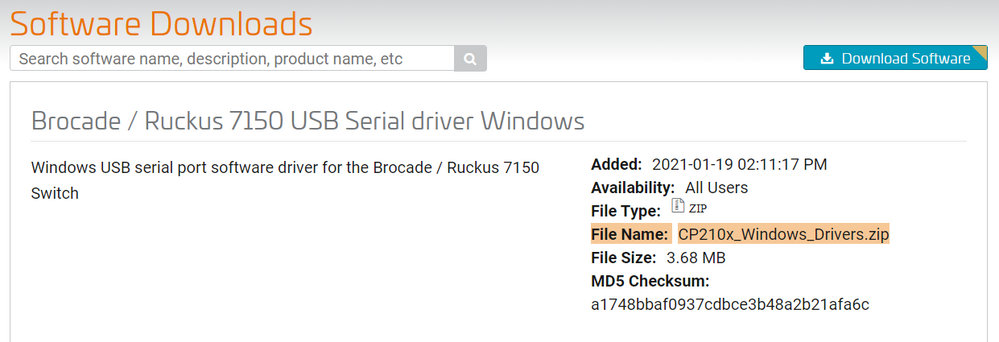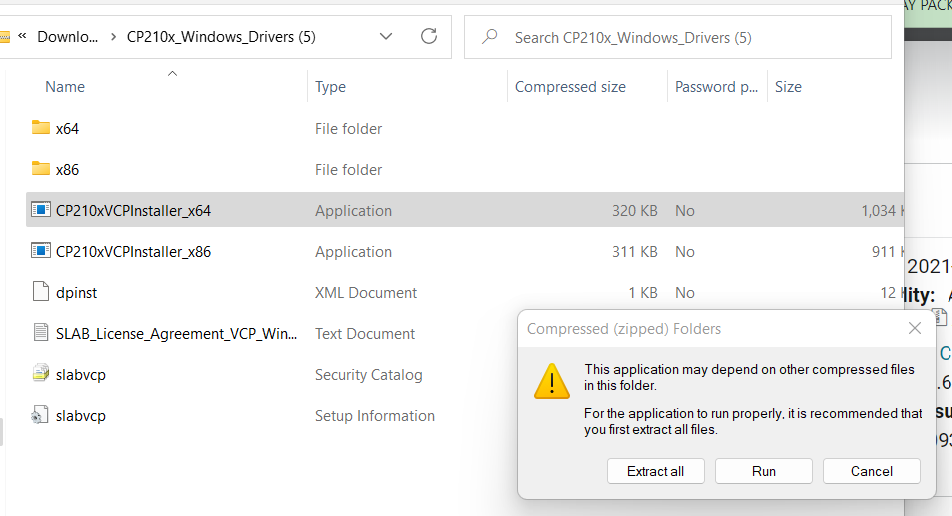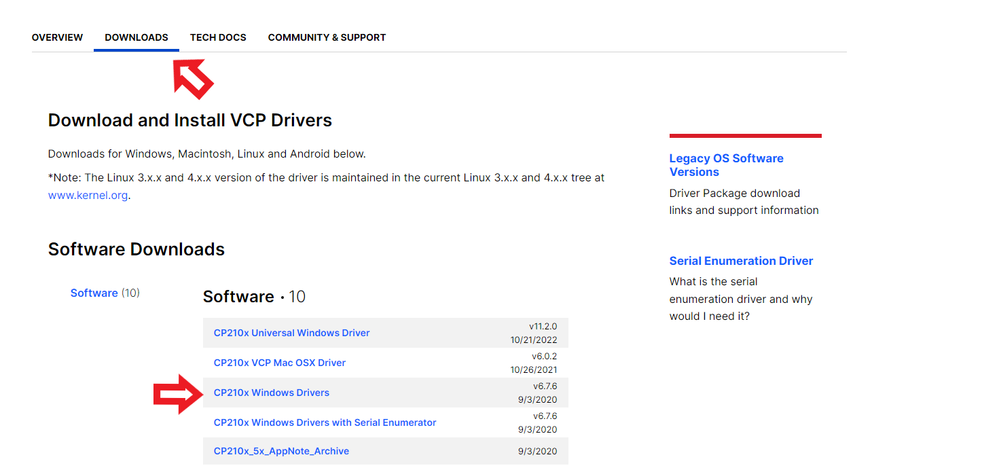- Community
- RUCKUS Technologies
- RUCKUS Lennar Support
- Community Services
- RTF
- RTF Community
- Australia and New Zealand – English
- Brazil – Português
- China – 简体中文
- France – Français
- Germany – Deutsch
- Hong Kong – 繁體中文
- India – English
- Indonesia – bahasa Indonesia
- Italy – Italiano
- Japan – 日本語
- Korea – 한국어
- Latin America – Español (Latinoamérica)
- Middle East & Africa – English
- Netherlands – Nederlands
- Nordics – English
- North America – English
- Poland – polski
- Russia – Русский
- Singapore, Malaysia, and Philippines – English
- Spain – Español
- Taiwan – 繁體中文
- Thailand – ไทย
- Turkey – Türkçe
- United Kingdom – English
- Vietnam – Tiếng Việt
- EOL Products
- RUCKUS Forums
- RUCKUS Lennar Support
- RUCKUS Support for Lennar Homes
- Ruckus ICX 7150 - C12P lost power and not working,...
- Subscribe to RSS Feed
- Mark Topic as New
- Mark Topic as Read
- Float this Topic for Current User
- Bookmark
- Subscribe
- Mute
- Printer Friendly Page
Ruckus ICX 7150 - C12P lost power and not working, stuck on factory reset.
- Mark as New
- Bookmark
- Subscribe
- Mute
- Subscribe to RSS Feed
- Permalink
- Report Inappropriate Content
01-17-2024 10:25 PM
I'm visiting my daughter who has a Lennar home and asked me to take a look at her networking cabinet as she was saying her wifi isn't broadcasting any longer. I asked her what happened and she said that a friend accidently unplugged the 7150 and it stopped working. When i looked at it the Syst light was amber and the pwr light was green. I tried to update the firmware but with limited laptops available at her house i tried a factory reset and now the switch is stuck blinking amber on all lights except the pwr light which is green. Any suggestions/help would be awesome.
- Mark as New
- Bookmark
- Subscribe
- Mute
- Subscribe to RSS Feed
- Permalink
- Report Inappropriate Content
01-18-2024 10:41 AM
Hi @tvalbritton
Thanks for your information,
For console connection please check again whether you have installed the software so the PC or Workstation can read the cable correctly. If not please install the software as mentioned below.
Make sure to download the zip drive for the file below & "extract all". Once it's extracted, run the file ,driver should be installed.
Link:https://support.ruckuswireless.com/software/1414-brocade-ruckus-7150-usb-serial-driver-windows
Link: silabs.com/developers/usb-to-uart-bridge-vcp-drivers?tab=downloads
Also please make sure the cable is in good condition so that both ends and connectors look good.
Please let us know if you have any queries in this regard.
Best regards,
Jayavidhya
Lennar Home Community
- Mark as New
- Bookmark
- Subscribe
- Mute
- Subscribe to RSS Feed
- Permalink
- Report Inappropriate Content
01-18-2024 11:10 AM
ive downloaded the drivers multiple times and still nothing, confirmed the cables worked by trying them on other devices. In Windows under device management nothing shows under port so I'm unable to see what com the switch is showing it's not connecting. I tried on MacOS and downloaded the drivers and then attempted to terminal into the switch and nothing is showing as connected either. I tried factory resetting the switch(unplugged switch, pressed reset button then powered on release reset once amber lights flashed and the switch remained flashing) i tried connecting via USB while lights were flashing and nothing. pressed reset while powered on and got the one solid amber on syst and green pwr and tried connecting via USB c and nothing.
I've tried rj45 connected to a 6 in 1 adapter that connects to the computer via USB 3.0 and nothing also.
- Mark as New
- Bookmark
- Subscribe
- Mute
- Subscribe to RSS Feed
- Permalink
- Report Inappropriate Content
01-18-2024 12:00 PM
Hi @tvalbritton
If accessing via console cable is not working please try accessing the CLI by finding the IP address of the devices.
I will leave you a guide how to perform an IP scanner on your local network to identify the switch IP address very easily.
How to find my Ruckus “Devices IP address” using free applications
2-Once we identified the IP address of the switch proceed to access remote to the device 'command Line'
How to remotely access to 'ICX 7150-12P' or 'access points' "Network devices"
If you can access to the Command line should look like this:
ICX7150-BOOT>
“setenv ipaddr 192.168.0.3” (assign an IP address to the switch, As you see I just change the last digit instead 2 as my computer I used 3)
"setenv gatewayip 192.168.0.2" (default gateway of your network, which will be your own computer as well)
“setenv netmask 255.255.255.0” (net mask belonging to the network, matching with the same found from the CMD)
“setenv serverip 192.168.0.2” (enter the IP address of the TFTP server, means the computer wire to the Switch on the management port)
"printenv" (check the values you recently change)
- Enter command saveenv to save the changes
"saveenv"
“ping 192.168.0.2” (ping to test connectivity to your network Computer IP)
Once you have entered the commands please follow the below link to continue the process.
Please let us know if you have any queries in this regard.
Best regards,
Jayavidhya
Lennar Home Community
- Mark as New
- Bookmark
- Subscribe
- Mute
- Subscribe to RSS Feed
- Permalink
- Report Inappropriate Content
01-18-2024 12:13 PM
The factory reset would have cleared the IP i think, but i downloaded the program as mentioned and all my other devices and IP's on the network showed up but the Ruckus did not. The lights on the front are still blinking amber after the factory reset.
- Mark as New
- Bookmark
- Subscribe
- Mute
- Subscribe to RSS Feed
- Permalink
- Report Inappropriate Content
01-18-2024 12:53 PM
Hi @tvalbritton
Thanks for your response, v
Please provide an image/photo where you are trying to connect via console from ICX 7150 - C12 P (USB type C to USB ) to PC.
Before uploading the photos please login to the RUCKUS account and you can upload the image.
Best regards,
Jayavidhya
Lennar Home Community
-
Access point
3 -
Access points
5 -
all lights blinking after reset icx 7150 switch
1 -
Amber
1 -
Amber System
2 -
AP
1 -
Boot mode
1 -
bootloader
1 -
cli
1 -
Compatibility
1 -
Console
1 -
console access
1 -
dns
1 -
eero
2 -
eps
1 -
Frontier
1 -
Green Power
2 -
Hard reset
1 -
Heartbeat
1 -
Heartbeat loss recurring
2 -
Help
2 -
Help Needed
2 -
i Al
1 -
ICX
2 -
ICX 7150-C12p
7 -
ICX switch
4 -
ICX Switch Disconnected
1 -
ICX Switch Management
2 -
ICX-7150-C12
2 -
ICX-7150-C12P
1 -
Important Announcement
1 -
Installation
1 -
Internet Issue
2 -
Ive been
1 -
Lennar
3 -
Lennar Home
2 -
Lennar homes
25 -
Management Port
1 -
New
1 -
No POE
2 -
No power via Ethernet
1 -
password
1 -
Please
1 -
Poe
1 -
Poe not working
1 -
Power Outage
1 -
Power Outtage
1 -
Proposed Solution
1 -
R510
2 -
r510 no power
2 -
REBOOT
1 -
Recovery
1 -
Red LED
1 -
Remote access
1 -
Reset ICX username password
1 -
Return
1 -
RMA
3 -
Ruckus
2 -
Ruckus ICX 7150-C12P
4 -
RUCKUS Self-Help
1 -
RUKUS 7150 c12p
1 -
Setup
1 -
Software Recovery
1 -
Solution Proposed
1 -
Solution Proposed warranty
1 -
SPR
1 -
SSH
1 -
Switch
1 -
Telnet
1 -
Unleashed
3 -
Unresolved Issue
1 -
Upgrade
3 -
Upgrading R510
1 -
User Management
1 -
username
1 -
VPN streaming fail proxy not working Amazon prime video
1 -
Wifi
1 -
Wifi6
1 -
Wireless
3
- « Previous
- Next »